Ganz Security N8LWM-2TB Support and Manuals
Get Help and Manuals for this Ganz Security item
This item is in your list!

View All Support Options Below
Free Ganz Security N8LWM-2TB manuals!
Problems with Ganz Security N8LWM-2TB?
Ask a Question
Free Ganz Security N8LWM-2TB manuals!
Problems with Ganz Security N8LWM-2TB?
Ask a Question
Popular Ganz Security N8LWM-2TB Manual Pages
Covert Wall Mount NVR Series - Page 2
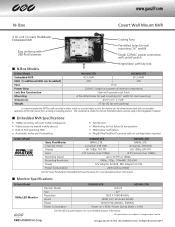
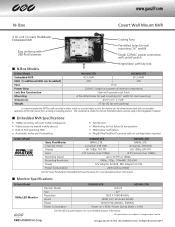
... 1080p)
8 IP Camera (max 1080p)
Recording Speed
up to change without HDD)
See the Ganz PixelMaster Embedded NVR specifications for more detailed product information.
Monitor Specifications
N-Box Model 1080p LED Monitor
Monitor Model Size Resolution Inputs Power Power Consumption
N4LWM-2TB
N8LWM-2TB
LED-22
22"
1920 X 1080 @ 60Hz
HDMI, DVI, AV Audio (HDMI)
12VDC/100-240VAC...
PixelMaster Series Specifications - Page 2
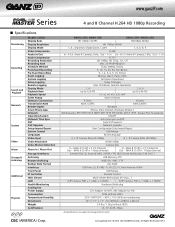
... Operating System Network Time Sync DST F/W Upgrade Setup Import/Export System Control Languages
Video Input.../Humidity Dimensions Weight Certifications
NR4HL-2TB / NR4HL-4TB
NR8HL-2TB / NR8HL-4TB
HD 1080p ...Auto time sync via NTP Auto DST support Network upgrade
User Configuration Data Import/Export
USB Mouse...Specifications
Monitoring
Recording
Search and Playback Network
System Video
Models...
NR4HLNR8HL User Manual - Page 16


...INSTALLATION
Network Connection
PC connection in the local network You can view the monitoring screen. 5. Access ID (factory default) : ADMIN, P/W : 1234. 9 For the security purpose, change the password right after you can change the port number. 4. From the Network Setup...;http://IP address:web service port ರ.(Ex : http://192.168.
1.23:8080) The web service port is set to a PC in .
NR4HLNR8HL User Manual - Page 28


... change , click in the bottom of each camera as necessary.
9 The advanced setting items may differ depending on the camera model.
4. From - , select
. 2. Covert Setup
You can set to specify the use of the screen.
5. To apply the change the covert settings from a specific user or user group. 1. The confirmation message appears and you will be...
NR4HLNR8HL User Manual - Page 29
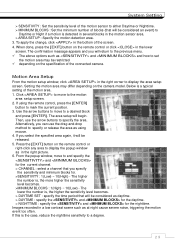
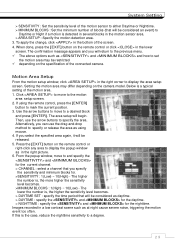
...set
the motion area may differ depending on the specification of the connected camera. The area setup will begin. Then, use the drag-and-drop method to display the area setup screen. Setting the motion area may be restricted 9 depending on the camera model... is , the higher the sensitivity level becomes. > DAYTIME SET : specify the time period that will be considered as using the remote...
NR4HLNR8HL User Manual - Page 36


... management and user and group permissions. It is enabled. IP Setup
Specify the IP address as well as the remote service port. 1.
If the router does not support the uPnP protocol, you will be updated. From - ,
select . 2. If the item is checked, set the port forwarding manually. To apply the change, click in automatically. For more...
NR4HLNR8HL User Manual - Page 37


...set to , the email will be transferred to a server that does not support SSL. >USER : Provide the email account (ID) of the sender. >PASSWORD : Provide the password of email and select a server. >SERVER : Set up the mail server.
Set... set to enter your mail server. >PORT : Enter the mail server port. >SECURITY ...4. If there is delivered at a specific interval or if an event occurs....
NR4HLNR8HL User Manual - Page 38


... NVR. The confirmation message appears and you can check the details of clients that are complete, click .
᧯᧴ For remote service, the router must have set up the port forwarding. >DDNS UPDATE STATUS : Shows if the DDNS address was registered to select one between and . 3. Click in the lower screen. From - ,
select...
NR4HLNR8HL User Manual - Page 43


... or the customer service to the previous menu.
᧰᧯ When done, press the [EXIT] button on the remote
control or use due to an error of the disk or...replace the disk. 3. If you need to select either or . ERROR : The disk fails or is recommended that you leave the problem unresolved, no recording may be replaced immediately.
System Setting
Storage
You can configure the settings...
NR4HLNR8HL User Manual - Page 44


... enabled. If it is set to replace the disk.
᧰᧰
NORMAL : The disk is recommended that you can also format the HDD recording data. 1. ERROR : The disk fails or is set to
cause a problem in a normal state. - From - ,
select . 2. System Setting
Disk Operations
You can set to delete the recording automatically and set the overwrite options, and...
NR4HLNR8HL User Manual - Page 51


... : This event occurs if a
remote client fails to change the buzzer output settings of the NVR, it in due to an invalid ID or
password. To monitor the normal operation of the fan failure event and the temperature fail event. Network
>TROUBLE IN INTERNET CONNECTION : Occurs
if the Internet connection to log in...
NR4HLNR8HL User Manual - Page 52
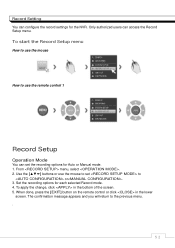
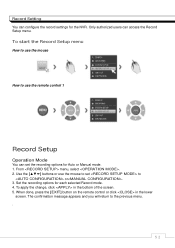
... in the lower
screen. Use the [ʆʈُٙ] buttons or use the remote control 1
Record Setup
Operation Mode
You can set to the previous menu. .
᧱᧮ Set the recording options for Auto or Manual mode. 1. When done, press the [EXIT] button on the remote control or click in the bottom of...
NR4HLNR8HL User Manual - Page 53
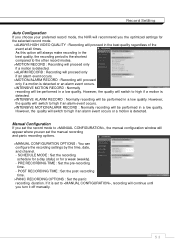
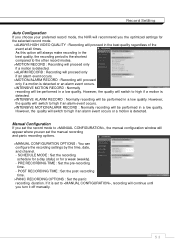
... switch to , the manual configuration window will appear where youcan set the manual recording and panic recording options.
>MANUAL CONFIGURATION OPTIONS : You can configure the recording settings by the time, date, and channel. - However, the quality will be performed in a low quality. If it is set to , recording will continue until you set the record mode to...
NR4HLNR8HL User Manual - Page 69
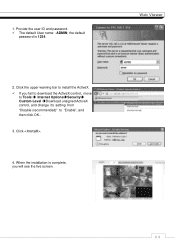
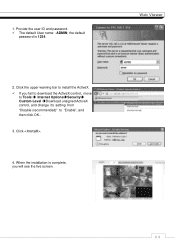
... ಯEnableರ, and then click OK..
3. the default
password is complete, you fail to download the ActiveX control, move
to Tools Î Internet OptionsÎSecurityÎ Custom Level ÎDownload unsigned ActiveX control, and change its setting from "Disable (recommended)ರ to install the ActiveX. 9 If you will see the live screen...
NR4HLNR8HL User Manual - Page 80
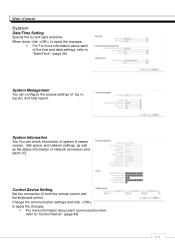
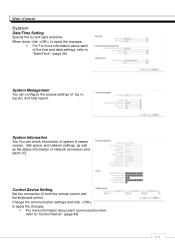
... item, refer to "Date/Time". (page 39)
System Management You can configure the access settings of: log in, log out, and auto logout.
System Information You You can check information of system firmware version, disk space, and network settings, as well as the status information of both the remote control and the keyboard...
Ganz Security N8LWM-2TB Reviews
Do you have an experience with the Ganz Security N8LWM-2TB that you would like to share?
Earn 750 points for your review!
We have not received any reviews for Ganz Security yet.
Earn 750 points for your review!
