Ganz Security DR-16M55-RA Support and Manuals
Get Help and Manuals for this Ganz Security item
This item is in your list!

View All Support Options Below
Free Ganz Security DR-16M55-RA manuals!
Problems with Ganz Security DR-16M55-RA?
Ask a Question
Free Ganz Security DR-16M55-RA manuals!
Problems with Ganz Security DR-16M55-RA?
Ask a Question
Popular Ganz Security DR-16M55-RA Manual Pages
DIGIMASTER MP 2U G2 Specifications - Page 2
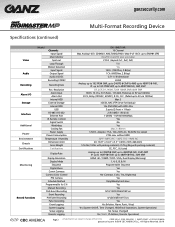
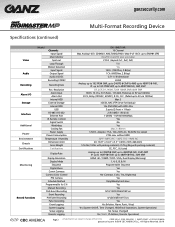
... NAS (FTP Server for CH Manual Recording Post-Event Recording Event Recording Pre-Event Recording Panic Recording
Event Logging System Logging Setup Logging Remote Logging
DR-16M55-RA 16 Channel
Max Analog 16Ch:...19 without notice. ganzsecurity.com
Multi-Format Recorder
Specifications (continued)
Multi-Format Recording Device
Video Audio
Model
Channels Input Signal Main Monitor Spot out Loop...
DIGIMASTER MP 2U G2 Specifications - Page 3
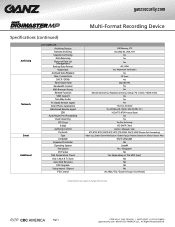
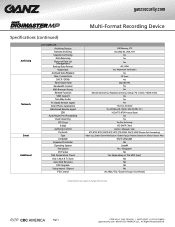
... +1 (919) 230-8700 | WEST COAST +1 (310) 222-8600 ganzsecurity.com ©2019 CBC AMERICA LLC, All Rights Reserved.02/19 ganzsecurity.com
Multi-Format Recorder
Specifications (continued)
Archiving
Network Event
Additional
DR-16M55-RA
Archiving Devices Remote Archiving Snapshot Archiving
Data Reserving Reserved Data List
Management Backup Data Format
Watermark Archived Data Playback
Max.
DIGIMASTER MP M Series Manual - Page 20
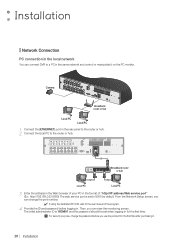
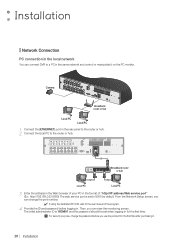
...password before you can connect DVR to a PC in the same network and control or manipulate it .
20 | Installation
Installation...password should be set to the user manual of : thttp://IP address:Web service portu (Ex : http://192.168.0.23:8080) The web service port is set...
Local PC
3. JJ For security purpose, change the port number...Network Setup screen, you can change the password before ...
DIGIMASTER MP M Series Manual - Page 39
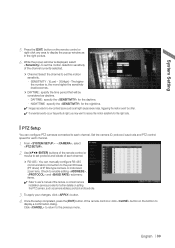
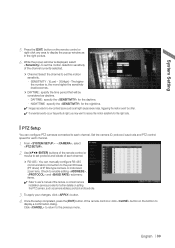
...manual of IP Box type camera or motorized zoom lens. Once the setup completed, press the [EXIT] button of the remote control or click button on the bottom to the pan/tilt base (PT driver) of the camera or consult camera
installation service...to set the motion sensitivity. -
Set the camera ID, protocol, baud rate and PTZ control speed for the night duty.
\\PTZ Setup
You can manually con...
DIGIMASTER MP M Series Manual - Page 47


...Type and other devices.
1. From - , select .
2. If you want to use mouse to set whether to other properties. Select an item from the SPOT Output list to be edited or deleted, ...the ENTER] button on it. Hardware type video LOOP OUT is not supported in some models.
Complete editing and click to .
3. System Setting
To edit or delete View Type of the remote control or right ...
DIGIMASTER MP M Series Manual - Page 52
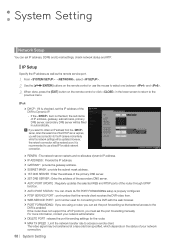
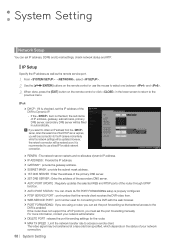
... as well as the remote service port.
1. System Setting
Network Setup
You can check AUTO PORT FORWARDING setup is checked, the sub items of the primary DNS server.
i 2ST DNS SERVER : Enter the address of your network administrator. i SUBNET MASK : provide the subnet mask address. If the router does not support the uPnP protocol, you...
DIGIMASTER MP M Series Manual - Page 53
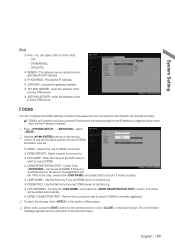
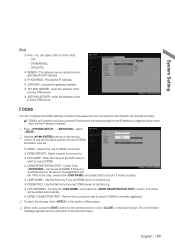
... : Use this field only if you set DDNS server to check if it works properly. i PASSWORD : Use this field only if you set as DDNS. i DDNS : Specify the use...that you will be set DDNS server to the previous menu. System Setting
IPv6
i IPv6 : You can access remotely.
DDNS is an IP redirection service in the server, the registration will fail. ON (MANUAL) - From - ...
DIGIMASTER MP M Series Manual - Page 57


... Multicast Address, Video/Audio Ports and TTL for tRTP Audio back channelu. i MODE : Set the port allocation method for each channelss Main/Second Stream.
Note that the network must support multicast
communication.
In general, multicast in WAN environment is not
supported.
Multicast is a protocol designed
to multiple
specific receivers simultaneously in the...
DIGIMASTER MP M Series Manual - Page 64


... allowed. When this is required after enabling. The password cannot contain the same string as the ID.
3. System Setting
\\Security
For security, you can log in by clicking the arrow button on the input screen. i AUDIO SUPPORT : Allows audio function. i SNAPSHOT SUPPORT : Allows snapshot function. i ID INPUT METHOD : Set an ID input method upon log-in the...
DIGIMASTER MP M Series Manual - Page 65


... an error of the disk and check to replace the disk.
3. English | 65 Use the ENTER] buttons on the remote control or click in a normal state. - i MODEL : indicate the disk model. NORMAL : The disk is recommended that you replace the disk immediately. - i STATUS : check if the connected disk is in normal operation. - If you encounter a problem...
DIGIMASTER MP M Series Manual - Page 67


... RAID array
1. Check the model and capacity of each disk....i REFRESH : Reload the status of the screen. 4. i STATUS : If any problem occurs in the lower screen. The confirmation message appears and you modify the...CONFIGURATION. To apply the change your desired RAID array, and then press the button. System Setting
1. Use the ENTER] on screen.
To configure RAID 1, at least...
DIGIMASTER MP M Series Manual - Page 77
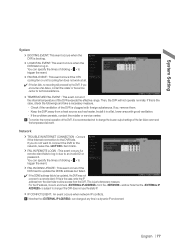
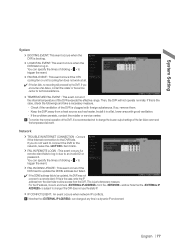
...problem persists, contact the retailer or service center. Network
i TROUBLE...substances.
Install it is recommended not to change the buzzer output settings of ...updated, the DVR may not
connect to the DVR fails. For the IP address, move to the network, leave the item blank. If you
encounter a fan failure, contact the retailer or the service center for technical assistance. System Setting...
DIGIMASTER MP M Series Manual - Page 80


...) or for a week (weekly). - PRE RECORDING TIME : Set the pre-recording time. -
i PANIC RECORDING OPTIONS : Set the panic recording duration.
i BIT RATE CONTROL : Set the bitrate to , recording will appear where you turn it is set the manual recording and panic recording options. i MANUAL CONFIGURATION OPTIONS : You can set to either one of CBR or VBR.
80...
DIGIMASTER MP M Series Manual - Page 147


Appendix
Troubleshooting (FAQ)
Problem The system does not operate at all with the DVR.
It fails to connect to boot the system again. If it fails, contact the retailer or the service center.
~~ Disconnect the HDD cable and try to the web or mobile application. If the system reboots successfully, install a new HDD and check...
DIGIMASTER MP 2U 8/16 Ch Quick Guide - Page 2
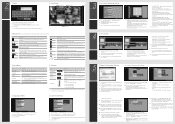
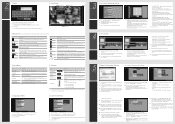
...ii Yellow (Panic) : The panic manual recording is 8080.)
4) Click for later...the DVR address and the Web service port in . Show the ...ETHERNET] port of the system setup, search and backup menu ...secure use of split screen, such setting is performed on desired tiles of the product, change the password after settings...complete.
Some router models may not support UPNP properly. ii INTENSIVE...
Ganz Security DR-16M55-RA Reviews
Do you have an experience with the Ganz Security DR-16M55-RA that you would like to share?
Earn 750 points for your review!
We have not received any reviews for Ganz Security yet.
Earn 750 points for your review!
