Ganz Security DR16HV-1TB Support and Manuals
Get Help and Manuals for this Ganz Security item
This item is in your list!

View All Support Options Below
Free Ganz Security DR16HV-1TB manuals!
Problems with Ganz Security DR16HV-1TB?
Ask a Question
Free Ganz Security DR16HV-1TB manuals!
Problems with Ganz Security DR16HV-1TB?
Ask a Question
Most Recent Ganz Security DR16HV-1TB Questions
How Do You Default One Without The Remote?
how do I default a ganz dr16hv DVR
how do I default a ganz dr16hv DVR
(Posted by Ealonghorns14 8 years ago)
Popular Ganz Security DR16HV-1TB Manual Pages
DIGIMASTER HV Series Specifications - Page 2
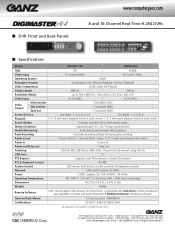
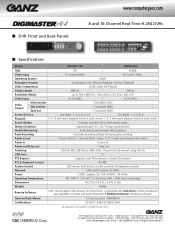
...Time H.264 DVRs
Specifications
Model
DR16HV-1TB
DR8HV-500
HDD
1TB
500GB
Video Input
16 Channel...monitors HDD problems
Panic Recording
Overrides recording settings for ...best quality recording
Audio in/out
4 Line in
Alarm out/Relay out
1 relay out
Archiving
CD/DVD-RW, USB Device (HDD, DVD, Thumb Drive) & network using AVI file
USB Ports
2
PTZ Support
Supports...
DIGIMASTER HV Series Manual - Page 5
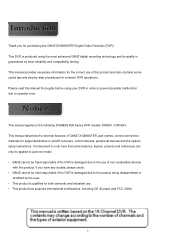
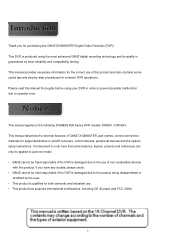
... If you for supported domes or pan/tilt receivers, control devices, peripheral devices and the system setup instructions. It is qualified for common DVR operations. This manual describes the external features of GANZ DIGIMASTER, part names, correct connection methods for purchasing the GANZ DIGIMASTER Digital Video Recorder (DVR). This manual applies to operator error.
This DVR...
DIGIMASTER HV Series Manual - Page 25


... which will be displayed full screen. BRIGHTNESS, CONTRAST, TINT and COLOR can be paired with each value. CAMERA: COLOR SETUP
Click on any value within the color setup, the selected channel will be set to ON, the camera image is not displayed in live display but continues to adjust its value. CAMERA: CAMERA...
DIGIMASTER HV Series Manual - Page 26
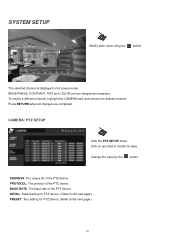
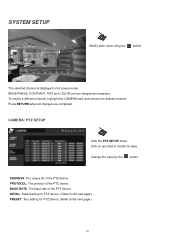
...can be changed as necessary. Click on any field to the next page.)
26 SYSTEM SETUP
Modify each value using the button. Press RETURN when all changes are completed. Change ...DETAIL: Detail setting for PTZ device. (Refer to the next page.) PRESET: Tour setting for PTZ device. (Refer to modify its value. ADDRESS: The unique ID of the PTZ device. CAMERA: PTZ SETUP
Click the PTZ SETUP menu.
To...
DIGIMASTER HV Series Manual - Page 27


... a valid PRESET number for each channel using the 'DETAIL' button. Click the 'PRESET' button and set the MODE to 'AUTO' in order to the next preset.
27 If this is the amount of ... this value will wait before moving to use the TOUR function. SYSTEM SETUP
Advanced PTZ properties can be compatible with all PTZ devices. Some settings, such as Auto Focus, may not be adjusted for each step of...
DIGIMASTER HV Series Manual - Page 29


.... Changing this value determines whether the live view is set to ON, the user can be used to troubleshoot false motion activations.
SYSTEM SETUP
DISPLAY
From the 'System Setup' menu, click on any of these settings, highlight 'OSD' and press 'ENTER' to select. To change the setting. Then, click on the button to the desired option...
DIGIMASTER HV Series Manual - Page 30
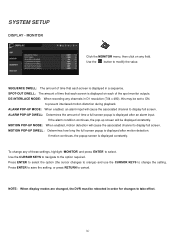
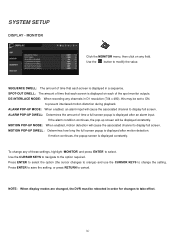
... cause the associated channel to display full screen. To change the setting.
NOTE: When display modes are changed, the DVR must be ...interlaced motion distortion during playback. Press ENTER to save the setting, or press RETURN to select. MONITOR
Click the MONITOR...be set to ON,
to take effect.
30 ALARM POP-UP DWELL: Determines the amount of these settings, highlight 'MONITOR' ...
DIGIMASTER HV Series Manual - Page 32


...settings have been entered correctly, click 'CONFIRM'.
- To add an additional mode, click 'ADD' continuously. To modify the current pattern, double click it. The new sequence has now been saved, and can be started by pressing the 'SEQ' button while in Live View mode. 32 SYSTEM SETUP...
Click 'ADD'. After finishing the setup, click 'CLOSE'. - Assign the ...
DIGIMASTER HV Series Manual - Page 36
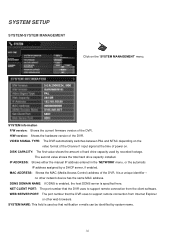
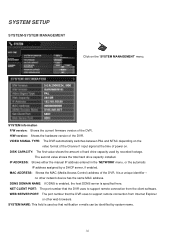
... value shows the total hard drive capacity installed. no other web browsers. WEB SERVER PORT: The port number that the DVR uses to support remote connection from Internet Explorer
or other ...current firmware version of the DVR. It is used by a DHCP server, if enabled. MAC ADDRESS: Shows the MAC (Media Access Control) address of power on the 'SYSTEM MANAGEMENT' menu. SYSTEM SETUP
SYSTEM...
DIGIMASTER HV Series Manual - Page 40
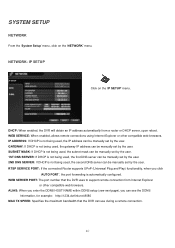
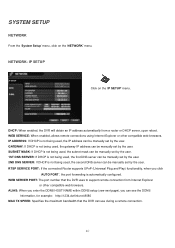
...manually set by the user. WEB SERVER PORT: The port number that the DVR can be manually set by the user. SYSTEM SETUP
NETWORK
From the 'System Setup' menu, click on the 'IP SETUP' menu. NETWORK- WEB SERVICE... remote connection.
40 RTSP SERVICE PORT: If the connected Router supports UPnP (Universal Plug and Play) functionality, when you can be manually set by the user. 2ND ...
DIGIMASTER HV Series Manual - Page 41
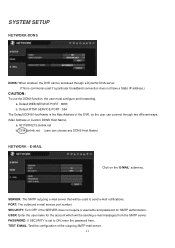
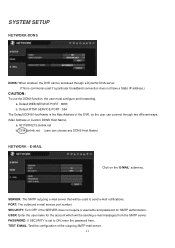
...MAIL' submenu. Default WEB SERVICE PORT : 8080 b. a. PORT: The outbound e-mail service port number. PASSWORD: If SECURITY is commonly used to ON, enter the password here. SYSTEM SETUP
NETWORK-DDNS
DDNS: When ... Dynamic DNS server. (This is set to send e-mail notifications. SECURITY: Turn OFF if the SERVER does not require a username and password for the account which will be ...
DIGIMASTER HV Series Manual - Page 42


... the system and detect problems that may be developing. The menu will continually monitor the health of the hard drives in a HDD event. TYPE: Alarm inputs can be set as normally open (N/O)... behavior of each of testing. CHECK INTERVAL: Frequency of the 16 alarm inputs. SYSTEM SETUP
EVENT / SENSOR
From the 'System Setup' menu, click on the 'EVENT / SENSOR' menu.
EVENT / SENSOR - SMART ...
DIGIMASTER HV Series Manual - Page 47


.... (motion detection, alarm input, etc.)
PANIC RECORDING: This function is not used for DRXHV model.
RECORDING OPERATIONS
Click on the 'RECORD' menu. PRE-EVENT RECORDING TIME: When the DVR is not in continuous recording mode, this setting determines the amount of the DVR, highlight 'RECORD MENU' and press 'ENTER'.
SCHEDULE MODE: Either...
DIGIMASTER HV Series Manual - Page 50


RECORD SETUP
SIZE / IPS / QUALITY (continued)... OK to finish and return to zero or above.
50
NOTE: DR16H supports a maximum recording rate across all channels of 480/400 images per second at CIF (352x240...available' value to the parameter menu.
During playback, when a channel is set for the selected time period are adjusted, the 'frames available' at the same time. Adjust...
DIGIMASTER HV Series Manual - Page 62
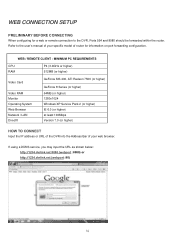
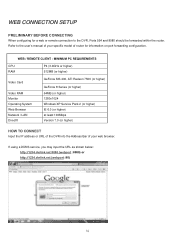
If using a DDNS service, you may input the URL as shown below: http://1234....Service Pack 2 (or higher) IE 6.0 (or higher) at least 100Mbps Version 7.0 (or higher)
HOW TO CONNECT
Input the IP address or URL of the DVR into the Address Bar of router for a web or remote connection to the user's manual of your specific model of your web browser. WEB / REMOTE CLIENT - WEB CONNECTION SETUP...
Ganz Security DR16HV-1TB Reviews
Do you have an experience with the Ganz Security DR16HV-1TB that you would like to share?
Earn 750 points for your review!
We have not received any reviews for Ganz Security yet.
Earn 750 points for your review!
