Fujitsu PDS5001 Support and Manuals
Get Help and Manuals for this Fujitsu item
This item is in your list!

View All Support Options Below
Free Fujitsu PDS5001 manuals!
Problems with Fujitsu PDS5001?
Ask a Question
Free Fujitsu PDS5001 manuals!
Problems with Fujitsu PDS5001?
Ask a Question
Most Recent Fujitsu PDS5001 Questions
Error Message Condition 2
My Fujitsu model no PDS5001 has the following message on screen and then turns off itself: Error ...
My Fujitsu model no PDS5001 has the following message on screen and then turns off itself: Error ...
(Posted by vramnac 10 years ago)
Popular Fujitsu PDS5001 Manual Pages
User Manual - Page 1
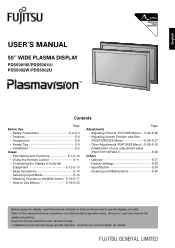
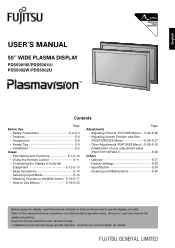
...manual whenever questions or problems about operation arise. Refer to this manual where the user can see it easily. * Installation and removal require special expertise. English
USER'S MANUAL
50" WIDE PLASMA DISPLAY
PDS5001W/PDS5001U...8226; Initialization of user adjustment value
(FACTORY DEFAULT E-36 Others
• Options E-37 • Factory Settings E-38 • Specification E-39 •...
User Manual - Page 2
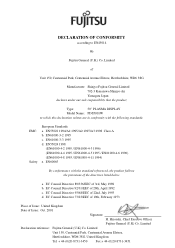
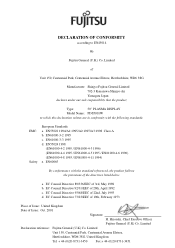
... General Limited 702-3 Kanazawa Shinjyo-shi Yamagata Japan
declares under our sole responsibility that the product,
Type:
50" PLASMA DISPLAY
Model Name: PDS5001W
to EN45014
We
Fujitsu General (U.K.) Co. EN55024 1998
(EN61000-4-2 1995 / EN61000-4-3 1996) (EN61000-4-4 1995 / EN61000-4-5 1995 / EN61000-4-6 1996) (EN61000-4-8 1993 / EN61000-4-11 1994) e. EN60065
By conformance with...
User Manual - Page 4
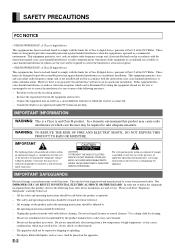
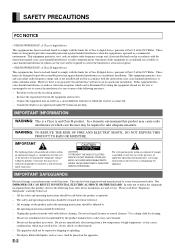
... DO NOT REMOVE COVER (OR BACK). NO USER-SERVICEABLE PARTS INSIDE. The apparatus shall not be adhered to. - All the safety and operating instructions should be placed on a circuit different from ...PRECAUTIONS
FCC NOTICE
• PDS5001W/PDS5001U: A Class A digital device This equipment has been tested and found to comply with the limits for its installation, use liquid cleaners or aerosol...
User Manual - Page 5
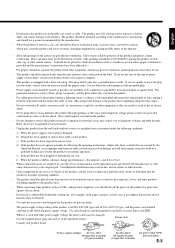
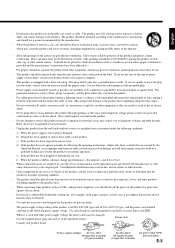
...computers, you are provided for ventilation. When connecting other hazards.
- When it is provided and the manufacturer's instructions have fallen on or pinched by the
Operation Manual, as an improper adjustment of any service or repairs...used replacement parts ...service personnel.
- Slots and openings in installation such as they exit from the wall outlet and refer service...
User Manual - Page 6
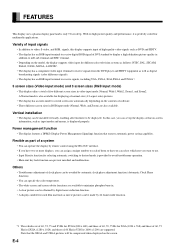
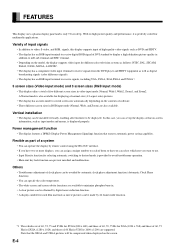
... BNC terminal. • Depending on the model, the display supports video input for different color television systems as...RGB, signals, this case, you can set up the display so that you can ...for UXGA (1600 x 1200) are also available. Vertical installation
• The display can prevent mischief and malfunction.
...display suitable for such film materials as part of a system
• You can...
User Manual - Page 7


... ACCESSORIES
One remote control
Two AA batteries
One user's manual
One power cable
Two ferrite cores
Manual
(W type)
HANDY TIPS
(U type)
• Pictures may become "burnt" into the display, automatically turns off the power if the display has a problem. Then, check the display in accordance with the instructions given on these products. Contact your dealer...
User Manual - Page 14


...you will need to have it replaced. Two ferrite cores
When connecting... undesired signals. Loose connectors can result in picture or color problems. Make sure that the power cable's grounding wire is connected... equipment. RECEPTACLE
Make sure that all connectors are used varies depending on the PC model. Terminal VIDEO INPUT S-VIDEO INPUT COMPONENT VIDEO INPUT RGB INPUT RS-232C
Connector BNC...
User Manual - Page 22


...Manual) -1 to +1
-8 to make selections or changes.
Select Execute, and select Yes
and press
to select the optimum value for switching. HOW TO USE MENUS (Continued)
USING THE FEATURES MENUS
• FEATURES setup... (5)Auto Calibration (for that option appears.(See P. Adjusts clock phase. The adjustment/setup screen for RGB2, RGB3)
Function Adjusts the dot clock. Eliminates blur when the ...
User Manual - Page 24
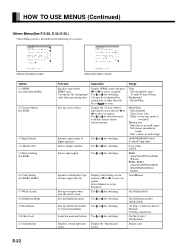
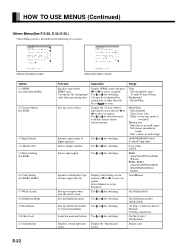
... S-video/Comp.video
0 (no setup) 1/2/3/4
RGB1: Auto/VGA/WVGA/XGA/ WXGA
RGB2, RGB3: Auto/VGA/WVGA/480P/ XGA/WXGA/SXGA/ SXGA+
Auto/Manual
On /Off(disabled)
On (Exhibition ... Setting (for RGB)
(6) Code Setting (for the selected option. Sets up whether horizontal or vertical installation. Specifies input mode of input signal directly. Specifies and displays type of highest priority.
Sets ...
User Manual - Page 31
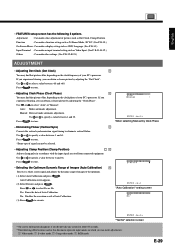
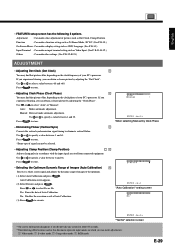
...If you experience blurring, you can obtain a clearer picture by Clock Phase "Auto Calibration" setting screen
"Yes/No" selection screen
* On-screen information disappears if you can make a...processor. When selecting Manual by adjusting the "Dot Clock".
Manual: Does not make other settings. (See P.
Press
to eliminate vertical flicker. English
• FEATURES setup screen has the ...
User Manual - Page 36
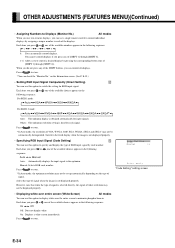
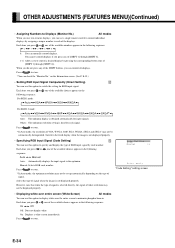
...available numbers appears in the following sequence:
0: You can normally control displays.
"Code Setting" setting screen
• Displaying white over entire screen (White Screen)
All modes
You ...." Press
to store. Manual: Selects RGB code number. However, note that when the type of signal is not displayed properly.
• Specifying RGB Input Signal (Code Setting)
You can use this...
User Manual - Page 37
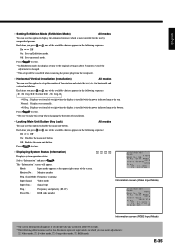
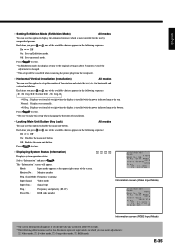
... : RGB mode
E-35 Press
to disable the main unit button.
Off: Sets up Exhibition mode. Scan Mode: Frequency scanning
Input Signal: Video mode
Input Sync.: ...code number
Information screen (Video Input Mode)
Information screen (RGB2 Input Mode)
* On-screen information disappears if you do not take any action for horizontal and vertical installation.
Each time you can make this setup...
User Manual - Page 39
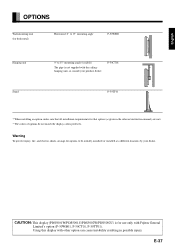
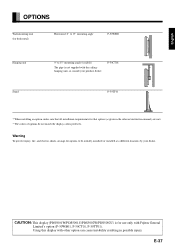
...option, make sure that all installation requirements for that option (as given in possible injury. CAUTION: This display (PDS5001W/PDS5001U/PDS5002W/PDS5002U) is not supplied with Fujitsu General Limited's option (P-50WB01.... Using this display with other option can cause instability resulting in the relevant instruction manual) are met. * The colors of options do not match the display colors...
User Manual - Page 41
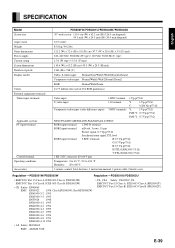
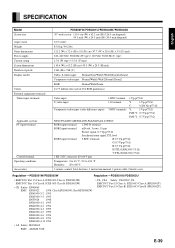
.../PDS5002W
Regulation --- SPECIFICATION
English
Model
PDS5001W/PDS5001U/PDS5002W/PDS5002U
Screen size
50" wide screen: 110.6 cm (W)...to 80 %
Accessories
1 remote control, 2AA batteries, 1 instruction manual, 1 power cable, 2 ferrite cores
Regulation --- PDS5001U/PDS5002U
• EMC:FCC Part 15 Class A, ICES-003 Class A (PDS5001W) EMC:FCC Part 15 Class B, ICES-003 Class B (PDS5002W)
•...
User Manual - Page 42
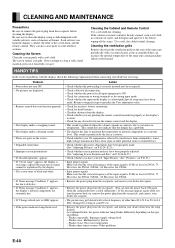
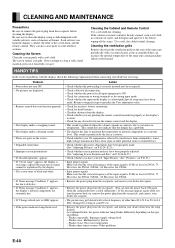
...than 48.3-51.8 or 58.4-61.4 (Hz). Change the setting of the main unit causing machine failure or fire hazard....problems with a vacuum cleaner as the accumulated dust can turn the power back on P. They can harm the display's cabinet, the filter at a constant level. Return to clean the display using a cloth dampened with a soft cloth. Be sure not to original setup or initialize the User...
Fujitsu PDS5001 Reviews
Do you have an experience with the Fujitsu PDS5001 that you would like to share?
Earn 750 points for your review!
We have not received any reviews for Fujitsu yet.
Earn 750 points for your review!
