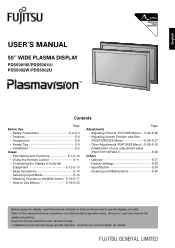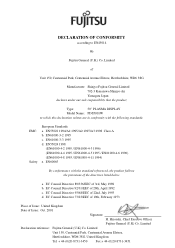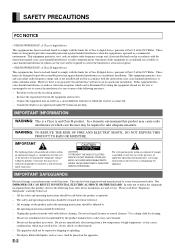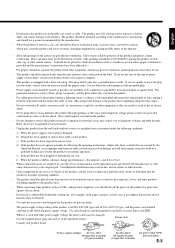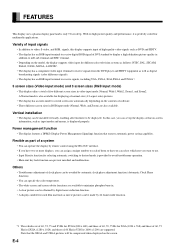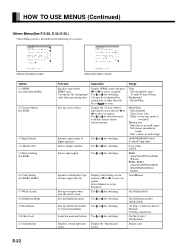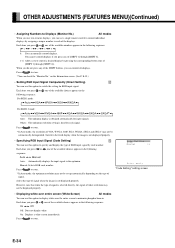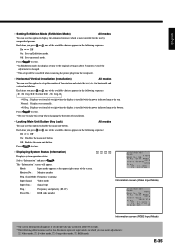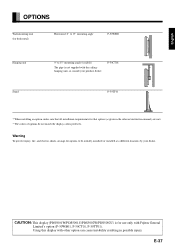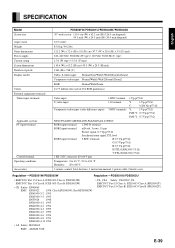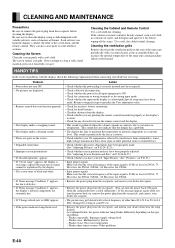Fujitsu PDS5001 Support Question
Find answers below for this question about Fujitsu PDS5001.Need a Fujitsu PDS5001 manual? We have 1 online manual for this item!
Question posted by vramnac on June 7th, 2013
Error Message Condition 2
My Fujitsu model no PDS5001 has the following message on screen and then turns off itself:
Error Message condition 2
What might have been the problem? Thanks.
Current Answers
Related Fujitsu PDS5001 Manual Pages
Similar Questions
Fujitsu Plasma Model Pds4241w-h Remote Control Model #
What is the model # for remote control to a Fujitsu plasma model pds4241w-h?
What is the model # for remote control to a Fujitsu plasma model pds4241w-h?
(Posted by urosesur 8 years ago)
How To Reset Error Message Replace Pad On Fujitsu Fi-5120c Scanner
(Posted by Rewyndha 9 years ago)
I Am Getting The Error Message 'bad Scanner Handle'
(Posted by ginaloria10 11 years ago)
Repair
i have fujitsu 50" plasma model number P50XHA10US when turned on error 1 shows and then turned off
i have fujitsu 50" plasma model number P50XHA10US when turned on error 1 shows and then turned off
(Posted by bluelineteam 11 years ago)
Fujitsu Fi 5900c
My fujitsu fi 5900c shows E1A on control panel. It can not complete powering cycle and end up with t...
My fujitsu fi 5900c shows E1A on control panel. It can not complete powering cycle and end up with t...
(Posted by vincenttran2000 12 years ago)