Fujitsu MHT2080AH - 80GB 5400 RPM PATA Hard Drive Support and Manuals
Get Help and Manuals for this Fujitsu item
This item is in your list!

View All Support Options Below
Free Fujitsu MHT2080AH manuals!
Problems with Fujitsu MHT2080AH?
Ask a Question
Free Fujitsu MHT2080AH manuals!
Problems with Fujitsu MHT2080AH?
Ask a Question
Popular Fujitsu MHT2080AH Manual Pages
Manual/User Guide - Page 5
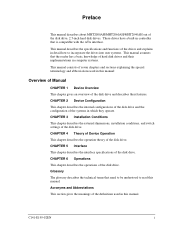
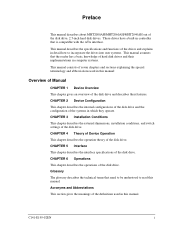
...in this manual.
CHAPTER 5 Interface This chapter describes the interface specifications of the disk drive. CHAPTER 3 Installation Conditions This chapter describes the external dimensions, installation conditions, and switch settings of the disk drive. CHAPTER 4 Theory of Device Operation This chapter describes the operation theory of the disk drive, 2.5-inch hard disk drives. Acronyms and...
Manual/User Guide - Page 9
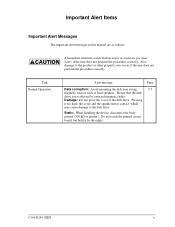
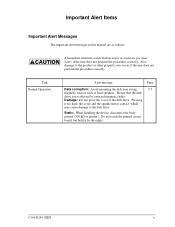
...: Do not press the cover of the disk drive.
Ensure that the disk
drive is not affected by the edges. Do not touch the printed circuit board, but hold it too hard, the cover and the spindle motor contact, which
may occur if the user does not perform the procedure correctly. C141-E195...
Manual/User Guide - Page 14


...Installation Conditions 3-1
3.1 Dimensions 3-2
3.2 Mounting 3-3
3.3 Cable Connections 3-9 3.3.1 Device connector 3-9 3.3.2 Cable connector specifications 3-10 3.3.3 Device connection 3-10 3.3.4 Power supply connector (CN1 3-10
3.4 Jumper Settings 3-11 3.4.1 Location of setting jumpers 3-11 3.4.2 Factory default setting 3-12 3.4.3 Master drive-slave drive setting 3-12 3.4.4 CSEL setting...
Manual/User Guide - Page 18


... measurement points 3-6 Figure 3.6 Service area 3-7 Figure 3.7 Handling cautions 3-8 Figure 3.8 Connector locations 3-9 Figure 3.9 Cable connections 3-10 Figure 3.10 Power supply connector pins (CN1 3-11 Figure 3.11 Jumper location 3-11 Figure 3.12 Factory default setting 3-12 Figure 3.13 Jumper setting of master or slave drive 3-12 Figure 3.14 CSEL setting 3-13 Figure 3.15 Example...
Manual/User Guide - Page 30
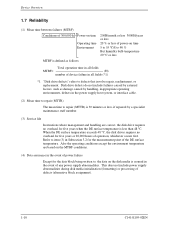
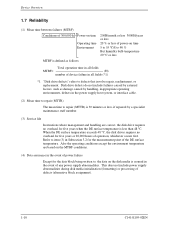
... surface temperature exceeds 48 °C, the disk drives requires no overhaul for five years or 20,000 hours of operation, whichever occurs first. Disk drive defects do not include failures caused by external factors, such as follows:
Total operation time in all fields (*1)
*1 "Disk drive defects" refers to defects that involve repair, readjustment, or replacement.
Manual/User Guide - Page 39


... Dimensions 3.2 Mounting 3.3 Cable Connections 3.4 Jumper Settings
This chapter gives the external dimensions, installation conditions, surface temperature conditions, cable connections, and switch settings of the hard disk drives. For information about handling this hard disk drive and the system installation procedure, refer to the following Integration Guide. C141-E144
C141-E195-02EN
3-1
Manual/User Guide - Page 45
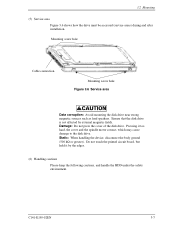
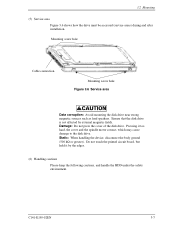
... kΩ or greater). Pressing it by external magnetic fields. C141-E195-02EN
3-7 3.2 Mounting
(5) Service area Figure 3.6 shows how the drive must be accessed (service areas) during and after installation. Do not touch the printed circuit board, but hold it too hard, the cover and the spindle motor contact, which may cause damage to the disk...
Manual/User Guide - Page 49
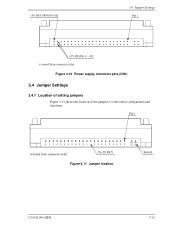
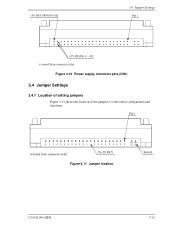
Figure 3.11 Jumper location
C141-E195-02EN
3-11
3.4 Jumper Settings
Figure 3.10 Power supply connector pins (CN1)
3.4 Jumper Settings
3.4.1 Location of setting jumpers Figure 3.11 shows the location of the jumpers to select drive configuration and functions.
Manual/User Guide - Page 50
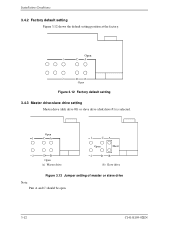
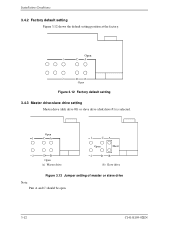
...DB
Open
(a) Master drive
1
CA
Open
Short
2
DB
(b) Slave drive
Figure 3.13 Jumper setting of master or slave drive Note:
Pins A and C should be open.
3-12
C141-E195-02EN Open
Figure 3.12 Factory default setting
3.4.3 Master drive-slave drive setting Master drive (disk drive #0) or slave drive (disk drive #1) is selected. Installation Conditions 3.4.2 Factory default setting
Figure 3.12...
Manual/User Guide - Page 51
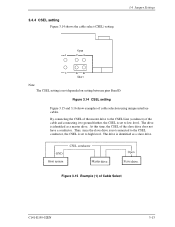
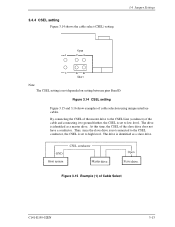
... ground further, the CSEL is identified as a slave drive.
At this time, the CSEL of cable selection using unique interface cables.
3.4.4 CSEL setting Figure 3.14 shows the cable select (CSEL) setting.
3.4 Jumper Settings
Open
1
CA
2
DB
Short
Note: The CSEL setting is not depended on setting between pins Band D. drive
drive
Figure 3.15 Example (1) of the cable and connecting...
Manual/User Guide - Page 94


... Subsection 5.4.2.
Data transfer begins at the sector specified in the buffer, and CRC code and ECC bytes are attempted irrespectively of which data was not transferred is not on... LBA End sector No. / LBA [LSB] 00 (*1) Error information
*1 If the command is terminated due to an error, the remaining number of sectors of the R bit setting. For the DRQ, INTRQ, and BSY protocols related to...
Manual/User Guide - Page 105
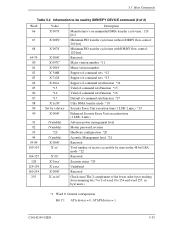
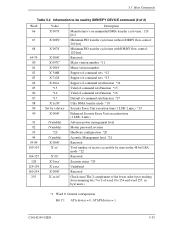
... command sets *12 Support of command sets *13 Support of command sets/function *14 Valid of command sets/function *15 Valid of command sets/function *16 Default of command sets/function *17 Ultra DMA transfer mode *18 Security Erase Unit execution time (1 LSB: 2 min.) *19 Enhanced Security Erase Unit execution time (1 LSB: 2 min.) Advance power management level Master password...
Manual/User Guide - Page 108
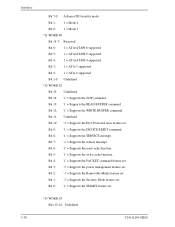
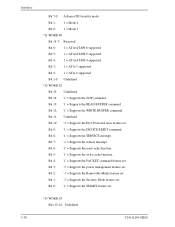
... '1' = Supports the release interrupt. Bit 4: '1' = Supports the PACKET command feature set . Bit 1: '1' = Supports the Security Mode feature set . Bit 5: '1' = Supports the write cache function. Bit 2: '1' = Supports the Removable Media feature set . Bit 9: '1' = Supports the DEVICE RESET command. Bit 12: '1' = Supports the WRITE BUFFER command. Bit 8: '1' = Supports the SERVICE interrupt...
Manual/User Guide - Page 117
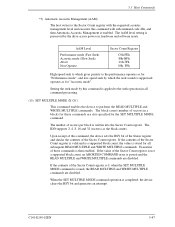
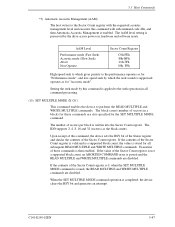
... this command with subcommand code 42h, and then Automatic Acoustic Management is preserved by the drive across power on, hardware and software resets.
If the contents of the Sector Count register is valid and is a supported block count, the value is suppressed operates as the block counts. The AAM level setting is enabled. AAM Level...
Manual/User Guide - Page 137


...collected and updated by the device in order to predict device failures are hereinafter referred to D8h).
If the FR register contains values that are incorrect, the Aborted Command error is ...specific items. The values of the SMART Enable Operations (with the command, the Aborted Command error is issued. C141-E195-02EN
5-67 If the key values are not supported with the FR register set...
Fujitsu MHT2080AH Reviews
Do you have an experience with the Fujitsu MHT2080AH that you would like to share?
Earn 750 points for your review!
We have not received any reviews for Fujitsu yet.
Earn 750 points for your review!
