Fujitsu MAP3147NC - Enterprise - Hard Drive Support and Manuals
Get Help and Manuals for this Fujitsu item
This item is in your list!

View All Support Options Below
Free Fujitsu MAP3147NC manuals!
Problems with Fujitsu MAP3147NC?
Ask a Question
Free Fujitsu MAP3147NC manuals!
Problems with Fujitsu MAP3147NC?
Ask a Question
Popular Fujitsu MAP3147NC Manual Pages
Manual/User Guide - Page 7
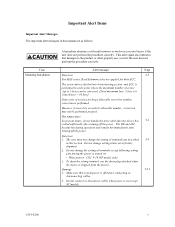
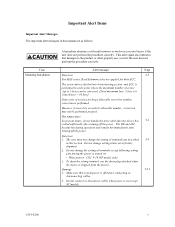
... MAP series, Reed Solomon codes are as follows:
Task Mounting Installation
A hazardous situation could result in this section. Hot temperature To prevent injury, do not handle the drive until after the device has 5-1 cooled sufficiently after turning off before connecting or
disconnecting cables.
2. Do not change the setting of errors (up to the product...
Manual/User Guide - Page 12


...4-19 Cable connector requirements 4-20 External operator panel (on NP model drives only 4-22
CHAPTER 5 INSTALLATION 5-1 5.1 Notes on Handling Drives 5-1 5.2 Connections...5-3 5.3 Setting Terminals ...5-5 5.3.1 SCSI ID setting (NP model only 5-6 5.3.2 Each mode setting (NP model only 5-7 5.3.3 Mode settings ...5-9 5.4 Mounting Drives...5-10 5.4.1 Check before mounting ...5-10 5.4.2 Mounting...
Manual/User Guide - Page 13


... 6.4.2 6.4.3 6.4.4 6.4.5
Diagnostic test ...6-12 Troubleshooting Procedures 6-13 Outline of troubleshooting procedures 6-13 Troubleshooting with disk drive replacement in the field 6-13 Troubleshooting at the repair site 6-15 Troubleshooting with parts replacement in the factory 6-16 Finding possibly faulty parts 6-16
CHAPTER 7 ERROR ANALYSIS 7-1 7.1 Error Analysis Information Collection...
Manual/User Guide - Page 19
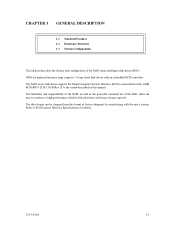
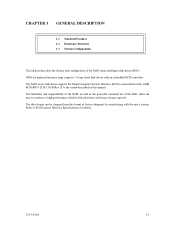
...embedded SCSI controller.
The flexibility and expandability of the SCSI, as well as described in the ANSI SCSI SPI-4 [T10/1365D Rev.7] to the extent described in this manual. CHAPTER...series disk drives support the Small Computer System Interface (SCSI) as the powerful command set of the MAP series intelligent disk drives (IDD). Refer to SCSI Logical Interface Specifications for details....
Manual/User Guide - Page 29
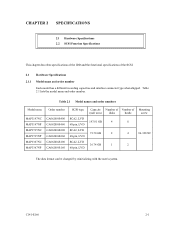
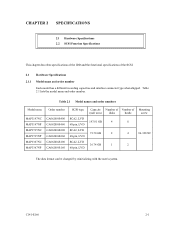
Table 2.1 Model names and order numbers
Model name
MAP3147NC MAP3147NP MAP3735NC MAP3735NP MAP3367NC MAP3367NP
Order number
CA06200-B400 CA06200-B460 CA06200-B200 CA06200-B260 CA06200-B100 CA06200-B160
SCSI type
SCA2, LVD 68-pin, LVD SCA2, LVD 68-pin, LVD SCA2, LVD 68-pin, LVD
Capacity Number of Number of the SCSI.
2.1 Hardware Specifications
2.1.1 Model name and order number
Each model has ...
Manual/User Guide - Page 34
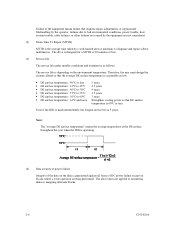
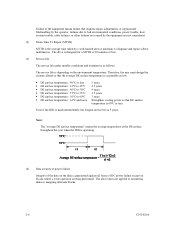
... surface temperature is as possible as follows. The service life is 5 years.
The drive is designed for... years 3.5 years 3 years Strengthen cooling power so that requires repair, adjustments, or replacement.
Note:
The "average DE surface temperature" means the average temperature...conditions, power trouble, host system trouble, cable failures, or other failures not caused by the equipment...
Manual/User Guide - Page 59
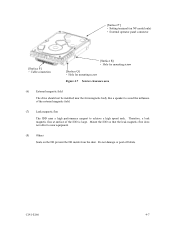
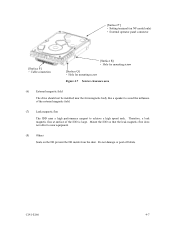
... affect to near equipment.
(8) Others Seals on NP model only) • External operator panel connector
[Surface P] • Cable connection
[Surface R] • Hole for mounting screw
[Surface Q] • Hole for mounting screw
Figure 4.7 Service clearance area
(6) External magnetic field
The drive should not be installed near the ferromagnetic body like a speaker to avoid the...
Manual/User Guide - Page 75
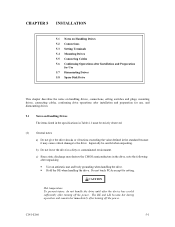
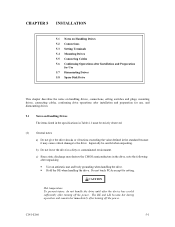
...Handling Drives
The items listed in the specifications in Table 2.1 must be careful when unpacking.
Do not touch PCAs except for use, and dismounting drives.
5.1 Notes on handling drives, connections, setting switches and plugs, mounting drives, connecting cables, confirming drive operations after installation and preparation for setting. Especially be strictly observed.
(1) General notes...
Manual/User Guide - Page 82
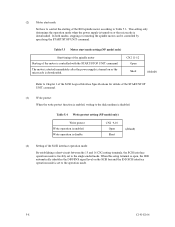
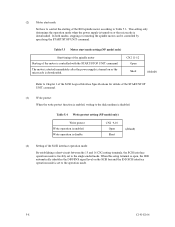
...set to the single-ended mode. Table 5.3 Motor start mode
Set how to control the starting of the IDD spindle motor according to the disk medium is downloaded.
When this setup... the SCSI Logical Interface Specifications for details of the START/STOP UNIT command.
(3) Write protect When the write protect function is enabled, writing to Table 5.3. (2) Motor start mode setting (NP model only...
Manual/User Guide - Page 83
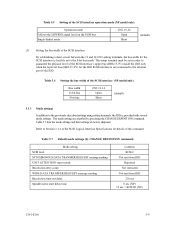
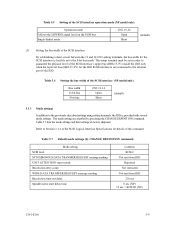
...Refer to the previously described settings using setting terminals, the IDD is not connected to the external part of the SCSI Logical Interface Specifications for the IDD SCSI interface is provided with several mode settings. Table 5.7 Default mode settings (by specifying the CHANGE DEFINITION command.
Table 5.6 Setting the bus width of the SCSI interface (NP model only)
Bus width 16 bit...
Manual/User Guide - Page 90
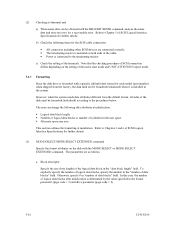
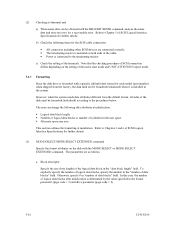
... attributes on the setting of cylinders in the format parameter (page code = 3) and drive parameter (page code = 4).
5-16
C141-E166 Refer to the procedures below. Note that the checking procedure of SCSI connection differs depending on the disk with the REQUEST SENSE command, analyze the sense data and retry recovery for each model (part number) when...
Manual/User Guide - Page 94
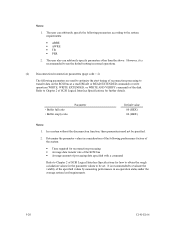
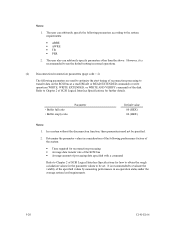
...20
C141-E166 It is recommended to use the default setting in normal operations.
(2) Disconnection/reconnection parameters (page code = 2)
The following performance factors of the system:
&#... not be set. The user also can arbitrarily specify the following parameters according to Chapter 2 of SCSI Logical Interface Specifications for the parameter values to transfer data on the SCSI bus at ...
Manual/User Guide - Page 103
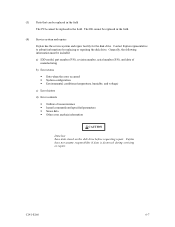
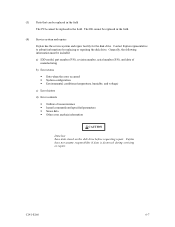
... in the field
The PCA cannot be replaced in the field.
(4) Service system and repairs
Fujitsu has the service system and repair facility for replacing or repairing the disk drive. The DE cannot be included:
a) IDD model, part number (P/N), revision number, serial number (S/N), and date of manufacturing
b) Error status
• Date when the error occurred • System configuration •...
Manual/User Guide - Page 110
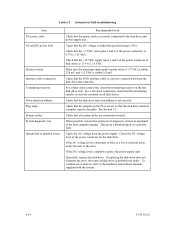
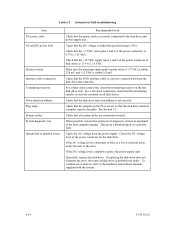
... a possible fault. Table 6.2 System-level field troubleshooting
Item DC power cable AC and DC power level
Electrical noise Interface cable connection Terminating resistors
Drive selection address Plug setup System cables System diagnostic test
Intermittent or nonfatal errors
Recommended work
Check that all disk drives.
Check that the SCSI interface cable is within 250 mV. Check...
Manual/User Guide - Page 125
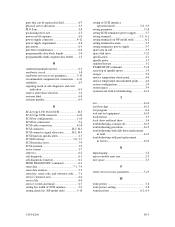
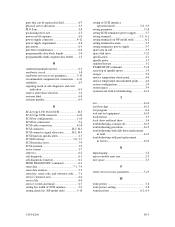
... SCSI function specification 2-7 SCSI ID setting 5-6, 5-7 SCSI interface error 7-4 SCSI standard 1-2 sector format 3-7 seek test 6-2 self-diagnostic 6-1 self-diagnostic function 6-1 SEND DIAGNOSTIC command 6-3 sense data 7-1, 7-4 sense data analysis 7-3 sense key, sense code, and subsense code.......7-1 service clearance area 4-6 service life 6-6 service system and repair 6-7 setting...
Fujitsu MAP3147NC Reviews
Do you have an experience with the Fujitsu MAP3147NC that you would like to share?
Earn 750 points for your review!
We have not received any reviews for Fujitsu yet.
Earn 750 points for your review!
