Fujitsu MAS3735NC - Enterprise - Hard Drive Support and Manuals
Get Help and Manuals for this Fujitsu item
This item is in your list!

View All Support Options Below
Free Fujitsu MAS3735NC manuals!
Problems with Fujitsu MAS3735NC?
Ask a Question
Free Fujitsu MAS3735NC manuals!
Problems with Fujitsu MAS3735NC?
Ask a Question
Fujitsu MAS3735NC Videos
Popular Fujitsu MAS3735NC Manual Pages
Manual/User Guide - Page 2
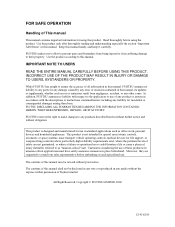
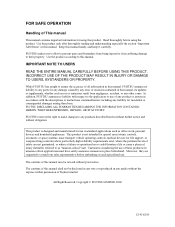
... are requested to any error or omission contained in accordance with the descriptions or instructions contained herein; Use this product only after thoroughly reading and understanding especially the section "Important Alert Items" in any other cause.
While FUJITSU has sought to ensure the accuracy of all information in this manual, FUJITSU assumes no liability with...
Manual/User Guide - Page 5
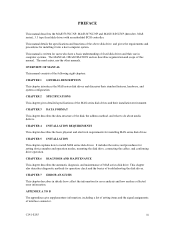
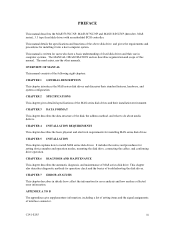
... manual details the specifications and functions of MAS series disk drive.
This chapter also describes diagnostic methods for installing it into a host computer system. APPENDIX A TO B
The appendixes give supplementary information, including a list of setting items and the signal assignments of troubleshooting the disk drives.
PREFACE
This manual describes the MAS3735NC/NP, MAS3367NC/NP...
Manual/User Guide - Page 7


... Mounting Installation
A hazardous situation could result in minor or moderate personal injury if the user does not perform the procedure correctly. However, if error byte exceeds its allowable number, correction may occur if the user does not perform the procedure correctly. The user must not change the setting of terminals not described 5-5
in this manual...
Manual/User Guide - Page 12


4.3.2 4.3.3 4.3.4
68 pin connector type 16-bit SCSI model (NP model 4-13 Cable connector requirements 4-20 External operator panel (on NP model drives only 4-21
CHAPTER 5 INSTALLATION 5-1 5.1 Notes on Handling Drives 5-1 5.2 Connections...5-3 5.3 Setting Terminals ...5-5 5.3.1 SCSI ID setting...5-6 5.3.2 Each mode setting ...5-8 5.3.3 Mode settings ...5-10 5.4 Mounting Drives...5-11 5.4.1 ...
Manual/User Guide - Page 13


... of troubleshooting procedures 6-13 Troubleshooting with disk drive replacement in the field 6-13 Troubleshooting at the repair site 6-15 Troubleshooting with parts replacement in the factory 6-16 Finding possibly faulty parts 6-16
CHAPTER 7 ERROR ANALYSIS 7-1 7.1 Error Analysis Information Collection 7-1 7.1.1 Sense data...7-1 7.1.2 Sense key, sense code, and subsense code 7-1 7.2 Sense...
Manual/User Guide - Page 14


...Figure 1.4
page NC model drives outer view 1-6 NP model drives outer view ...Service clearance area ...4-7 Spin-up current waveform (+12 VDC 4-8 Power on/off sequence (1) ...4-8 Power on/off sequence (2) ...4-9 Power on/off sequence (3) ...4-9 AC noise filter (recommended 4-11 NC connectors location ...4-11 SCA2 type 16-bit SCSI connector 4-12 NP connectors and terminals location 4-13 68 pin...
Manual/User Guide - Page 32


...
5 years 4.5 years 4 years 3.5 years 3 years Strengthen cooling power so that requires repair, adjustments, or replacement.
Mishandling by the operator, failures due to bad environmental conditions, power trouble, host system trouble, cable failures, or other failures not caused by a well-trained service mechanic to Repair (MTTR)
MTTR is 5 years. The drive is designed for a MTTR of 30...
Manual/User Guide - Page 50
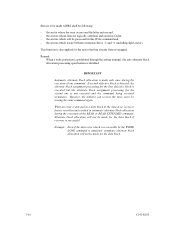
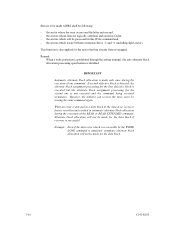
the sector where the error occurs and the latter sectors and, - Remark: When a write protection is prohibited through the setting terminal, the auto alternate block allocation processing specification is rewritten and verified in automatic alternate block allocation during the execution of the READ or READ EXTENDED command. Alternate block allocation will not be ...
Manual/User Guide - Page 57
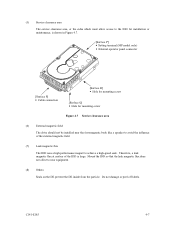
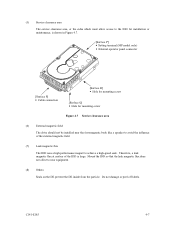
...to the IDD for mounting screw
Figure 4.7 Service clearance area
(6) External magnetic field
The drive should not be installed near the ferromagnetic body like a speaker to... • Setting terminal (MP model only) • External operator panel connector
[Surface P] • Cable connection
[Surface R] • Hole for mounting screw
[Surface Q] • Hole for installation or maintenance, ...
Manual/User Guide - Page 73
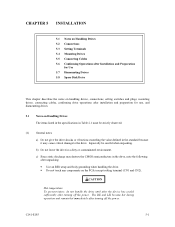
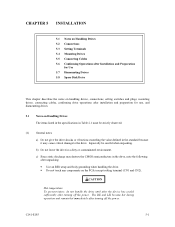
...8226; Do not touch any components on Handling Drives
The items listed in the specifications in Table 2.1 must be careful when unpacking. C141-E185
5-1
c) Since ... off the power. CHAPTER 5 INSTALLATION
5.1 Notes on Handling Drives 5.2 Connections 5.3 Setting Terminals 5.4 Mounting Drives 5.5 Connecting Cables 5.6 Confirming Operations after Installation and Preparation
for Use 5.7 Dismounting...
Manual/User Guide - Page 77
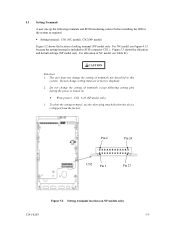
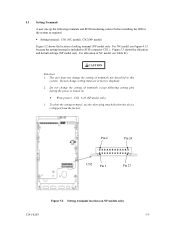
... and SCSI terminating resistor before installing the IDD in the system as required.
• Setting terminal: CN1 (NC model), CN2 (NP model)
Figure 5.2 shows the location of NC model, see Figure 4.13 because the setting terminal is included in this
section. 5.3 Setting Terminals
A user sets up the following setting pins during the power is turned on NP models only)
C141-E185
5-5
Manual/User Guide - Page 81
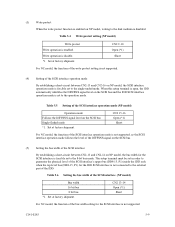
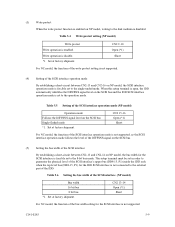
... and the IDD SCSI interface operation mode is forcibly set to the external part of the IDD. Table 5.5 Setting of the SCSI interface (NP model)
Bus width 16 bit bus 8 bit bus *1.
CN2 9-10 Open (*1)
Short
For NC model, the function of the write protect setting is not supported.
(4) Setting of the SCSI interface
By establishing a short-circuit between...
Manual/User Guide - Page 89
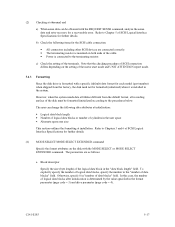
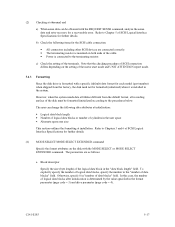
... for each model (part number) when shipped from the default format, all recording surface of data blocks" field. The user can be formatted (initialized) according to Chapter 5 of logical data blocks after initialization is installed in the "data block length" field. b) Check the following data attributes at installation. C141-E185
5-17 c) Check the setting of cylinders...
Manual/User Guide - Page 93
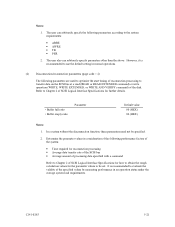
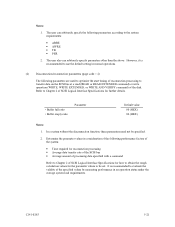
... the default setting in normal operations.
(2) Disconnection/reconnection parameters (page code = 2)
The following performance factors of the system:
• Time required for further details.
• Buffer full ratio • Buffer empty ratio
Parameter
Default value 00 (HEX) 00 (HEX)
Notes:
1. C141-E185
5-21
Refer to Chapter 2 of SCSI Logical Interface Specifications for how...
Manual/User Guide - Page 103
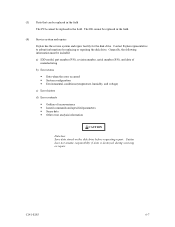
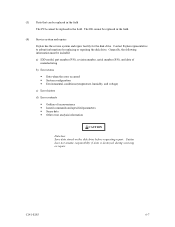
... parameters • Sense data • Other error analysis information
CAUTION
Data loss Save data stored on the disk drive before requesting repair.
C141-E185
6-7 Contact Fujitsu representative to submit information for the disk drive. Fujitsu does not assume responsibility if data is destroyed during servicing or repair. (3) Parts that can be replaced in the field
The PCA cannot...
Fujitsu MAS3735NC Reviews
Do you have an experience with the Fujitsu MAS3735NC that you would like to share?
Earn 750 points for your review!
We have not received any reviews for Fujitsu yet.
Earn 750 points for your review!

