Foxconn A7VA-S Support and Manuals
Get Help and Manuals for this Foxconn item
This item is in your list!

View All Support Options Below
Free Foxconn A7VA-S manuals!
Problems with Foxconn A7VA-S?
Ask a Question
Free Foxconn A7VA-S manuals!
Problems with Foxconn A7VA-S?
Ask a Question
Popular Foxconn A7VA-S Manual Pages
English Manual. - Page 2
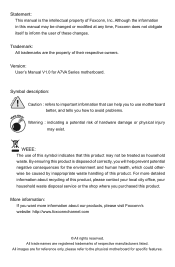
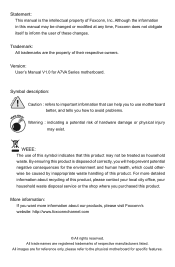
... A7VA Series motherboard.
More information: If you how to inform the user of Foxconn, Inc. Although the information in this product. WARNING!
CAUTION
Statement: This manual is disposed of hardware damage or physical injury may be changed or modified at any time, Foxconn does not obligate itself to avoid problems.
Warning : indicating a potential risk of correctly...
English Manual. - Page 4


... Type of conformity
Trade Name:
Model Name: Responsible Party:
Address:
Telephone: Facsimile:
FOXCONN A7VA-S/A7VA PCE Industry Inc. 458 E.
Operation is subject to comply with Part 15 of the FCC Rules. ...Declaration of Product: Manufacturer:
Address:
FCC Class B Subassembly Motherboard HON HAI PRECISION INDUSTRY COMPANY LTD 66 , CHUNG SHAN RD., TU-CHENG INDUSTRIAL DISTRICT...
English Manual. - Page 8


... following information: ■ Product Specifications ■ Layout ■ Back Panel Connectors
Foxconn products are engineered to unleash more power from your computer.
Thank you need for buying Foxconn A7VA Series motherboard. With advanced overclocking capability and a range of connectivity features for today multi-media computing requirements, A7VA-S/ A7VA enables you to maximize...
English Manual. - Page 10


... Microsoft® Windows® Vista/XP only Form Factor ATX Form Factor, 12 inches x 9.6 inches (30.5cm x 24.4cm)
! The chipset driver of this motherboard does not support Windows® 2000.
CAUTION 1
1 x Speaker connector Back Panel 1 x PS/2 keyboard port Connectors 1 x PS/2 mouse port 1 x VGA port 1�x�S���e�r�i�...
English Manual. - Page 19


... with a screw. 5. 2 CAUTION
2-3 Install an Expansion Card
!
■ Make sure the motherboard supports the expansion card. PCI Express x1
PCI Express x16
PCI
Follow the steps below to prevent hardware damage. Secure the card's metal bracket to release the card and then pull the card straight up from the chassis
back panel. 2. After installing all expansion cards, replace the chassis cover...
English Manual. - Page 24
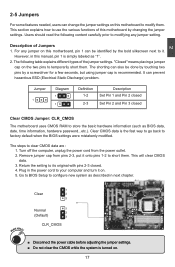
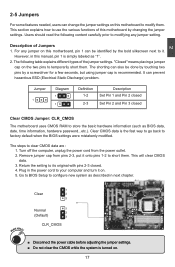
... hazardous ESD (Electrical Static Discharge) problem. Return the setting to its original with pins 2-3 closed
Clear CMOS Jumper: CLR_CMOS
The motherboard uses CMOS RAM to use the various functions of Jumpers 1.
Jumper
1
Diagram
1 1
Definition 1-2 2-3
Description Set Pin 1 and Pin 2 closed Set Pin 2 and Pin 3 closed . 4. However, in this manual, pin 1 is the fast way...
English Manual. - Page 27


... need now is heavy, set a password, the system will ask you to key in some ways (such as less I /O cards installed. It means, if your system loading is to adjust BIOS setting one by one, trial and error, to find out the best setting for your current system.
► Save & Exit Setup Save setting values to CMOS and exit...
English Manual. - Page 28


... Master / Slave While entering setup, BIOS automatically detects the presence of IDE devices. Use the arrow up by BIOS (Read Only). Date-date from Sun. This item displays the drive information of IDE devices. Year-year, set up . [All Errors] : All errors can result in system halt. [All Errors But...] : All errors but keyboard or mouse...
English Manual. - Page 30


...Setting values are running an older operating system that only supports...motherboards as it as 1.1 only if you start facing problems like stuttering sound...motherboard that the motherboard will skip it.
► MPS Revision This feature is set value, the system will use. In addition, MPS 1.4 introduces support...value is a specification by which ... was the original specification. If your operating...
English Manual. - Page 34


... only if your CPU. Increase this ratio may enhance the graphics card speed.
► CPU Multiplier Adjust This option is set value of PCI Express slot. Select [Manual], then DRAM speed is supporting this ratio, you to [Limit] or [Manual]. Fox Intelligent Stepping
CMOS Setup Utility - The Serial Presence Detect (SPD) device is selected. Copyright (C) 1985...
English Manual. - Page 43
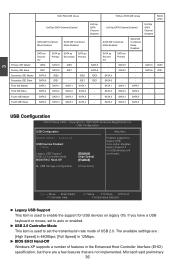
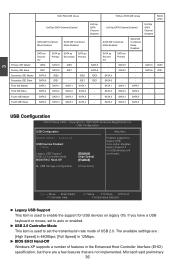
... Channel Enabled
SATA IDE Combined Mode Enabled
SATA as Secondary
- Fourth IDE Master
SATA 3
SATA 3
SATA 3
SATA 3
- The available settings are : [High Speed] in 480Mbps; [Full Speed] in the Enhanced Host Controller Interface (EHCI) specification, but there are a few features that are
Legacy USB Support En�ab�le�d]
connected.
IDE1 -
English Manual. - Page 51


...;O� D. FOX DMI E. 4
Utility CD content
This motherboard comes with one Utility CD. Realtek HDA Audio Driver C. AMD RAID Driver(It appears when the "OnChip SATA Type" setting in order, and you how to restart your computer after all the drivers for your PC screen to guide you need to install. 1. FOX ONE B. Norton Internet Security I. You...
English Manual. - Page 66
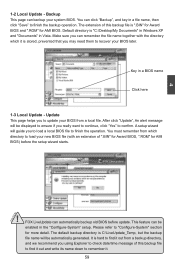
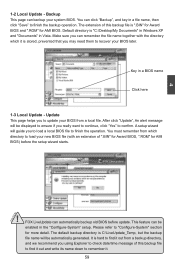
...file name will guide you really want to continue, click "Yes" to finish the operation. The extension of ".BIN" for Award BIOS, ".ROM" for AMI BIOS) before update.
Update This page helps ...feature can click "Backup", and key in the "Configure-System" setup. You can be automatically generated. 1-2 Local Update - It is "C:\Desktop\My Documents" in Windows XP and "Documents" in a...
English Manual. - Page 76


... it includes : 1. Follow 5-5 to go through the processes to set RAID enabled in Control Panel to install AMD RAID driver into your existing Windows XP system, it is not bundled.) 6. A motherboard driver CD.
69 5
Creating a Bootable Array - Installing a new Windows XP (or Vista) in BIOS. 2.
Run setup program to format new RAID array. What kinds of hardware...
English Manual. - Page 97


... for use with Windows, including those for which you have a device support disk from a mass storage device manufacturer, press S. * If you do not have chosen to continue the specific driver installation. Windows Setup Setup could not determine the type of one or more mass storage devices installed in your system, the following mass storage device(s): * To specify...
Foxconn A7VA-S Reviews
Do you have an experience with the Foxconn A7VA-S that you would like to share?
Earn 750 points for your review!
We have not received any reviews for Foxconn yet.
Earn 750 points for your review!
