Foxconn 720AX-K Support and Manuals
Get Help and Manuals for this Foxconn item
This item is in your list!

View All Support Options Below
Free Foxconn 720AX-K manuals!
Problems with Foxconn 720AX-K?
Ask a Question
Free Foxconn 720AX-K manuals!
Problems with Foxconn 720AX-K?
Ask a Question
Popular Foxconn 720AX-K Manual Pages
English Manual - Page 1
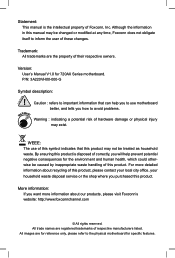
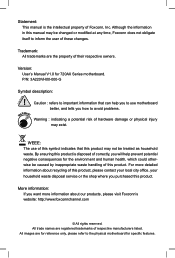
Version: User's Manual V1.0 for specific features. Caution : refers to avoid problems.
Warning : indicating a potential risk of these changes.
More information: If you purchased this product. All images are for reference only, please refer to inform the user of hardware damage or physical injury may exist. CAUTION
Statement: This manual is disposed of correctly, you...
English Manual - Page 18
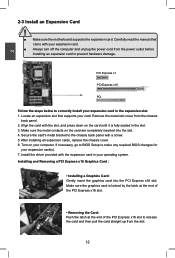
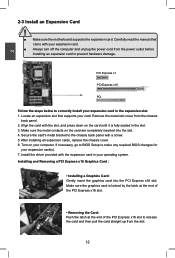
...Install an Expansion Card
!
■ Make sure the motherboard supports the expansion card. Install the driver provided with your computer. Make sure the graphics card is fully seated in the expansion slot. 1. Carefully read the manual that supports... any required BIOS changes for
your card. If necessary, go to BIOS Setup to the chassis back panel with the slot, and press down on the...
English Manual - Page 23
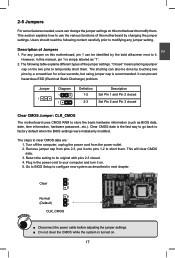
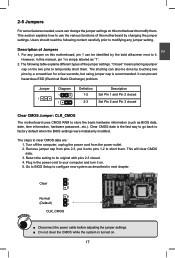
...as described in this manual, pin 1 is recommended.
Go to BIOS Setup to configure new system as BIOS data, date, time information, hardware password...etc.).
Turn off... hazardous ESD (Electrical Static Discharge) problem. Plug in the power cord to temporarily short them. Jumper
1
Diagram
1 1
Definition 1-2 2-3
Description Set Pin 1 and Pin 2 closed Set Pin 2 and Pin 3 closed ...
English Manual - Page 27
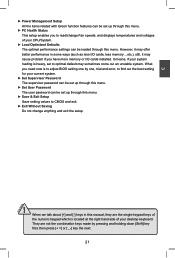
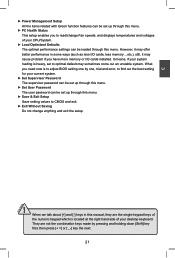
... [+] and [-] keys in some ways (such as less I /O cards installed. They are the single-keypad keys of your current system.
► Set Supervisor Password The supervisor password can be set up through this menu.
► Set User Password The user password can be set to optimal default may cause problem if you need now is located at the right hand...
English Manual - Page 28
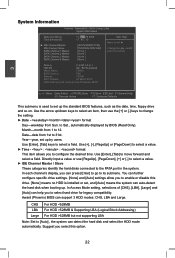
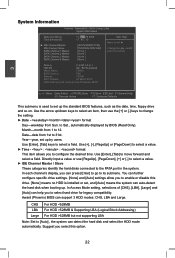
...from Sun. AwardBIOS CMOS Setup Utility System Information
Date... Keyboard]
Model Name
720AX
BIOS Version...
D06
Memory
1024M
MAC Address
04 4B 80 80 03
AMD Athlon(tm) 64 X2 Dual Core Processor 4400+
Move Enter:Select +/-/PU/PD:Value F10:Save ESC:Exit F1:General Help
F5: Previous Values
F7: Optimized Defaults
This submenu is installed or set...
English Manual - Page 32


... you to select different CPU clock and PCIE clock.
► NPT FID Control (Appears only when CPU support) This is supporting this feature. Memory Timing Setting
Phoenix - Fox Intelligent Overclock
Phoenix - AwardBIOS CMOS Setup Utility Memory Timing Setting
Timing Mode x Memory Clock Value Limit
SPD Checksum Restart DCTs Mode CKE Base Power Down Mode CKE...
English Manual - Page 33


...with those storage cells. Select [Exit], system will check, report error if there is
27 For a description of ganged (128-bit DRAM...to figure out what to do. 3
This item allows you to set the system memory's clock value. ► SPD Checksum Restart
The...] IO space manually when "Auto Optimize Bottom IO" option is any, then stop booting. ► DCTs Mode (Appears only when CPU support) DCT stands ...
English Manual - Page 37


...Setup Utility Advanced Chipset Features
MCP78 PCIE Training Init Display First
[Gen2 If Supported] Item Help [PCIEx]
Menu Level ►
Crads supporting Gen2 mode will be trained in Gen2 mode by following Generation I specification... If Supported] sets the PCI Express slot working by following Generation II specification. [Only Gen1] sets the PCI Express slot working by BIOS.
English Manual - Page 47


... EXIT (Y/N)? Set User Password
The user password can be supported by your
hardware devices, the system may happen on when you installed too many
add-on cards on your access right. By this default, BIOS have set cannot be set up through this option and press [Enter], Press [Y] to save the
PASSWORD DISABLED !!! When you select "Setup" for the...
English Manual - Page 49
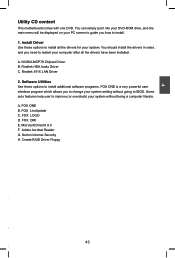
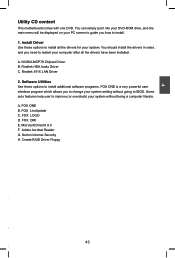
...-ROM drive, and the main menu will be displayed on your PC screen to guide you need to restart your computer after all the drivers for your system without going to install all the drivers have been installed. You should install the drivers in order, and you how to improve (or overclock) your system. FOX LiveUpdate C. Adobe...
English Manual - Page 64
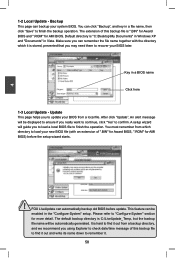
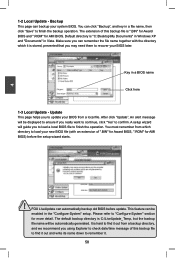
... BIOS file (with the directory which it out from a local file. Backup This page can automatically backup old BIOS before the setup wizard starts.
4
CAUTION
! After click "Update", An alert message will guide you really want to continue, click "Yes" to finish the backup operation. FOX LiveUpdate can backup your BIOS later.
Make...
English Manual - Page 74


...disks. 4. Run setup program to Install a new Windows Operating System. Several SATA hard disks. 3. Follow 5-4 to install NVIDIA RAID driver into your existing Windows XP system, it includes : 1. Two RAID driver diskettes. (Can be created by using motherboard driver CD) 5.
A DVD-ROM drive. 2. A motherboard driver CD.
68 A DVD-ROM drive. 3. Windows XP or Vista Install CD. Set RAID enabled...
English Manual - Page 98


...to continue the specific driver installation.
Windows Setup
Please insert the disk labeled
manufacturer-supplied hardware support disk
into your floppy drive.
Windows Setup Setup could not determine the type of one or more mass storage devices installed in your system, the following mass storage device(s): * To specify additional SCSI adapters, CD-ROM drivers, or special disk...
English Manual - Page 99
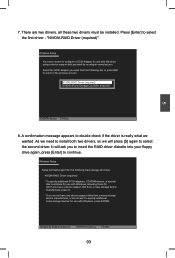
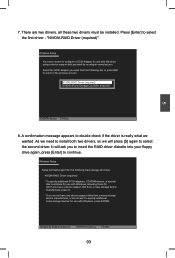
... the previous screen.
Windows Setup Setup will load support for the following list, or press ESC to return to specify additional mass storage devices for use with Windows, press ENTER.
As we need to select the first driver - There are two drivers, all these two drivers must be installed. Press [Enter] to install both two drivers, so we wanted...
English Manual - Page 103
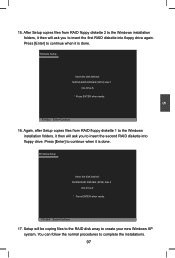
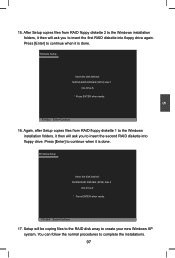
... ENTER when ready. Windows Setup
Insert the disk labeled :
NVIDIA RAID DRIVER (SCSI) disk 2
into drive A:
* Press ENTER when ready.
5
F3=Quit Enter=Continue
16.
15. You can follow the normal procedures to continue when it is done. Again, after Setup copies files from RAID floppy diskette 2 to the Windows installation folders, it then...
Foxconn 720AX-K Reviews
Do you have an experience with the Foxconn 720AX-K that you would like to share?
Earn 750 points for your review!
We have not received any reviews for Foxconn yet.
Earn 750 points for your review!
