Foxconn 720AX Support and Manuals
Get Help and Manuals for this Foxconn item
This item is in your list!

View All Support Options Below
Free Foxconn 720AX manuals!
Problems with Foxconn 720AX?
Ask a Question
Free Foxconn 720AX manuals!
Problems with Foxconn 720AX?
Ask a Question
Popular Foxconn 720AX Manual Pages
English Manual - Page 1
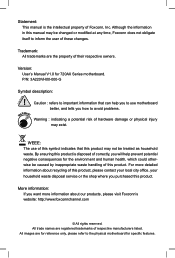
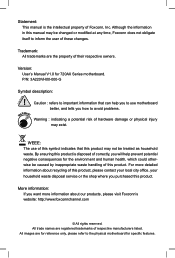
...Foxconn, Inc. All images are for reference only, please refer to avoid problems...service or the shop where you how to the physical motherboard for specific features. Although the information in this manual may not be changed or modified at any time, Foxconn...please visit Foxconn's website: http://www.foxconnchannel.com
© All rights reserved. CAUTION
Statement: This manual is disposed ...
English Manual - Page 9
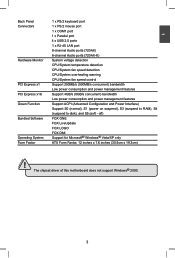
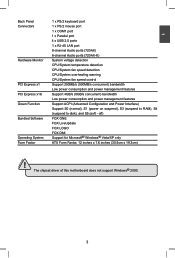
... features PCI Express x16 Support 4GB/s (8GB/s concurrent) bandwidth Low power consumption and power management features Green Function Support ACPI (Advanced Configuration and Power Interface) Support S0 (normal), S1 (power on suspend), S3 (suspend to RAM), S4 (suspend to disk), and S5 (soft - The chipset driver of this motherboard does not support Windows® 2000.
CAUTION...
English Manual - Page 12
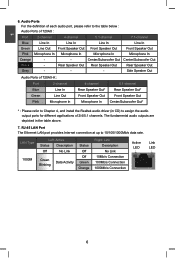
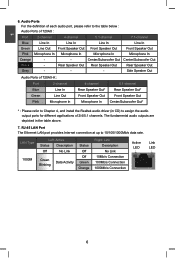
...* Front Speaker Out Center/Subwoofer Out*
* : Please refer to Chapter 4, and install the Realtek audio driver (in the table above.
7.
RJ-45 LAN Port The Ethernet LAN port provides Internet connection at up to assign the audio output ports for different applications of 720AX :
Port
2-channel
4-channel
5.1-channel
7.1-channel
Blue
Line In
Line In
Line...
English Manual - Page 18
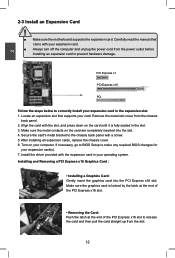
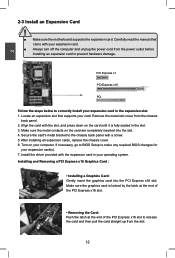
... slot to the chassis back panel with your operating system. After installing all expansion cards, replace the chassis cover. 6. Installing and Removing a PCI Express x16 Graphics Card :
• Installing a Graphics Card: Gently insert the graphics card into the slot. 4. Carefully read the manual that supports your computer. Make sure the metal contacts on your card. Turn...
English Manual - Page 23
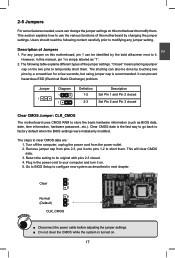
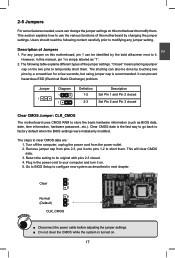
... how to your computer and turn it on this manual, pin 1 is simply labeled as "1". 2. For any jumper setting. However, in the power cord to use the various functions of this motherboard, pin 1 can be done by touching two pins by changing the jumper settings. The following content carefully prior to factory default when...
English Manual - Page 27
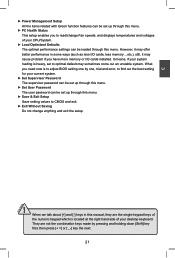
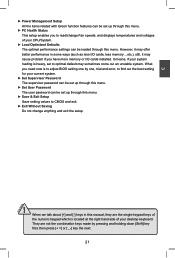
... and error, to find out the best setting for your current system.
► Set Supervisor Password The supervisor password can be set up through this menu.
► Set User Password The user password can be set up through this menu. What you need now is heavy, set to optimal default may cause problem if you to read/change anything and exit the setup...
English Manual - Page 28
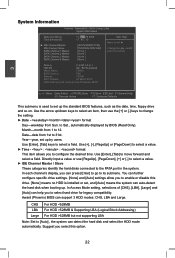
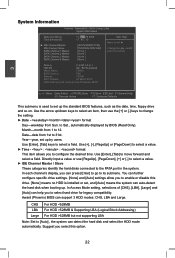
... further configure specific drive settings. [None] and [Auto] settings allow you to [Auto] , the system can detect the hard disk and select the HDD mode automatically. CHS For HDD 528MB & Supporting LBA (Logical Block Addressing)
Large For HDD >528MB but not supporting LBA
Note: Set to select hard drive for legacy compatibility. AwardBIOS CMOS Setup Utility System...
English Manual - Page 30


...to get into each submenu.
► AMD K8 Cool&Quiet Control (Appears only when CPU support) This option helps lowering down , the temperature will drop as well. The CPUNB HT Speed... to comply with FCC regulation. AwardBIOS CMOS Setup Utility Fox Central Control Unit
► Smart BIOS ► Fox Intelligent Overclock ► Memory Timing Setting ► Voltage Options
AMD K8 Cool&Quiet...
English Manual - Page 32


... Mod This item allows you to select different CPU clock and PCIE clock.
► NPT FID Control (Appears only when CPU support) This is supporting this feature. Memory Timing Setting
Phoenix - AwardBIOS CMOS Setup Utility Fox Intelligent Overclock
CPU Clock PCIE Clock NPT FID Control
[200] Item Help
[100]
[Auto]
Menu Level ►
3
Move...
English Manual - Page 49
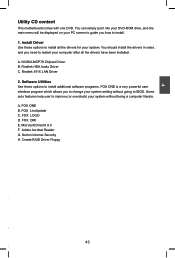
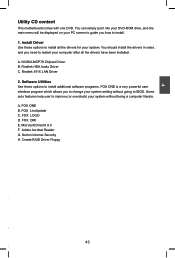
... Internet Security H. Realtek 811X LAN Driver 2. 4
Utility CD content
This motherboard comes with one DVD. Software Utilities Use these options to install. 1. You should install the drivers in order, and you to restart your computer after all the drivers for your system setting without being a computer literate. Realtek HDA Audio Driver C. A. A. Create RAID Driver Floppy
43 43
English Manual - Page 64
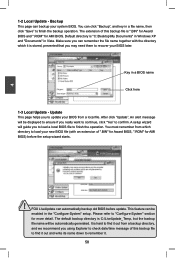
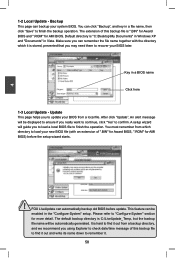
...ROM" for more detail. This feature can click "Backup", and key in the "Configure-System" setup. A setup wizard will be
enabled in a file name, then click "Save" to "Configure-System" section
...is C:\LiveUpdate_Temp, but the backup
file name will guide you to remember it out and write its name down to update your system BIOS. Update This page helps you to load a local BIOS...
English Manual - Page 74


... drive. 3.
Follow 5-5 to go through the processes to install NVIDIA RAID driver into your existing Windows XP system, it includes : 1. Set RAID enabled in
a brand new RAID system.
1. Run setup program to build a new RAID array in BIOS. 3.
Two RAID driver diskettes. (Can be created by using motherboard driver CD) 5. Creating a Non-Bootable Array - What kinds of...
English Manual - Page 98


... those for which you have a device support disk from a mass storage device manufacturer, or do not have chosen to continue the specific driver installation. Currently, Setup will ask you do not want to specify additional mass storage devices for the following picture appears, press [S] to manually specify an adapter.
Windows Setup Setup could not determine the type of...
English Manual - Page 99
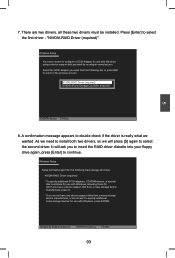
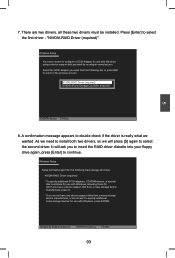
...
8. A confirmation message appears to double check if the driver is really what we will load support for the following list, or press ESC to return to select the second driver. Windows Setup Setup will press [S] again to the previous screen.
5
7. There are two drivers, all these two drivers must be installed. Press [Enter] to continue. Select the SCSI...
English Manual - Page 103
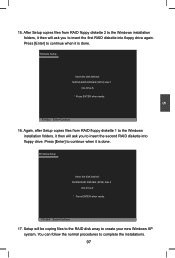
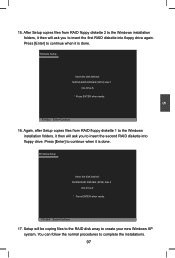
... coping files to the RAID disk array to complete the installations. 97 F3=Quit Enter=Continue
17. After Setup copies files from RAID floppy diskette 1 to insert the second RAID diskette into floppy drive again. Windows Setup
Insert the disk labeled :
NVIDIA RAID DRIVER (SCSI) disk 2
into drive A:
* Press ENTER when ready.
5
F3=Quit...
Foxconn 720AX Reviews
Do you have an experience with the Foxconn 720AX that you would like to share?
Earn 750 points for your review!
We have not received any reviews for Foxconn yet.
Earn 750 points for your review!
