Fluke Ti90 Support and Manuals
Popular Fluke Ti90 Manual Pages
Manual - Page 4
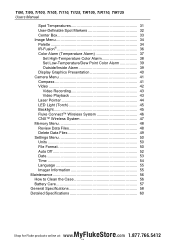
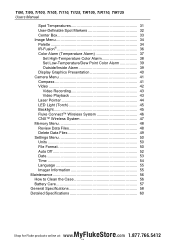
... Users Manual
Spot Temperatures 31 User-Definable Spot Markers 32 Center Box 33 Image Menu 34 Palette 34 IR-Fusion 36 Color Alarm (Temperature Alarm 37
Set High-Temperature Color Alarm 38 Set Low-Temperature/Dew Point Color Alarm 39 Outside/Inside Alarm 39 Display Graphics Presentation 40 Camera Menu 41 Compass 41 Video 42 Video Recording 43 Video...
Manual - Page 8
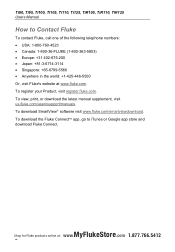
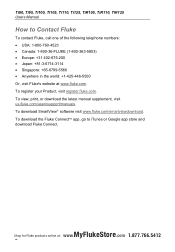
...software visit www.fluke.com/smartviewdownload. Ti90, Ti95, Ti100, Ti105, Ti110, Ti125, TiR105, TiR110, TiR125 Users Manual
How to iTunes or Google app store and download Fluke Connect. To register your Product, visit register.fluke.com. MyFlukeStore S2hop for Fluke products online at www.fluke.com. To view, print, or download the latest manual supplement, visit us.fluke.com/usen/support/manuals...
Manual - Page 14
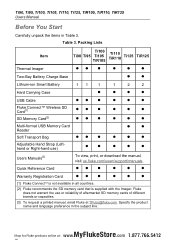
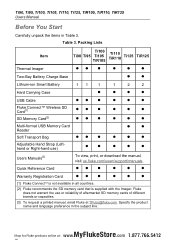
...;••
Adjustable Hand Strap (Lefthand or Right-hand use or reliability of aftermarket SD memory cards of different brands or capacities.
[3] To request a printed manual, email Fluke at : www.
.com 1.877.766.5412 Fluke does not warrant the use )
Users Manuals[3]
To view, print, or download the manual, visit us.fluke.com/usen/support/manuals. Table 3.
Manual - Page 16
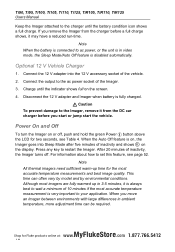
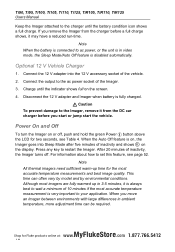
... any key to set this feature, see Table 4.
Connect the output to the ac power socket of inactivity and shows on
the display. Disconnect the 12 V adapter and Imager when battery is disabled automatically. Ti90, Ti95, Ti100, Ti105, Ti110, Ti125, TiR105, TiR110, TiR125 Users Manual
Keep the Imager attached to the charger until the...
Manual - Page 18
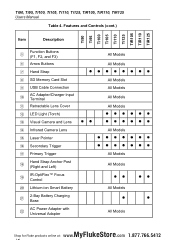
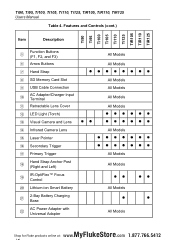
... Users Manual
Table 4. Features and Controls (cont.)
Item
Description
Function Buttons (F1, F2, and F3)
All Models
Arrow Buttons Hand Strap
All Models
SD Memory Card Slot
All Models
USB Cable Connection
AC Adapter/Charger Input Terminal
Retractable Lens Cover
LED Light (Torch) Visual Camera and...
Manual - Page 20
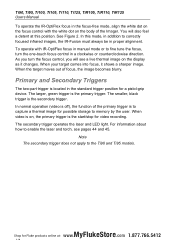
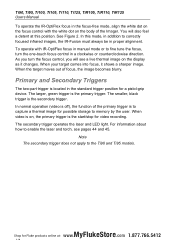
... for Fluke products online at this mode, in addition to the Ti90 and Ti95 models. In this position. When your target comes into focus, it changes. The smaller, black trigger is the primary trigger. When video is off), the function of the Imager.
Note The secondary trigger does not apply to correctly focused infrared images...
Manual - Page 28
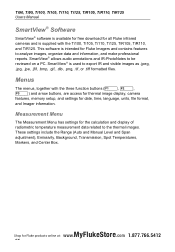
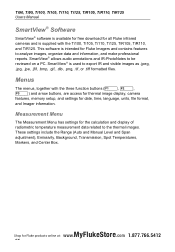
..., Markers, and Center Box. Ti90, Ti95, Ti100, Ti105, Ti110, Ti125, TiR105, TiR110, TiR125 Users Manual
SmartView Software
SmartView® software is available for free download for all Fluke infrared cameras and is supplied with the three function buttons and arrow buttons, are access for thermal image display, camera features, memory setup, and settings for date, time, language...
Manual - Page 30


Ti90, Ti95, Ti100, Ti105, Ti110, Ti125, TiR105, TiR110, TiR125 Users Manual
Fast Auto/Manual Range Toggle
When NOT in a menu mode, push for ½ second to adjust the level and span.
Level for ½ second to different levels within the total temperature range. In the live manual mode, the arrow buttons are always available to...
Manual - Page 31
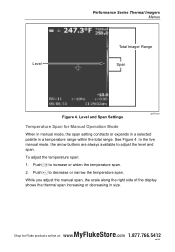
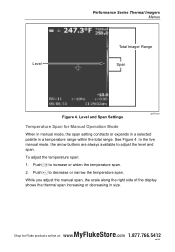
Level and Span Settings
gju02.eps
Temperature Span for Fluke products online at: www.
.com 1.877.766.542152 See Figure 4. To adjust the temperature span:
1.
While you adjust the manual span, the scale along the right side of the display shows the thermal span increasing or decreasing in a temperature range within the total range...
Manual - Page 40
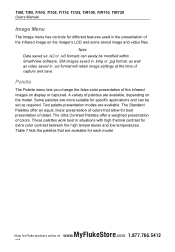
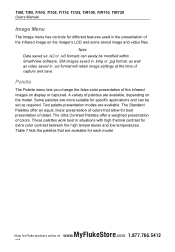
... for specific applications and can easily be set as .is2 or .is3 formats can be modified within SmartView software. Some palettes are available, depending on the Imager's LCD and some saved image and video files. These palettes work best in situations with high thermal contrast for Fluke products online at the time of the infrared images...
Manual - Page 42


... only display a full infrared image.)
Table 8. Ti90, Ti95, Ti100, Ti105, Ti110, Ti125, TiR105, TiR110, TiR125 Users Manual
5. Push / to 15 ft). Infrared and IR-Fusion Modes by model, see and then allows you to more effectively show you exactly what you see Table 8.
Full Visible mode is also available. (The Fluke Ti100 does not have...
Manual - Page 48


... (with SmartView software. For more information, see page 50. Push or to highlight an option. 7. The video capture format is available with the USB connection to a PC with mpeg encoding) video capture for Fluke products online at: www.
.com 1.877.766.5412 Ti90, Ti95, Ti100, Ti105, Ti110, Ti125, TiR105, TiR110, TiR125 Users Manual
Video
The Ti110...
Manual - Page 52
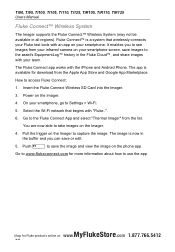
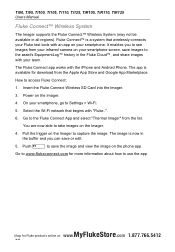
... to www.flukeconnect.com for download from the Apple App Store and Google App Marketplace.
Select the Wi-Fi network that wirelessly connects your Fluke test tools with the iPhone and Android Phone. Ti90, Ti95, Ti100, Ti105, Ti110, Ti125, TiR105, TiR110, TiR125 Users Manual
Fluke Connect™ Wireless System
The Imager supports the Fluke Connect™ Wireless System...
Manual - Page 56


... an option. 7. Push / to highlight Units. 5.
Push / to highlight Settings. File Format
Data can be saved to the live view. Ti90, Ti95, Ti100, Ti105, Ti110, Ti125, TiR105, TiR110, TiR125 Users Manual
Settings Menu
The Settings menu has adjustments for Fluke products online at: www.
.com 1.877.766.5412 These selections remain valid when...
Manual - Page 66


...Ti105, Ti110, Ti125, TiR105, TiR110, TiR125 Users Manual
Detailed Specifications
Temperature Measurements
Temperature Range (not calibrated below -10 °C) Ti90, Ti95, Ti100, Ti105, Ti110 20 °...™ focus Image Capture or Refresh Rate Ti90, Ti95, Ti100, TiR105, TiR110, TiR125.....9 Hz Ti105, Ti110, Ti125 9 Hz or 30 Hz (factory set) Detector Type (Focal Plane Array, uncooled ...
Fluke Ti90 Reviews
Do you have an experience with the Fluke Ti90 that you would like to share?
Earn 750 points for your review!
We have not received any reviews for Fluke yet.
Earn 750 points for your review!

