Fluke 2638A/20 Support and Manuals
Get Help and Manuals for this Fluke item
This item is in your list!

View All Support Options Below
Free Fluke 2638A/20 manuals!
Problems with Fluke 2638A/20?
Ask a Question
Free Fluke 2638A/20 manuals!
Problems with Fluke 2638A/20?
Ask a Question
Fluke 2638A/20 Videos

Fluke Calibration di Indonesia : 2638A Hydra Series III Data Acquisition System - Test Setup
Duration: 3:42
Total Views: 42
Duration: 3:42
Total Views: 42
Popular Fluke 2638A/20 Manual Pages
Product Manual - Page 4
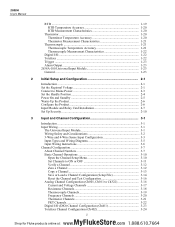
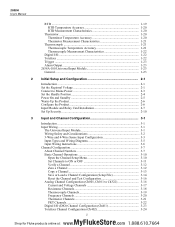
... Trigger ...1-23 Alarm Output 1-23 2638A-100 Universal Input Module 1-23 General ...1-23
2
Initial Setup and Configuration 2-1
Introduction ...2-1 Set the Regional Voltage 2-1 Connect to Mains Power 2-3 Set the Handle Position 2-4 Power On and Standby 2-5 Warm-Up the Product 2-6 Configure the Product 2-6 Input Module and Relay Card Installation 2-7 Set Up Security 2-10
3
Input and...
Product Manual - Page 7


...Frequency Channel Configuration 3-20 3-8. The Scan Menu ...4-2 4-2. Thermocouple Channel Configuration 3-19 3-7. Error Messages...7-1 7-2. Front-Panel Features 1-3 1-2. Instrument Setup Menu 2-6 3-1. Current and Voltage Channel Configuration 3-17 3-5. Resistance Channel Configuration 3-18 3-6. Scan Sample Rates 4-8 4-4. Fuses ...6-1 6-2. User-Replaceable Parts and Accessories...
Product Manual - Page 10


... a standard bench DMM. The Product is read.
• Totalizer - Remotely operate the Product with remote SCPI commands or the FlukeDAQ application software over a rear-panel USB or LAN...DMM can sense and output. 2638A
Users Manual
• Alarms - The alarms can be configured to output a digital signal from the rear-panel alarm output for Fluke products online at: www....575 (20 bits).
Product Manual - Page 12


...drive is recognized and flashes red when data is set in the Instrument Setup menu. When a channel is transferred to 100 mA.
The model 2638A/05 will only indicate one active slot. The ... to insert a USB drive.
This date and time is used for Fluke products online at: www.
.com 1.888.610.7664
2638A
Users Manual
Item
Name
Function Softkeys
Arrow Keys
USB...
Product Manual - Page 14
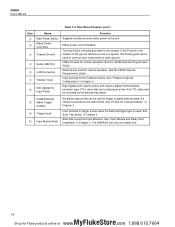
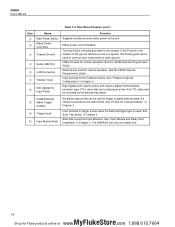
... trigger a digital external alarm if a channel exceeds the set alarm limits.
The 2638A/05 has only one usable slot.
1-6
MyFlukeStore Shop for remote operation.
USB port used for the Totalizer feature. Network port used for Fluke products online at: www.
.com 1.888.610.7664 See the 2638A Remote Programmers Guide. Eight digital ports used to sense and output...
Product Manual - Page 15
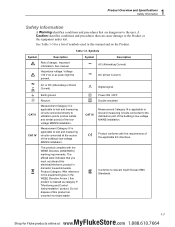
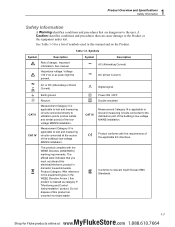
... are dangerous to the user. 1 Product Overview and Specifications Safety Information
Safety Information
A Warning identifies conditions and procedures that can cause damage to the Product or the equipment under test.
See Table 1-3 for Fluke products online at the source of the lowvoltage MAINS installation.
Symbol
Description
AC (Alternating Current)
DC...
Product Manual - Page 18
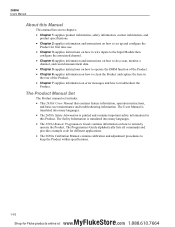
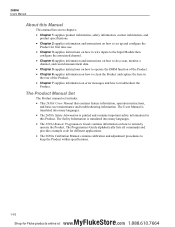
... how to set includes:
• This 2638A Users Manual that contains feature information, operation instructions, and basic user maintenance and troubleshooting information. The Users Manual is translated into many languages.
• The 2638A Safety Information is translated into many languages.
• The 2638A Remote Programmers Guide contains information on how to remotely operate...
Product Manual - Page 36
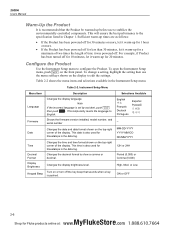
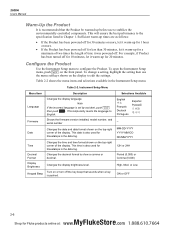
... for timestamps in the data log. 2638A
Users Manual
Warm-Up the Product
It is recommended that sounds when a key is set by accident, push then push .
This temporarily resets the language to the specification listed in the Instrument Setup menu. This time is also used for Fluke products online at: www.
.com 1.888...
Product Manual - Page 37
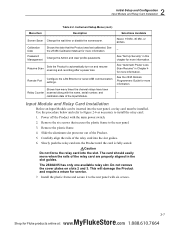
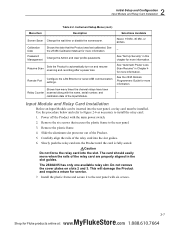
... must be inserted into the slot. Instrument Setup Menu (cont.)
Menu Item
Description
Screen Saver Change the wait time or disable the screensaver. Change the Admin and User profile passwords.
See the 2638 Remote Programmers Guide for service.
7. Input Module and Relay Card Installation
Before an Input Module can be installed. Remove the six screws that the Product...
Product Manual - Page 60
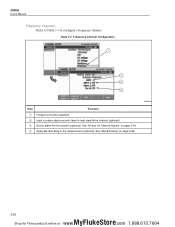
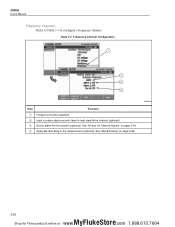
... configure a frequency channel. See "Mx+B Scaling" on page 3-30. Apply Mx+B scaling to the measurement (optional). 2638A
Users Manual
Frequency Channels Refer to Table 3-7 to help identify the channel (optional). Set an alarm for Fluke products online at: www.
.com 1.888.610.7664 See "HI and LO Channel Alarms" on page 3-29.
Product Manual - Page 63


...Set up the DIO channel as 8-bit TTL value and records the decimal equivalent. This is accomplished with the rear-panel digital I /O" in Figure 3-7. With a remote command, the Product can also be seen when a channel is represented by decimal 133
Notes
For input and output specifications... an 8-bit TTL value. See the 2638A Remote Programmers Guide for Fluke products online at: www.
.com 1.888....
Product Manual - Page 64


... a contact closes to 1048575 (20 bits). When a digital input...Fluke products online at any time with the Monitor function. To filter the signal, the Product has a debounce feature that results in Channel Setup or by remote command. 2638A
Users Manual
3. The mode can be set.../reset. Without a filter the Product detects multiple closures that can support. Terminal
TOT 1 2 3 4 5 6 7 8
GND
...
Product Manual - Page 66
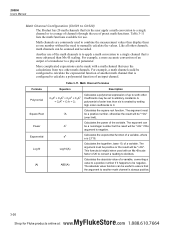
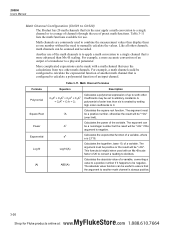
...2.718. For example, a more advanced than six is created by setting high order coefficients to 0. The argument must be positive or the...(over limit). Table 3-11 lists the math functions available for Fluke products online at: www.
.com 1.888.610.7664 Math ...of up to sixth order. 2638A
Users Manual
Math Channel Configuration (Ch501 to Ch520)
The Product has 20 math channels that uses the ...
Product Manual - Page 77
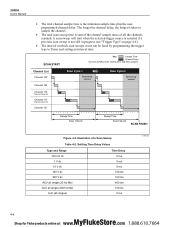
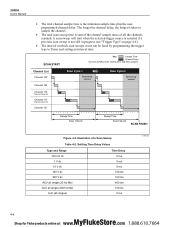
...2638A
Users Manual
• The total channel sample time is sum of the channel sample times of all ranges)
Time Delay 0 ms 0 ms 0 ms
100 ms 100 ms 400 ms 100 ms
0 ms
hcn050.eps
4-4
MyFlukeStore Shop for Fluke...V dc 300 V dc
ACV all ranges 20 Hz filter ACV all ranges 200 Hz filter... IInntteerrvvaall
Channel 115
Channel Delay Set
Channel 117
Channel Delay Set
Channel 121
Sweep Time Scan ...
Product Manual - Page 79


... for Fluke products online at: www.
.com 1.888.610.7664 Like Interval, the user manually sets the number of times to scan (Scan Count) and the time between the scans (Interval).
• The Alarm trigger type sets the scan to happen only when the user manually pushes the Scan/Monitor key on a monitored channel. 2638A
Users Manual...
Fluke 2638A/20 Reviews
Do you have an experience with the Fluke 2638A/20 that you would like to share?
Earn 750 points for your review!
We have not received any reviews for Fluke yet.
Earn 750 points for your review!
