Fluke 225C Support and Manuals
Most Recent Fluke 225C Questions
What Driver Do I Eed For The 225c Scopemeter For Windows 7?
(Posted by stevenhathaway 10 years ago)
Popular Fluke 225C Manual Pages
Service Manual - Page 23


The specifications of Replaceable Parts 3.5 Accessories
Note:
From May 2007 the VPS200 probe sets have been replaced with the VPS210 probe sets. The AS200 accessory sets can be used for the VP200 as well as for Fluke 215C-225C)
Ordering Code
SCC190
OC4USB C190 SW90W PM9080 OC4USB C190 C195 CS20MA PAC91 BHT190
3-9 Optional Accessories
Item
Software & Cable Carrying Case Kit Set contains ...
Service Manual - Page 33


...
RECALL SETUP .
• Press , then press
INPUT A OPTIONS ...
• Select Polarity: Normal | Bandwidth: 10 kHz (HF Reject)
• Press , then press
INPUT B OPTIONS ...
• Select Polarity: Normal | Bandwidth: 10 kHz (HF Reject)
• Press to clear the softkey menu, and to the 5500A as for automatic verification using the Fluke Met/Cal Metrology Software. Set...
Service Manual - Page 35
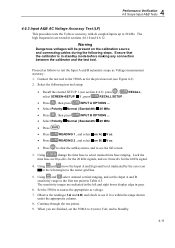
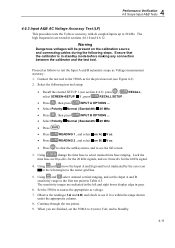
... following test tool setup:
• Recall the created SETUP 1 (see the full screen.
3. Using
change the time base to see section 4.4.3): press ,
select SCREEN+SETUP 1 , press
RECALL SETUP .
• ...softkey menu, and to select manual time base ranging. Using and select manual vertical ranging, and set the 5500A to 0 (zero) Volt, and to 50 kHz.
Set the 5500A to the first ...
Service Manual - Page 37


...present on the calibration source and connecting cables during the following test tool setup:
• Recall the created SETUP 1 (see if it is in standby mode before making any connection between... the test points.
9. Using
change the time base to see the full screen.
3. Set the 5500A to source the appropriate ac voltage and frequency, according to select manual time base ranging, and lock...
Service Manual - Page 38


... under the appropriate column.
8. Using and move the Input A and B ground level (indicated by the zero icon in Figure 4-4. Using and select manual vertical ranging, and set the 5500A to 0 (zero) Volt, and to see section 4.4.3): press ,
select SCREEN+SETUP 1 , press
RECALL SETUP .
• Press
RECALL , Continue through the test points.
9.
Fluke 19xB-19xC-2x5C
Service Manual
4.
Service Manual - Page 40
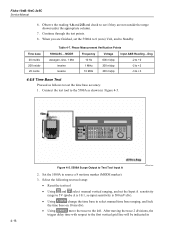
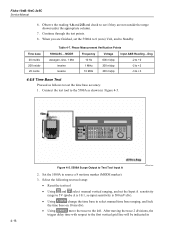
... Figure 4-5.
Select the following test tool setup:
• Reset the test tool
• Using and select manual vertical ranging, and set the 5500A to 0 (zero) Volt, and to test the time base accuracy: 1. When you are not outside the range shown under the appropriate column.
7. Fluke 19xB-19xC-2x5C
Service Manual
6. Time base 20 ms/div 200...
Service Manual - Page 52


...Fluke 19xB-19xC-2x5C
Service Manual
4.8 Meter (DMM) Tests
4.8.1 Meter DC Voltage Accuracy Test
WARNING
Dangerous voltages will toggle the menu bar on the calibration source and connecting cables during the following test tool setup... use
3. When you are finished, set the 5500A to 0 (zero) Volt, and to select the ranges.
4. to Standby. Set the 5500A to -1.010
4-28 Table 4-12. Set the...
Service Manual - Page 53


...7. Select the following steps. Observe the reading and check to see Figure 4-18).
2.
use
3. When you are finished, set the 5500A to 0 (zero) Volt, and to source the appropriate ac voltage.
5. Connect... during the following test tool setup:
• Press
• Press
to open the Measurement menu, and select V ac
• Press
to select MANUAL ranging; Set the range to the first ...
User Manual - Page 8


Fluke 19xC-2x5C
Users Manual
Cleaning the Test Tool Storing the Test Tool Charging the Batteries Extending Battery Operation Time Replacing the NiMH Battery Pack BP190 Calibrating the Voltage Probes Displaying Calibration Information Parts and Accessories Troubleshooting ...
9-101 9-101 9-102 9-103 9-104 9-104 9-106 9-106 9-111
10 Specifications ...10-113
Introduction ...Dual Input ...
User Manual - Page 94
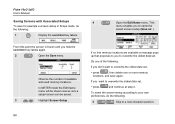
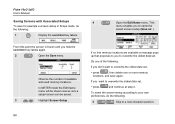
Fluke 19xC-2x5C Users Manual
Saving Screens with Associated Setups
To save again.
This
menu enables you to name the
saved screen+setup (Save as only a setup+screen can be shown now as : )... set . Do one or more memory
locations, and save for example a screen+setup in Scope mode, do the following :
1
Display the SAVE/PRINT key labels. press
, then delete one of available and used...
User Manual - Page 96


... in the new operating configuration. Fluke 19xC-2x5C Users Manual
Recalling Screens with an actually measured waveform, continue from step 3 as follows:
4
Use RECALL FOR REFERENCE to compare it with Associated Setups
To recall a screen+setup, do the following :
1
Display the SAVE/PRINT key labels.
Recalling a Setup Configuration
To recall a setup configuration, do the following...
User Manual - Page 118


Fluke 19xC-2x5C Users Manual
Item
Voltage Probe Set (Gray), designed for Banana Jack (red) • Ground Lead with the Fluke ScopeMeter 19xC-2x5C series test tool. The set includes the ... for Probe Tip (black) • Insulation Sleeve (gray)
Test Lead Set (red and black)
Accessory Set (Red) The set includes the following items (not available separately): • Industrial Alligator for...
User Manual - Page 120


Fluke 19xC-2x5C Users Manual
Optional Accessories
Item Software & Cable Carrying Case Kit
Set contains the following parts: Optically Isolated USB Adapter/Cable Hard Carrying Case FlukeView® ScopeMeter® Software for Windows® Optically Isolated USB Adapter/Cable Optically Isolated RS-232 Adapter/Cable Hard Case Soft Case Current Shunt 4-20 mA Print Adapter Cable ...
Getting Started Guide - Page 5


...The Fluke Models 192C, 196C, 199C, 215C and 225C ScopeMeter ...service center, visit us on the World Wide Web at: www.fluke.com or call Fluke using any of the phone numbers listed below:
+1-888-993-5853 in the U.S.A and Canada +31-40-2675200 in the Users Manual. A Caution identifies conditions and actions that pose hazard(s) to the Users Manual on Models 192C, 196C, 199C, 215C and 225C, software...
Programming Manual - Page 103


...(STAT AND 512) = 512 THEN
PRINT "Conflicting instrument settings"
END IF
IF (STAT AND 16384) = 16384 THEN
PRINT "Checksum error"
END IF
RETURN
End example program PRINT "Status " ... 3.74
Displays ScopeMeter status
'This subroutine gives you further information if the 'acknowledge reply from ScopeMeter.
GOSUB Acknowledge.Status 'Inputs acknowledge from the ScopeMeter is wrong"
...
Fluke 225C Reviews
Do you have an experience with the Fluke 225C that you would like to share?
Earn 750 points for your review!
We have not received any reviews for Fluke yet.
Earn 750 points for your review!

