Fluke 124B/S Support and Manuals
Get Help and Manuals for this Fluke item
This item is in your list!

View All Support Options Below
Free Fluke 124B/S manuals!
Problems with Fluke 124B/S?
Ask a Question
Free Fluke 124B/S manuals!
Problems with Fluke 124B/S?
Ask a Question
Popular Fluke 124B/S Manual Pages
Service Manual - Page 4


Fluke 123/124/125
Service Manual
Performance Verification 3-1
3.1 Introduction...3-3 3.2 Equipment Required For Verification 3-3 3.3 How To Verify 3-4 3.4 ...Adjustment 4-1
4.1 General...4-3 4.1.1 Introduction 4-3 4.1.2 Calibration number and date 4-3 4.1.3 General Instructions 4-3 4.2 Equipment Required For Calibration 4-4 4.3 Starting Calibration Adjustment 4-4 4.4 Contrast Calibration...
Service Manual - Page 10


Fluke 123/124/125
Service Manual
3-14.Test Tool Screen for NTSC line 262 3-30 3-15.Test Tool Input A to TV Signal Generator Inverted 3-30 3-16.Test Tool Screen for PAL/...
Service Manual - Page 26
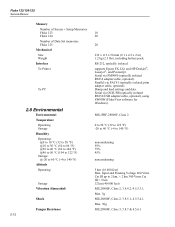
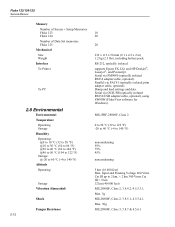
Fluke 123/124/125
Service Manual
Memory Number of Screen + Setup Memories Fluke 123 Fluke 124 Number of Data Set memories Fluke 125
Mechanical Size Weight
Interface To Printer
To PC
10 20
20
232 x 115 x 50 mm (9.1 x 4.5 x 2 in) 1.2 kg (2.5 lbs), including battery pack. Parallel via OC4USB (optically isolated RS232/USB adapter/cable, optional), using SW90W (FlukeView software for Windows...
Service Manual - Page 34


.../125
Service Manual
These video signals must be
3-4 For each test point , wait for Fluke 123, 124, and 125 are clearly indicated. Moreover Fluke 125 has extra measuring functions and a slightly different way of the display. Then select maximum backlight brightness again. The test tool shows the calibration menu in Figure 3-1 may not be installed...
Service Manual - Page 36


...must turn Input B on . You can also navigate through the menu using .
The active setting from
the next item group will be set in a defined state, by □ If a selected item is highlighted, an then ... the Input A and Input B tests, the test tool must press .
Fluke 123/124/125
Service Manual
Figure 3-2. Menu item selection
ST7968.WMF
If an item is selected, it is always on .
Service Manual - Page 38


...the test tool to 5500A Scope Output 50Ω
ST8004.WMF
2. Select the following test tool setup:
• Press to select auto ranging (AUTO in Figure 3-3. adjust the trigger level using...Trigger Level adjustment; Set the 5500A to 1.5 divisions on the display.
5. Fluke 123/124/125
Service Manual
Observe the Input B trace, and check to see if it is set to select manual sensitivity ranging, ...
Service Manual - Page 40
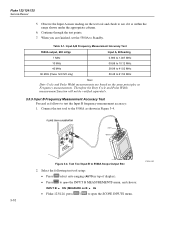
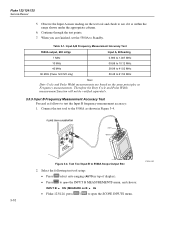
.../124/125
Service Manual
5. When you are based on B: Hz • Fluke 123/124: ... 61.52 MHz
Note
Duty Cycle and Pulse Width measurements are finished, set the 5500A to open the INPUT B MEASUREMENTS menu, and choose: INPUT... to 5500A Scope Output 50Ω
ST8005.WMF
2. Select the following test tool setup: • Press select auto ranging (AUTO in Figure 3-4. Continue through the test...
Service Manual - Page 42


...test tool display.
11. Set the 5500A to source a 40 MHz (Fluke 123) or 60 MHz (Fluke 124/125) leveled sine wave...Fluke 123/124/125
Service Manual
Note The lower transition point is tested in top of the sine wave 1.5 divisions on 200 mV/div.
• Fluke 123/124: press / to open the SCOPE INPUTS menu.
• Fluke 123/124: press to open the TRIGGER menu, and choose:
INPUT: B | SCREEN UPDATE...
Service Manual - Page 44


Fluke 123/124/125
Service Manual
• Using select positive slope triggering (trigger icon ).
• Using
set the trigger level to +2 divisions from... NORMAL
• Fluke 125: press to open MENU.
• Fluke 125: press to open the TRIGGER menu, and choose :
UPDATE: SINGLE • Fluke 125: press to open the SMOOTH menu, and choose :
WAVEFORM: NORMAL 3. Set the 5500A to Standby...
Service Manual - Page 46
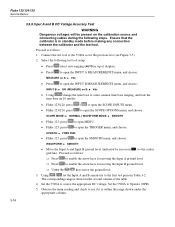
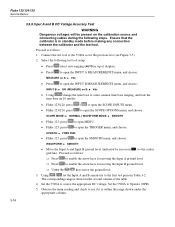
....
Fluke 123/124/125
Service Manual
3.5.9 Input A and B DC Voltage Accuracy Test
WARNING
Dangerous voltages will be present on the calibration source and connecting cables during the following test tool setup:
• Press select auto ranging (AUTO in top of the table.
4. Using
set the Input A and B sensitivity to open the TRIGGER menu, and choose :
UPDATE...
Service Manual - Page 48
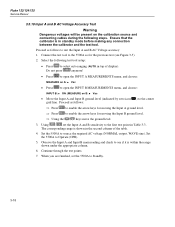
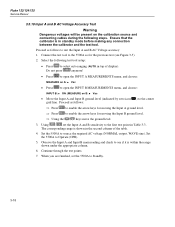
...Using
set the 5500A to enable the arrow keys for moving the Input A ground level.
⇒ Press to Standby.
3-18 Fluke 123/124/125
Service Manual
3.5....Set the 5500A to the first test point in top of the table.
4. Connect the test tool to open the INPUT A MEASUREMENTS menu, and choose:
MEASURE on the calibration source and connecting cables during the following test tool setup...
Service Manual - Page 50


Fluke 123/124/125
Service Manual
4. ...setup:
• Fluke 123/124: press • Fluke 123/124: press
/ to open the SCOPE INPUTS menu. to open the TRIGGER menu, and choose:
INPUT: A | SCREEN UPDATE: FREE RUN | AUTO RANGE: > 15Hz
• Fluke 125: press to open MENU. • Fluke... you are finished, set the 5500A to the 5500A as follows to see Figure 3-5).
2. Connect the test...
Service Manual - Page 52


...
Warning
Dangerous voltages will be present on the calibration source and connecting cables during the following steps. Set the 5500A to activate HARMONICS VOLT menu.
9. Bargraph Harmonics Ampere
Figure 3-7. Press to test the ... to open MENU.
3.
When you are finished, set the 5500A to the 5500A as for the previous test (see Figure 3-5).
2. Fluke 123/124/125
Service Manual
1.
Service Manual - Page 54


.../div
Table 3-7.
Connect the test tool to the 5500A as follows: 1. ST8003.WMF Select the following test tool setup: • Press to 0.616
3.5.16 Resistance Measurements Test Proceed as shown in top of display). V DC and...auto ranging (AUTO in Figure 3-9.
3-24
Figure 3-9. When you are finished, set the 5500A to 5500A Normal Output 4-Wire
2. Fluke 123/124/125
Service Manual
7.
Service Manual - Page 96
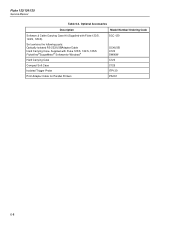
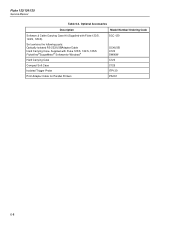
Fluke 123/124/125
Service Manual
Table 6-4. Optional Accessories
Description
Model Number/Ordering Code
Software & Cable Carrying Case Kit (Supplied with Fluke 123/S, 124/S, 125/S FlukeView®ScopeMeter® Softwarefor Windows®
Hard Carrying Case
Compact Soft Case
Isolated Trigger Probe
Print Adapter Cable for Parallel Printers
SCC 120
OC4USB C120 SW90W C120 ...
Fluke 124B/S Reviews
Do you have an experience with the Fluke 124B/S that you would like to share?
Earn 750 points for your review!
We have not received any reviews for Fluke yet.
Earn 750 points for your review!
