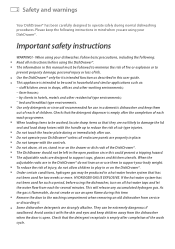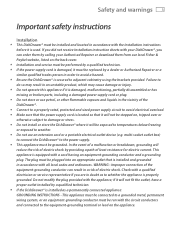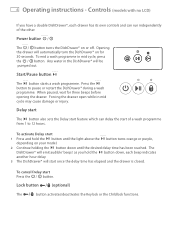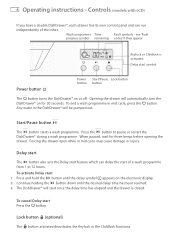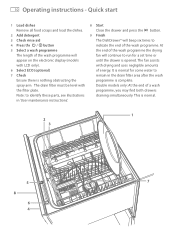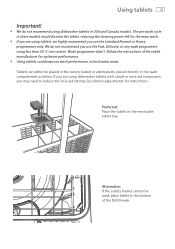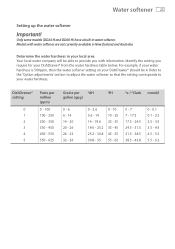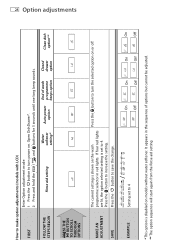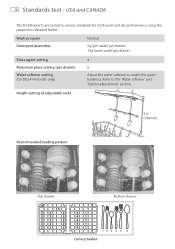Fisher and Paykel DD60DCW6 Support and Manuals
Get Help and Manuals for this Fisher and Paykel item

View All Support Options Below
Free Fisher and Paykel DD60DCW6 manuals!
Problems with Fisher and Paykel DD60DCW6?
Ask a Question
Free Fisher and Paykel DD60DCW6 manuals!
Problems with Fisher and Paykel DD60DCW6?
Ask a Question
Most Recent Fisher and Paykel DD60DCW6 Questions
Anyone Know How To Replace A Broken Handle On A Dual Dish Draw Model (dd60dcw6)
(Posted by Stevevv 9 years ago)
Door Handle Dd60dcw6
How do I remove a broken door handle and instal a new one?
How do I remove a broken door handle and instal a new one?
(Posted by jimros 9 years ago)
Popular Fisher and Paykel DD60DCW6 Manual Pages
Fisher and Paykel DD60DCW6 Reviews
We have not received any reviews for Fisher and Paykel yet.