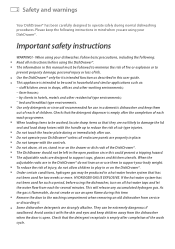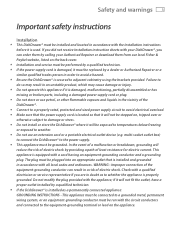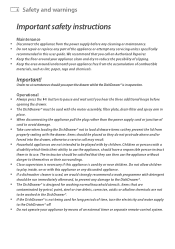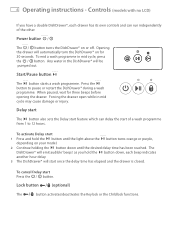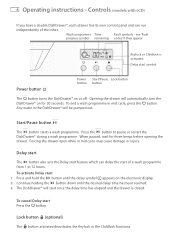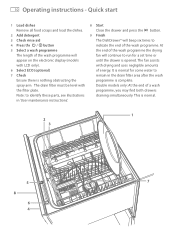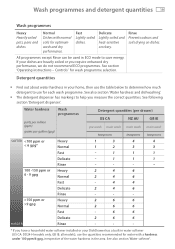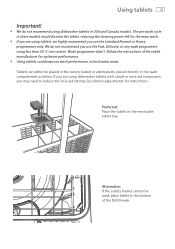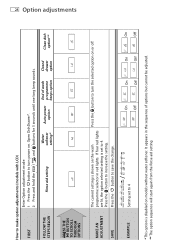Fisher and Paykel DD60DCW6 Support Question
Find answers below for this question about Fisher and Paykel DD60DCW6.Need a Fisher and Paykel DD60DCW6 manual? We have 1 online manual for this item!
Question posted by Stevevv on August 13th, 2014
Anyone Know How To Replace A Broken Handle On A Dual Dish Draw Model (dd60dcw6)
The person who posted this question about this Fisher and Paykel product did not include a detailed explanation. Please use the "Request More Information" button to the right if more details would help you to answer this question.
Current Answers
Answer #1: Posted by TommyKervz on August 13th, 2014 6:06 AM
Download the part manual it can help you replace the door handle
Download on the link below
http://www.nodevice.com/manual/dd60dcw6-fp-aa/get126739.html
Download on the link below
http://www.nodevice.com/manual/dd60dcw6-fp-aa/get126739.html
Related Fisher and Paykel DD60DCW6 Manual Pages
Similar Questions
Fp Model Dd24dctx6v2 F2 Code Rotor Motor Replacement Part Number
What is the replacement part number for the rotor motor?I have an F2 code.Ed
What is the replacement part number for the rotor motor?I have an F2 code.Ed
(Posted by ekubacki 1 year ago)
Dd605fd Top Draw Program Selector Does Not Response. Please Help
Our Fisher and Paykel DD605FD, The top draw program selector inside the washer) stopped working toda...
Our Fisher and Paykel DD605FD, The top draw program selector inside the washer) stopped working toda...
(Posted by springweng 3 years ago)
Top Drawer Dies Not Run. Bottom Drawer Ok. Dishes Loaded Well. Door Closed. Did
did the lock/pause suggestion. Unplugged for over 2 minutes. No results.
did the lock/pause suggestion. Unplugged for over 2 minutes. No results.
(Posted by sandylee1143 7 years ago)
Door Handle Dd60dcw6
How do I remove a broken door handle and instal a new one?
How do I remove a broken door handle and instal a new one?
(Posted by jimros 9 years ago)
Dish Washer In Dubai
My tenant's F&P dishwasher's upper drawer is not working. Can you advise who can fix it? Thanks
My tenant's F&P dishwasher's upper drawer is not working. Can you advise who can fix it? Thanks
(Posted by fayyaznewbiz 11 years ago)