Epson Z9900WNL Support and Manuals
Get Help and Manuals for this Epson item
This item is in your list!

View All Support Options Below
Free Epson Z9900WNL manuals!
Problems with Epson Z9900WNL?
Ask a Question
Free Epson Z9900WNL manuals!
Problems with Epson Z9900WNL?
Ask a Question
Popular Epson Z9900WNL Manual Pages
Installation Guide - ELPMBUNI Universal Mount Assembly - Page 2


... Contents
Warranty ...- 3 Contact Premier Mounts ...- 3 Warning Statements ...- 4 Parts List ...- 5 Installation Tools ...- 5 ELPMBUNI Universal Mount Assembly ...- 6 Projector Preparation ...- 7 ... 15 Low-Profile Installation ...- 16 Securing the Projector to mounts, adapters, display equipment or personal injury. Customer Service - (800) 368-9700 Technical Support - DISCLAIMER OF WARRANTY...
Installation Guide - ELPMBUNI Universal Mount Assembly - Page 4


... Manual
Page - 5 -
Lag Screws (#14 x 2")
(Qty 3)
M4 x 12 Security Head Screws (Qty 4)
M3 x 16mm Phillips Head Screws (Qty 4)
Installation Tools
Phillips Head Screw Driver Soft Material/ Blanket Allen Wrench (Supplied) Tape Measure Ladder
NOTE: The following pages for the installation. Make sure that none of these parts are parts missing and/or damaged, please stop the installation...
User Manual - Page 18


... Support service to get quick solutions to common problems. • epson.com/support (U.S) or epson.ca/support (Canada)
View FAQs (frequently asked questions) and e-mail your questions to Epson technical support 24 hours a day. • For detailed instructions on using your projector. • Tips contain additional projection information. Front/Top Projector Parts - Projector Parts...
User Manual - Page 59


...
Parent topic: Using the Projector on a Network
Related references Optional Equipment and Replacement Parts
Installing the Wireless LAN Module
To use the projector over a wired LAN. visit epson.com/projectorapp (U.S.) or epson.ca/projectorapp (Canada) for instructions.
After installing the module and setting up your projector through the access point using the EasyMP Network Projection...
User Manual - Page 67


... Address Display
Options On Off
Description
Selects whether to display the IP address on the network standby screen
Parent topic: Selecting Wireless Network Settings Manually
Selecting Wireless Network Settings in Windows
Before connecting to the projector, select the correct wireless network in OS X
Before connecting to the projector, select the correct wireless network...
User Manual - Page 201


...
Off
Off
Fan or sensor error.
The indicated lamp has a problem.
• Check to cool...Epson for help . Projector has overheated and turned off to see if a lamp is correct.
• If the problem persists, unplug the projector and contact Epson for help .
201 Reseat or replace the lamp as necessary.
• Make sure that the Direction setting is burned out, broken, or installed...
User Manual - Page 221


... Projector or Remote Control Operation Problems
Related references Projector Feature Settings - Settings Menu Optional Equipment and Replacement Parts Remote Control Operation
Solutions to enter the password again.
Dim the lights or move the projector away from Epson.
221 Do not attempt to Password Problems
If you cannot enter or remember a password, try entering the following solutions...
User Manual - Page 224


... Specifications Projector Lamp Specifications Remote Control Specifications Projector Dimension Specifications Projector Electrical Specifications Projector Environmental Specifications Projector Safety and Approvals Specifications Supported Video Display Formats
General Projector Specifications
Type of your projector. Technical Specifications
These sections list the technical specifications...
Product Specifications - Page 1
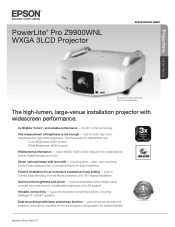
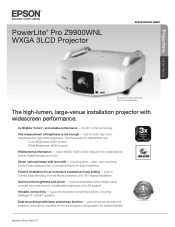
... power savings and projector redundancy; including short-, wide-, rear- Projectors Large Venue
PowerLite® Pro Z9900WNL WXGA 3LCD Projector
SPECIFICATION SHEET
Projector shown with widescreen performance.
3x Brighter Colors1, and reliable performance - 3LCD, 3-chip technology
One measurement of 2 The high-lumen, large-venue installation projector with lens. built-in any setting -
Product Specifications - Page 2


... b/g/n (optional - and Canada only)
What's in the Box
PowerLite Pro Z9900WNL projector, power cable, computer cable, projector remote control, batteries, user manual CD, Quick Setup Sheet, monitor and control CD
Ordering Information
Product Name
Product Code
PowerLite Pro Z9900WNL projector
V11H609920
Accessories
Product Code
Standard zoom lens (ELPLS04)
V12H004S04
Long-throw zoom lens...
Operation Guide - EasyMP Monitor v4.57 - Page 14


... groups have been created, this time, it will be selected.
If the correct password is registered. The following table. Display name
Display icon Parent group
Projector name IP...been set for the projector, be selected when registering projectors using automatic search. If a Monitor Password has been set .
Select when registering a projector in a group. Make the necessary settings ...
Operation Guide - EasyMP Monitor v4.57 - Page 17


... click "Edit". If no groups have been created, this time, it will not be displayed in Grouping view or Detail list view. If a Monitor Password has been set . Registering and deleting projectors for monitoring
17
Procedures for registration
Procedure
A Select the projector(s) to be used as the first character. Make the necessary...
Operation Guide - EasyMP Monitor v4.57 - Page 19


... can enter a memo about the projector. Projector (manual registration) from the Edit menu. C After searching is complete, enter the information for the projector to a monitoring group all projectors in that you entered in Grouping view or Detail list view.
Monitor Password
If a Monitor Password has been set . Registering several projectors to be displayed in...
Operation Guide - EasyMP Monitor v4.57 - Page 43


... Flow
Air Flow Sensor Err.
Lens Shift Error
Laser Error
Laser Warning
High-temperature warning Replace Lamp*
See your User's Guide for more information.
Message
Remedy
Easy Interactive Function Error
Internal Error
Stop using the projector, disconnect the power cable from the electrical outlet, and contact Epson.
Fan error
Sensor error
Lamp Cover Open See your User...
Operation Guide - EasyMP Monitor v4.57 - Page 44
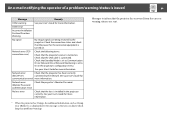
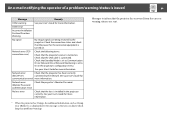
....
See your User's Guide for more information.
Network error
Check the projector's Monitor Password.
(Monitor Password
authentication error)
No lens error
Check that you can know which lamp has problems/warnings. See your User's Guide for more information.
* When the projector has 2 lamps, the additional information, such as (Lamp 1) or (Ballast 1), is set to On in the...
Epson Z9900WNL Reviews
Do you have an experience with the Epson Z9900WNL that you would like to share?
Earn 750 points for your review!
We have not received any reviews for Epson yet.
Earn 750 points for your review!
