Epson WF-M1030 Support and Manuals
Get Help and Manuals for this Epson item
This item is in your list!

View All Support Options Below
Free Epson WF-M1030 manuals!
Problems with Epson WF-M1030?
Ask a Question
Free Epson WF-M1030 manuals!
Problems with Epson WF-M1030?
Ask a Question
Popular Epson WF-M1030 Manual Pages
Notices - Page 4
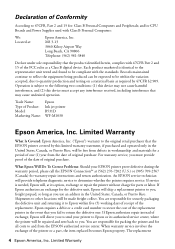
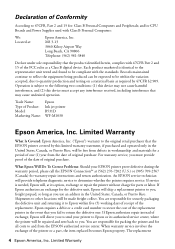
... service center. The replacement
4 Epson America, Inc. and/or CPU Boards and Power Supplies used with Class B Personal Computers:
We: Located at (562) 276-7202 (U.S.) or (905) 709-2567 (Canada) for : Class B Personal Computers and Peripherals; Declaration of Product: Model: Marketing Name:
Epson Ink jet printer B531D WF-M1030
Epson America, Inc. What Epson Will Do To Correct Problems...
Notices - Page 5
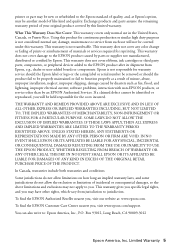
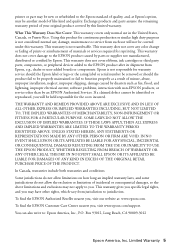
... can also write to the EPSON product caused by parts or supplies not manufactured, distributed or certified by disasters such as fire, flood, and lightning, improper electrical current, software problems, interaction with non-EPSON products, or service other rights, which vary from Epson, e.g., dealer or user-added boards or components. printer or part may be new or refurbished to...
Start Here - Installation Guide - Page 1
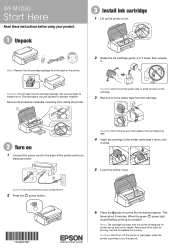
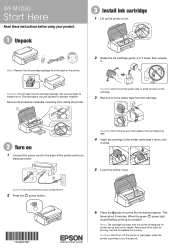
WF-M1030
Start Here
Read these instructions before using your computer yet.
2 Press the power button.
*412491700* *412491700*
6 Press the button to prime the ink delivery system. The cartridge is vacuum packed to install the ink.
Note: The cartridge included with the printer is complete.
Caution: Do not connect to your product.
1 Unpack
3 Install ink cartridge
1 Lift up and ...
Start Here - Installation Guide - Page 3
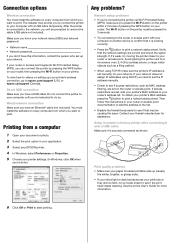
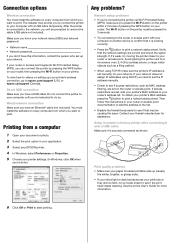
...).
You must install the software on every computer from which you want to epson.com/support (U.S.) or epson.ca/support (Canada).
Avoid placing the printer next to your computer with your printer's wireless connection, go to print. The installer may be pressed for assistance.
Do not connect the printer to your router's address list.
Network setup problems • If...
Start Here - Installation Guide - Page 4
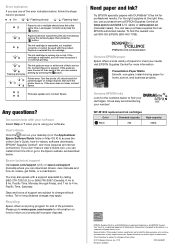
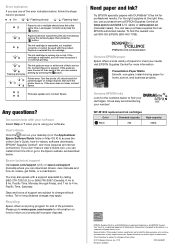
... epson.com/support (U.S.) or epson.ca/support (Canada) where you will need to replace it from an EPSON authorized reseller. visit EPSON Supplies Central for jammed paper or foreign objects, then turn the printer back on ink. The ink cartridge is out or multiple sheets have a User's Guide icon, you can install it to -videos, get FAQs, or e-mail Epson. WF-M1030 replacement ink cartridges...
Users Guide - Page 3


... Default Print Settings - Inside ...10 Printer Parts - Windows 27 Custom Tone Correction Options - Contents
WF-M1030 User's Guide...7
Product Basics ...8 Printer Parts Locations ...8 Printer Parts - Top ...8 Printer Parts - Back...9 Printer Parts - Mac OS X 12
Loading Paper ...14 Loading Paper for Documents ...14 Loading Envelopes ...16 Paper Loading Capacity ...18 Available EPSON Papers...
Users Guide - Page 71
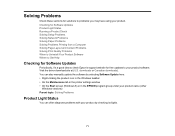
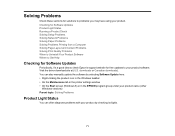
..., it's a good idea to check Epson's support website for solutions to your product software. downloads or Canadian downloads). Visit the driver download site at (U.S. You can also manually update the software by selecting Software Update here: • Right-clicking the product icon in the Windows taskbar • On the Maintenance tab in the printer settings window • On the Start screen...
Users Guide - Page 72
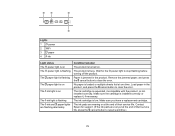
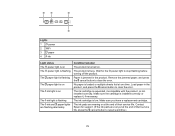
The ink cartridge is installed correctly or replace it, if necessary. Wait for support. (If the ink pads are flashing alternately
...error. Make sure you have a replacement cartridge. Paper is jammed in the product, and press the cancel button to resume printing.)
72
The ink pads are nearing or at the end of their service life. Make sure the cartridge is low.
Contact Epson...
Users Guide - Page 73


... of the product or replacement of the pads is covered under the standard warranty. Disconnect any Epson authorized service provider. Load plain paper in the printer collect, distribute, and contain the ink that is jammed in the product, then turn off . If the error continues, contact Epson for support.
If this happens during firmware updating. Note: The ink pads...
Users Guide - Page 76
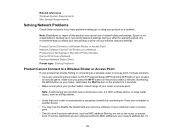
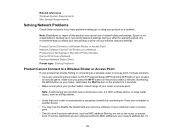
... data and settings. Product Cannot Connect to a Wireless Router or Access Point Network Software Cannot Find Product on a Network Product Does Not Appear in Mac OS X Printer Window Cannot Print Over a Network Printing a Network Status Sheet Parent topic: Solving Problems
Product Cannot Connect to a Wireless Router or Access Point
If your product has trouble finding or...
Users Guide - Page 90


...Settings Related tasks Selecting Basic Print Settings - Mac OS X Related topics Replacing the Ink Cartridge
Blurry or Smeared Printout
If your printouts are clogged. If one sheet at a time. • Make sure your paper meets the specifications for your product. • Use Epson... damp, curled, old, or loaded incorrectly in your product software. • If you loaded. • Remove each sheet...
Users Guide - Page 107
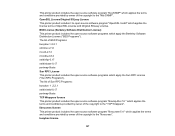
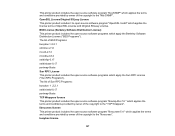
... of the copyright to the "libncurses". The list of Sun RPC Programs: busybox- 1 .2.2.1 netkit-inetd-0.17 portmap-5beta TCP Wrappers license This printer product includes the open source software program "OpenSSL toolkit" which applies the terms and conditions provided by owner of OpenSSL License and Original SSLeay License. busybox license
107 OpenSSL...
Product Specifications - Page 1
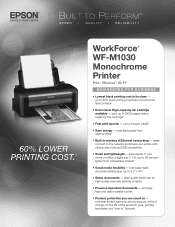
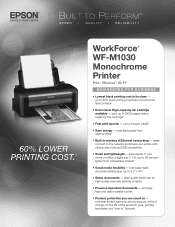
... to 8.5" x 44"
• Sharp documents - 60% LOWER PRINTING COST.1
WorkForce® WF-M1030 Monochrome Printer
Print I Ethernet I Wi-Fi®
e n g i n e e r e d f o r B U S INE S S
• Lowest black printing cost in wireless & Ethernet networking - accommodates paper up to 2400 pages before replacing the cartridge 2
• Fast print speeds - print up to " tutorials uses less...
Product Specifications - Page 2
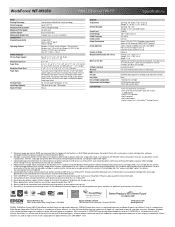
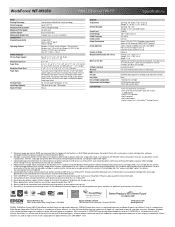
... C22.2 No. 60950 EMI FCC Part 15 subpart B class B, CAN/CSA-CEI/IEC CISPR 22 class B
Indonesia
Printing: 15.4" x 20.9" x 11.7" Storage: 15.4" x 10.4" x 5.8" Weight: 7.1 lb
WorkForce WF-M1030 monochrome inkjet printer, instruction manual, CD-ROM with manual,
2-sided printing 7 • ENERGY STAR qualified • RoHS compliant • Recyclable product 8 • Epson America, Inc. Wi-Fi...
Epson WF-M1030 Reviews
Do you have an experience with the Epson WF-M1030 that you would like to share?
Earn 750 points for your review!
We have not received any reviews for Epson yet.
Earn 750 points for your review!

