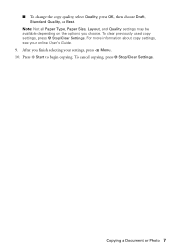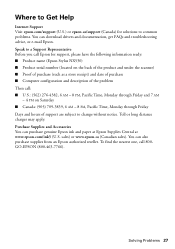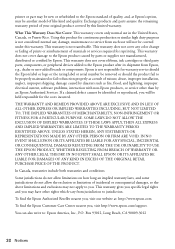Epson Stylus NX530 Support and Manuals
Get Help and Manuals for this Epson item

View All Support Options Below
Free Epson Stylus NX530 manuals!
Problems with Epson Stylus NX530?
Ask a Question
Free Epson Stylus NX530 manuals!
Problems with Epson Stylus NX530?
Ask a Question
Most Recent Epson Stylus NX530 Questions
Installing Epson Stylus Nx530 Drivers
I tried installing the printer driver into another notebook to access the printer but it kept tellin...
I tried installing the printer driver into another notebook to access the printer but it kept tellin...
(Posted by jerome12sc 10 years ago)
Reports A Paper Jam When First Started. Paper Has Yet To Be Added.
ink has yet to be installed. All packing tape has been removed. Am unable to bring up the menu beyon...
ink has yet to be installed. All packing tape has been removed. Am unable to bring up the menu beyon...
(Posted by Courtmilley 11 years ago)
Epson Stylus NX530 Videos
Popular Epson Stylus NX530 Manual Pages
Epson Stylus NX530 Reviews
We have not received any reviews for Epson yet.