Epson Stylus COLOR 740 Special Edition Support and Manuals
Get Help and Manuals for this Epson item
This item is in your list!

View All Support Options Below
Free Epson Stylus COLOR 740 Special Edition manuals!
Problems with Epson Stylus COLOR 740 Special Edition?
Ask a Question
Free Epson Stylus COLOR 740 Special Edition manuals!
Problems with Epson Stylus COLOR 740 Special Edition?
Ask a Question
Most Recent Epson Stylus COLOR 740 Special Edition Questions
What Driver For Mac 10.7.5?
Have an Epson Stylus color 740 that won't work at all after the latest Apple automatic software upda...
Have an Epson Stylus color 740 that won't work at all after the latest Apple automatic software upda...
(Posted by mmadden 11 years ago)
Popular Epson Stylus COLOR 740 Special Edition Manual Pages
User Manual - Axis 1440 - Page 5
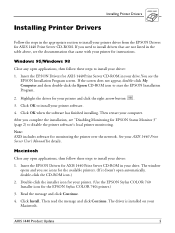
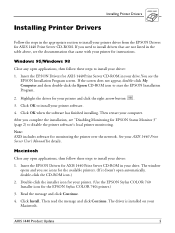
... window
opens and you need to install your drive.You see icons for monitoring the printer over the network. Then read the message and click Continue. If you see the
EPSON Installation Program screen. Insert the EPSON Drivers for details. AXIS 1440 Product Update
5 See your AXIS 1440 Print Server User's Manual for AXIS 1440 Print Server...
Quick Start - Page 5
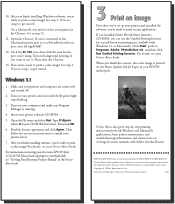
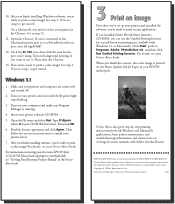
... you've set up your printer driver.
7. Click Start, point to install your printer and installed the software, you 're using. See step 3, Print an image to print in printing (not available with one port, turn off .
2. Then follow the on viewing your electronic EPSON Stylus COLOR 740 Manual and copying it . For instructions on -screen instructions to Programs...
User Manual - Page 10


Introduction
How To Use Your Manuals ENERGY STAR Compliance Year 2000 Ready Important Safety Instructions
Windows System Requirements
To use your printer and its software with a PC, your system should have: An ...VGA, or better display adapter and monitor Double-speed CD-ROM drive (quad-speed or faster recommended) for installing the printer software
Page 10
User Manual - Page 12
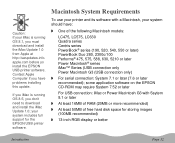
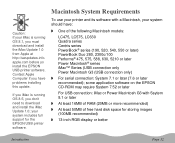
... OS 8.1, you have :
One of free hard disk space for the EPSON USB printer software.
apple.com before yo install the EPSON USB printer software. Macintosh System Requirements
To use your system should have problems installing this update. some application software on the EPSON CD-ROM may require System 7.52 or later
For USB connection: iMac...
User Manual - Page 15
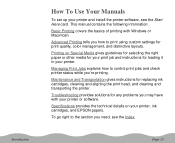
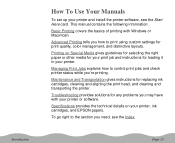
....
Specifications provides the technical details on Special Media gives guidelines for selecting the right paper or other media for your print job and instructions for any problems you need, see the Start Here card. Advanced Printing tells you 're printing. Page 15 Troubleshooting provides solutions for loading it in your printer, ink cartridges, and EPSON papers...
User Manual - Page 81


Then click OK to cancel your changes.)
Deleting Custom Settings
1 From the main printer settings dialog box, click Custom, then click the Advanced button. Then click Replace at the confirmation dialog box to save your redefined settings. (Click Cancel to cancel your redefined settings. (Click Cancel to confirm the deletion, if necessary. (You cannot delete any...
User Manual - Page 159
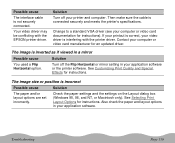
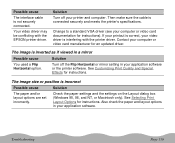
... meets the printer's specifications. Also check the paper and layout options in your application software. Then make sure the cable is interfering with the EPSON printer driver. Solution Turn off the Flip Horizontal or mirror setting in your application software or the printer software. See Customizing Print Quality and Special Effects for instructions. Troubleshooting
Page 159 Possible...
User Manual - Page 182
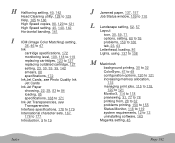
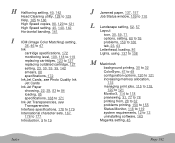
... (Image Color Matching) setting, 36, 46 to 47 Ink cartridge specifications, 172 monitoring level, 109, 118 to 119 replacing cartridges, 123 to 127 replacing outdated cartridge, 127 setting, 23, 30, 35, 39, 142 smears, 88 specifications, 172 Ink Jet Cards..., 31, 77 to 78 printing from, 28 to 32 problems printing, 150 to 155 Status Monitor, 118 to 119 system requirements, 12 to 13 uninstalling software, ...
User Setup Information - Page 3
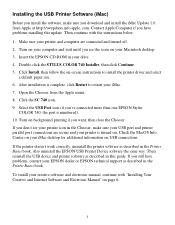
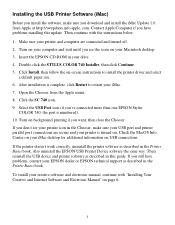
... update. If you want, then close the Chooser. Turn on your computer and wait until you see your EPSON dealer or EPSON technical support as described in the Chooser, make sure you have problems installing this guide. Also uninstall the EPSON USB Printer Device software the same way. Then continue with "Installing Your Creative and Internet Software and Electronic Manual...
User Setup Information - Page 5
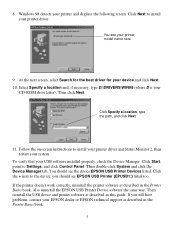
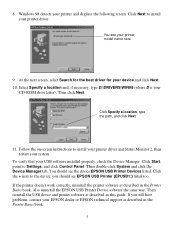
... EPSON USB Printer (EPUSB1:) listed too. 8. Click Next to install your printer driver and Status Monitor 2, then restart your printer driver. Click Specify a location, type the path, and click Next
11. Click Start, point to the device; you still have problems, contact your USB software installed properly, check the Device Manager. Follow the on-screen instructions to install...
User Setup Information - USB Setup and Installation - Page 3
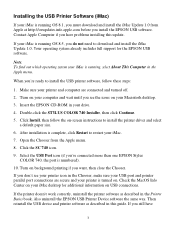
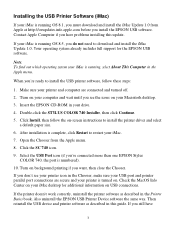
... EPSON Stylus
COLOR 740, the port is running, select About This Computer in your iMac desktop for the EPSON USB software. Turn on background printing if you 're ready to install the USB printer software, follow the on USB connections. Your operating system already includes full support for additional information on -screen instructions to install the printer driver...
User Setup Information - USB Setup and Installation - Page 4
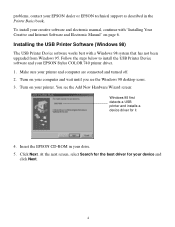
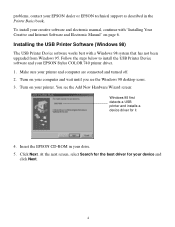
...it
4. Make sure your EPSON Stylus COLOR 740 printer driver. 1. To install your printer. Installing the USB Printer Software (Windows 98)
The USB Printer Device software works best with "Installing Your Creative and Internet Software and Electronic Manual" on your creative software and electronic manual, continue with a Windows 98 system that has not been upgraded from Windows 95. Click...
User Setup Information - USB Setup and Installation - Page 5
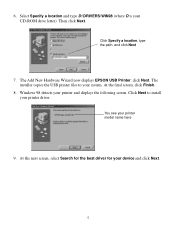
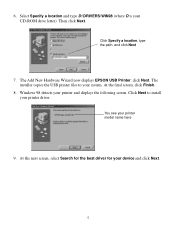
... USB printer files to install your system.
Then click Next. Click Next to your printer driver. The Add New Hardware Wizard now displays EPSON USB Printer; You see your CD-ROM drive letter). At the final screen, click Finish.
8.
Select Specify a location and type D:\DRIVERS\WIN98 (where D is your printer model name here
9. Click Specify...
User Setup Information - USB Setup and Installation - Page 6
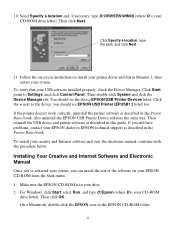
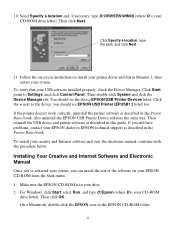
... necessary, type D:\DRIVERS\WIN98 (where D is in the Printer Basics book. 10. For Windows, click Start, select Run, and type D:\Epson (where D is your EPSON dealer or EPSON technical support as described in the EPSON CD-ROM folder.
6 Installing Your Creative and Internet Software and Electronic Manual
Once you've restarted your system, you still have problems, contact your...
Service Manual - Page 97
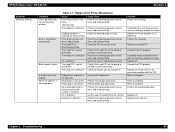
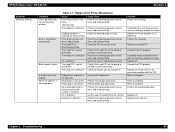
... not improve even after the cleaning, replace the head.
Replace the head unit. Perform the cleaning operation several times and check printing. Perform the cleaning operation several times and check printing. The head unit is not printed occasionally. Perform platen gap adjustment.
EPSON Stylus Color 440/640/740
Revision A
Symptom Abnormal printing
Condition Only...
Epson Stylus COLOR 740 Special Edition Reviews
Do you have an experience with the Epson Stylus COLOR 740 Special Edition that you would like to share?
Earn 750 points for your review!
We have not received any reviews for Epson yet.
Earn 750 points for your review!
