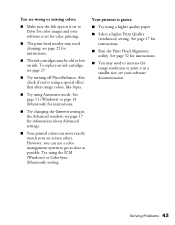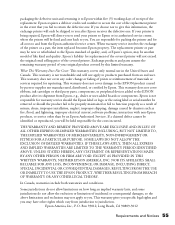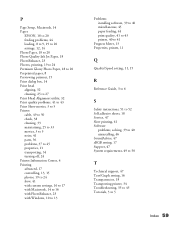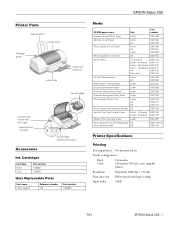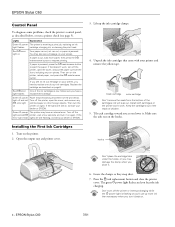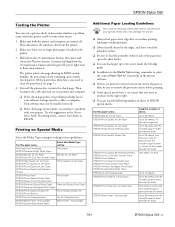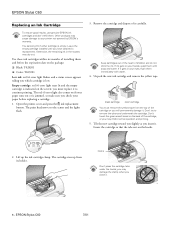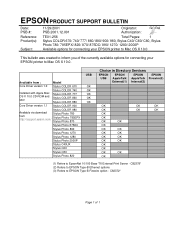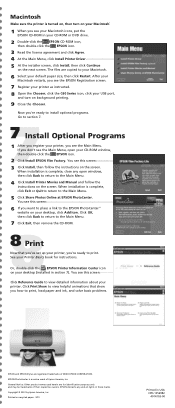Epson Stylus C60 - Ink Jet Printer Support and Manuals
Get Help and Manuals for this Epson item

View All Support Options Below
Free Epson Stylus C60 manuals!
Problems with Epson Stylus C60?
Ask a Question
Free Epson Stylus C60 manuals!
Problems with Epson Stylus C60?
Ask a Question
Most Recent Epson Stylus C60 Questions
My Epson Stylus C60 Wont Print On Windows 7 N
(Posted by maryrhughes 10 years ago)
Epson Stylus C60 Videos
Popular Epson Stylus C60 Manual Pages
Epson Stylus C60 Reviews
We have not received any reviews for Epson yet.