Epson Pro EX9240 Support and Manuals
Get Help and Manuals for this Epson item
This item is in your list!

View All Support Options Below
Free Epson Pro EX9240 manuals!
Problems with Epson Pro EX9240?
Ask a Question
Free Epson Pro EX9240 manuals!
Problems with Epson Pro EX9240?
Ask a Question
Epson Pro EX9240 Videos
Popular Epson Pro EX9240 Manual Pages
Users Guide - Page 9


Note: The EX9240 is shown in most illustrations in this guide varies by country.
9 Note: Availability of this manual, unless noted otherwise. EX3280/EX5280/EX9230/EX7280/EX9240/VS260 User's Guide
Welcome to the EX3280/EX5280/EX9230/EX7280/EX9240/VS260 User's Guide. For a printable PDF copy of products in this guide, click here.
Users Guide - Page 13
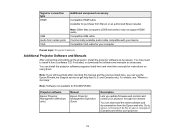
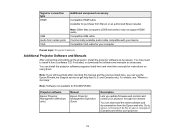
...checking this manual and the sources listed here, you update firmware and monitor and control your computer
Parent topic: Projector Features
Additional Projector Software and Manuals
After connecting and setting up the projector, install the projector software as necessary. Signal or connection type
HDMI
Additional component necessary
Compatible HDMI cable Available for instructions on using...
Users Guide - Page 15


Option or part Replacement air filter (ELPAF54) for EX9240 Wireless LAN module (ELPAP11) for EX5280/EX9230 Universal projector mount (ELPMBPJG) Active speakers (ELPSP02) Epson DC-07 USB document camera (ELPDC07) for EX5280/EX9230/EX7280/EX9240 Epson DC-13 document camera (ELPDC13) Epson DC-21 document camera (ELPDC21) HDMI audio video cable 3 feet (0.9 m) length HDMI audio video cable 6 feet (1.8 ...
Users Guide - Page 16


...
Need quick help on using your projector? and Canada)
Projector Part Locations
Check the projector part illustrations to learn about the parts on your questions to Epson technical support 24 hours a day. • If you still need help after checking this manual and any other sources listed here, you can use the Epson PrivateLine Support service to get help fast (U.S. and Canada...
Users Guide - Page 19


Parent topic: Projector Part Locations
19 Base
1 Ceiling mount holes (3) 2 Security cable attachment point 3 Rear feet 4 Front adjustable foot Note: Use M4×9mm screws for mounting the projector. Projector Parts -
Users Guide - Page 24


...Setup and Installation Options Projection Distance Parent topic: Setting Up the Projector
Projector Setup and Installation Options
You can place the projector on top of or
next to anything that could block the vents. • Position the projector within reach of a grounded electrical outlet or extension cord. Keep these sections to use . You can also install the projector in a ceiling mount...
Users Guide - Page 43
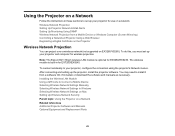
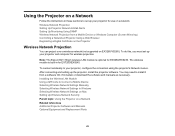
... a network. To connect wirelessly to your projector for EX5280/EX9230. Installing the Wireless LAN Module Using a QR Code to Connect a Mobile Device Selecting Wireless Network Settings Manually Selecting Wireless Network Settings in for wireless projection. After connecting and setting up your projector and computer for EX7280/EX9240. Note: The Epson 802.11b/g/n wireless LAN module is built...
Users Guide - Page 46
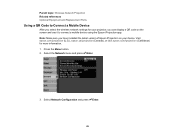
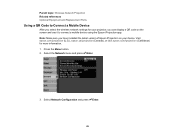
... a QR code on your projector, you have installed the latest version of Epson iProjection on the screen and use it to connect a mobile device using the Epson iProjection app....Replacement Parts
Using a QR Code to Connect a Mobile Device
After you select the wireless network settings for more information. 1. Visit epson.com/iprojection (U.S.), epson.ca/iprojection (Canada), or latin.epson...
Users Guide - Page 52


... the network using IPv6
Parent topic: Selecting Wireless Network Settings Manually
Selecting Wireless Network Settings in Windows
Before connecting to the projector, select the correct wireless network on DHCP if your computer.
52 Setting EAP Method
Channel IP Settings
SSID Display IP Address Display IPv6 Settings
Options EAP Type User name Password Client Certificate Verify Server Cert.
Users Guide - Page 169
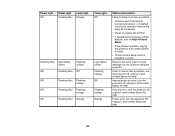
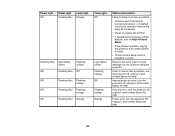
..., or installed incorrectly; turn the projector off , unplug it , and contact Epson for help
169 reseat or replace the lamp as necessary
• Clean or replace the air filter
• If operating the projector at high altitude, turn the projector off , unplug it , and contact Epson for help
Power error; turn on High Altitude Mode
• If the problem persists...
Users Guide - Page 192


.... EX3280/VS260: 15000:1 with Dynamic Color Mode, Zoom Wide, and Normal Power Consumption mode EX5280/EX9230/EX7280/EX9240: 16000:1 with IDMS 15.4; Contrast ratio Image size (in native aspect ratio)
Projection distance (in accordance with... 431 inches (10.95 m) EX7280: 36 inches (0.91 m) to 429 inches (10.89 m) EX9240: 34 inches (0.87 m) to 567 inches (14.41 m) Front, rear, ceiling-mounted
192
Quick Setup - Page 1


... not included with Pro EX9240):
USB device
Connect a supported digital camera, USB flash drive, or USB storage device to install the Epson® USB Display software (EMP_UDSE.EXE;
Computer
HDMI 1
HDMI 2
Video
LR
HDMI cable RCA audio cable
RCA video cable (composite video)
3 Open the A/V Mute slide all of a VGA cable to the projector's Computer port and...
Quick Setup - Page 3


... Screen Mirroring setting. Install the optional software
If you connected a computer to the projector, you can use this app, visit www.epson.com/iprojection (U.S.) or www.epson.ca/iprojection (Canada). See the online User's Guide for details.
6 When you are finished, select Complete and follow the on -screen
instructions to connect your device's screen wirelessly (Pro EX9240).
You...
Notices and Warranty - Page 1


...Projector Model: H974A/H978A Marketing Name: EX9230/Pro EX9240 Options: Remote controller (model 2198635xx [x=0-9])
Wireless LAN Safety and Specifications (Pro EX9240)
Contains wireless LAN module model: WLU5630B-D101(RoHS) and WLU5000-D101(RoHS)
This document provides safety instructions and describes the specifications. Trade Name: Epson...and, if not installed and used with 47CFR Part 2 and 15...
Notices and Warranty - Page 2


... workmanship and materials for a period of one . What Epson Will Do To Correct Problems: If your product to Epson or its option, repair or replace the defective unit without charge for parts or labor.
Operation is required, Epson will, at its authorized service center, where the product will be installed and operated keeping the radiator at least 7.9 inches (20...
Epson Pro EX9240 Reviews
Do you have an experience with the Epson Pro EX9240 that you would like to share?
Earn 750 points for your review!
We have not received any reviews for Epson yet.
Earn 750 points for your review!

