Epson Pro L1075U Support and Manuals
Get Help and Manuals for this Epson item
This item is in your list!

View All Support Options Below
Free Epson Pro L1075U manuals!
Problems with Epson Pro L1075U?
Ask a Question
Free Epson Pro L1075U manuals!
Problems with Epson Pro L1075U?
Ask a Question
Popular Epson Pro L1075U Manual Pages
Operation Guide - Epson Projector Content Manager - Page 6
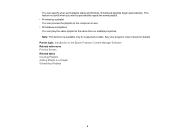
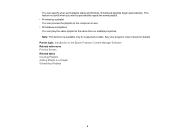
Note: This function is useful when you want to a Playlist Scheduling Playlists
6 See your projector User's Guide for supported models. You can play the same playlist at the same time on multiple projectors. Parent topic: Introduction to the Epson Projector Content Manager Software Related references Preview Screen Related tasks Creating Playlists Adding Effects to periodically repeat ...
Operation Guide - Epson Projector Content Manager - Page 33
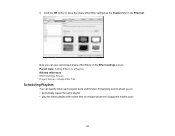
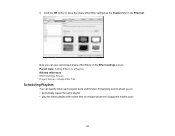
... and finishes. Shape Filter Tab
Scheduling Playlists
You can use customized shape effect filters on multiple projectors (supported models only)
33 Now you to: • periodically repeat the same playlist • play the same playlist at the same time on the Effect settings screen.
Parent topic: Adding Effects to save the shape effect filter...
Operation Guide - Epson Projector Content Manager - Page 36
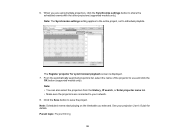
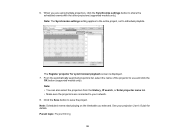
...you are connected to your projector User's Guide for synchronized playback screen is displayed. 7. Note: The Synchronize settings setting applies to the entire project, not to use and click the
OK button (supported models only). See your network. 8. When you selected. From the automatically searched projectors list, select the name of the projector to individual playlists. Note: •...
Operation Guide - Epson Projector Content Manager - Page 41


Parent topic: Solving Problems Related references Supported File Types for Playlists Supported Projectors Related tasks Creating Playlists Customizing Shape Effect Filters for a Playlist Scheduling Playlists
41
Operation Guide - Epson Projector Content Manager - Page 54
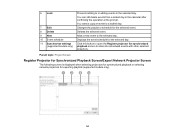
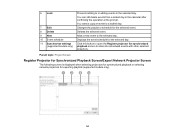
... selected day.
10 Event schedule
Displays the event schedule for the selected day.
11 Synchronize settings Click this button to open the Register projector for exporting playlists (supported models only).
54 6 Lock
Prevents adding to share the scheduled events with other selected projectors.
You can still delete events from a locked day in the selected day.
Users Guide - Page 15
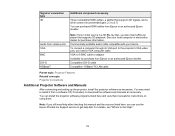
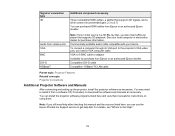
... computer or electronics dealer for instructions on using them. Compatible DVI-D cable
Compatible 100Base-TX LAN cable
Parent topic: Projector Features Related concepts Projector Connections
Additional Projector Software and Manuals
After connecting and setting up the projector, install the projector software as necessary. You can use the Epson PrivateLine Support service to get help after...
Users Guide - Page 19


... epson.com.jm/support (Caribbean) View FAQs (frequently asked questions) and e-mail your questions to Epson technical support 24 hours a day. • If you still need help after checking this manual and any other sources listed here, you can use the Epson PrivateLine Support service to your equipment. • Notes contain important information about the parts on using your projector...
Users Guide - Page 59
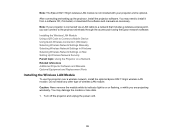
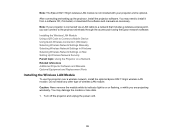
... connecting and setting up the projector, install the projector software. Installing the Wireless LAN Module Using a QR Code to the projector wirelessly through the access point using the Epson network software. Note: If your projector and is on a Network Related references Additional Projector Software and Manuals Optional Equipment and Replacement Parts
Installing the Wireless...
Users Guide - Page 62
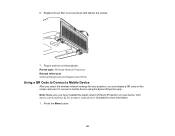
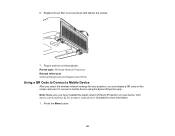
... (Canada) for your projector, you have installed the latest version of Epson iProjection on your device. Replace the air filter cover as shown and tighten the screws.
7. Parent topic: Wireless Network Projection Related references Optional Equipment and Replacement Parts
Using a QR Code to Connect a Mobile Device
After you select the wireless network settings for more information. 1. Note...
Users Guide - Page 70


... IP address on the network standby screen
Selects the IPv6 settings when you connect the projector to the network using IPv6
Parent topic: Selecting Wireless Network Settings Manually
Selecting Wireless Network Settings in Windows
Before connecting to the projector, select the correct wireless network on your projector is set up on an existing network (Advanced mode), select the...
Users Guide - Page 107
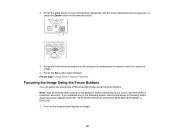
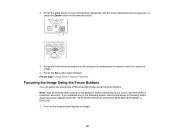
... on the projector's control panel or remote control to resize the image.
4. If you installed any of the...Projector Features
Focusing the Image Using the Focus Buttons
You can adjust the sharpness of the following lenses, see the link below on focusing with a short throw lens instead: ELPLX01, ELPLX01W, ELPLU03, ELPLU04, ELPLW05, ELPLW08, or ELPLU02. 1. 2. Turn on the projector before setting...
Users Guide - Page 212
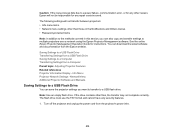
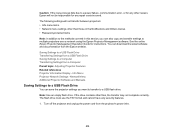
...; Network menu settings other files, the transfer may not complete correctly. See the online Epson Projector Management Operation Guide for instructions. You can save the projector settings you can also copy and transfer settings to multiple projectors over a network using the Epson Projector Management software. Network Menu Additional Projector Software and Manuals
Saving Settings to a USB...
Users Guide - Page 245


... want to save logs as text files to a USB flash drive inserted into the projector's USBA port. Setting Log Save Destination
Batch Setup Range Lens Type
Description
Sets where you do not want to copy the EDID and Network menu settings. Select USB and Internal Memory to save the operation logs for the attached lens...
Users Guide - Page 279


...Supported" Message Appears
If the "Not Supported" message appears, try setting the computer's display resolution to the lowest possible setting, and then gradually increase it as necessary. If necessary, select a different display resolution for your computer. (See your computer or Windows manual for instructions... Problems Related references Supported Video Display Formats Input Signal Settings ...
Users Guide - Page 292
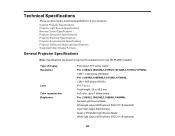
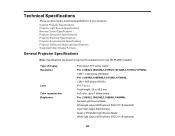
... Approvals Specifications Supported Video Display Formats
General Projector Specifications
Note: Specifications are based on having the standard zoom lens (ELPLM08) installed. Technical Specifications
These sections list the technical specifications of display Resolution
Lens Color reproduction Brightness
Poly-silicon TFT active matrix Pro L1060U/L1060UNL/L1070U/L1070UNL/L1075U/L1075UNL: 1920...
Epson Pro L1075U Reviews
Do you have an experience with the Epson Pro L1075U that you would like to share?
Earn 750 points for your review!
We have not received any reviews for Epson yet.
Earn 750 points for your review!
