Epson PowerLite Pro Z9800W Support and Manuals
Get Help and Manuals for this Epson item
This item is in your list!

View All Support Options Below
Free Epson PowerLite Pro Z9800W manuals!
Problems with Epson PowerLite Pro Z9800W?
Ask a Question
Free Epson PowerLite Pro Z9800W manuals!
Problems with Epson PowerLite Pro Z9800W?
Ask a Question
Popular Epson PowerLite Pro Z9800W Manual Pages
Warranty Statement - Page 1
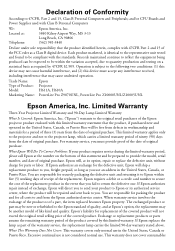
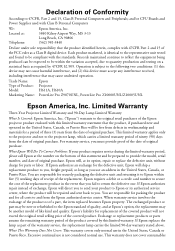
...all costs to return the defective one. If Epson authorizes repair instead of original purchase. If Epson replaces the lamp as required by this statement and be repaired and sent back to you fail to and from the date of Product: Model: Marketing Name:
Epson Projector H611A, H610A PowerLite Pro Z9870UNL, PowerLite Pro Z10000UNL/Z10005UNL
Epson America, Inc. Each product marketed, is...
User Manual - Page 12


...mode PowerLite Pro Z10000UNL... mode PowerLite Pro Z11000WNL/...8226; PowerLite Pro Z9750UNL...PowerLite Pro Z9900WNL: Up to 4600 (one lamp) or 9200 (two lamps) lumens of : PowerLite Pro Z9870NL/Z11005NL: 1024 × 768 pixels (XGA) PowerLite Pro Z9800WNL/Z9900WNL/Z11000WNL: 1200 × 800 pixels (WXGA) PowerLite Pro...Part Locations
Projector Features
The PowerLite Pro Z9870NL, Z11005NL, Z9800WNL, Z9900WNL...
User Manual - Page 13
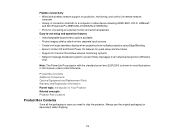
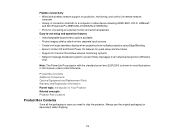
... in case you need to Your Projector Related concepts Projector Part Locations
Product Box Contents
Save all networked projectors (Windows
only)
Note: The PowerLite Pro projector with the standard zoom lens (ELPLS04) is shown in most illustrations in this manual, unless noted otherwise. Always use setup and operation features • Interchangeable bayonet lens options available...
User Manual - Page 18


... Operation Guide. • For detailed instructions on monitoring your projector. • Tips contain additional projection information. Parent topic: Introduction to Your Projector Related references Where to Get Help
Projector Part Locations
Check the projector part illustrations to learn about your projector in these notations as you can use the Epson PrivateLine Support service to Epson...
User Manual - Page 59


...and Replacement Parts
Installing the Wireless LAN Module
To use the projector over a wireless network, install the Epson 802.11b/g/n wireless LAN module. You can download the latest software and documentation from the Epson web site. Go to epson.com/support (U.S.) or epson.ca/support (Canada) and select your projector.
• EasyMP Multi PC Projection software allows you to update firmware...
User Manual - Page 67


... security for your projector is configured for Quick mode, select the projector's SSID. 3. Click the AirPort icon on the wireless network. Setting IP Address Display
Options On Off
Description
Selects whether to display the IP address on the network standby screen
Parent topic: Selecting Wireless Network Settings Manually
Selecting Wireless Network Settings in OS X. 1.
User Manual - Page 201


... error. The indicated lamp has a problem.
• Check to cool down for five minutes.
• Make sure that the Direction setting is burned out, broken, or installed incorrectly. Reseat or replace ...Clean or replace the air filter.
• If operating the projector at high altitude, turn on High Altitude Mode.
• If the problem persists, unplug the projector and contact Epson for help...
User Manual - Page 221


... available, turn off one of ownership for assistance in the Extended menu is set to On if you are not using the remote control.
• If you cannot enter a password.
Settings Menu Optional Equipment and Replacement Parts Remote Control Operation
Solutions to Password Problems
If you can order another one from the sun or interfering equipment.
•...
User Manual - Page 224


... Specifications Projector Lamp Specifications Remote Control Specifications Projector Dimension Specifications Projector Electrical Specifications Projector Environmental Specifications Projector Safety and Approvals Specifications Supported Video Display Formats
General Projector Specifications
Type of your projector. Technical Specifications
These sections list the technical specifications...
User Manual - Page 229


... 16:10
Powered, manual Powered, manual 1 to 1.61 (standard lens)
PowerLite Pro Z9870NL/Z9800WNL/Z9750UNL: 38 dB (Normal Power Consumption mode; powered)
Parent topic: Technical Specifications
Projector Lamp Specifications
Type Power consumption
UHE (Ultra High Efficiency) 380 W per lamp (standard lamp) 304 W per lamp (portrait lamp)
229 standard lamps) PowerLite Pro Z9900WNL/Z9870UNL: 39 dB...
User Manual - Page 230
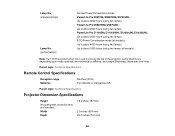
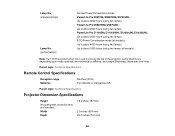
... life (portrait lamps)
Normal Power Consumption mode: PowerLite Pro Z9870NL/Z9800WNL/Z9750UNL: Up to about 3000 hours (using two lamps) PowerLite Pro Z9900WNL/Z9870UNL: Up to about 2500 hours (using two lamps) PowerLite Pro Z11005NL/Z11000WNL/Z10000UNL/Z10005UNL: Up to about 2000 hours (using two lamps) ECO Power Consumption mode (all models)
Note: Turn off this product when not...
User Manual - Page 231
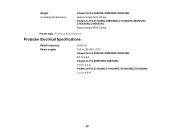
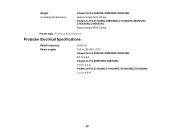
... 56 lb (25 kg) PowerLite Pro Z11005NL/Z9900WNL/Z11000WNL/Z9870UNL/ Z10000UNL/Z10005UNL: Approximately 58 lb (26 kg)
Parent topic: Technical Specifications
Projector Electrical Specifications
Rated frequency Power supply
50/60 Hz 100 to 240 VAC ±10% PowerLite Pro Z9870NL/Z9800WNL/Z9750UNL: 8.5 to 3.8 A PowerLite Pro Z9900WNL/Z9870UNL: 10.0 to 4.4 A PowerLite Pro Z11005NL/Z11000WNL/Z10000UNL...
User Manual - Page 232


... W ECO Power Consumption mode: 721 W PowerLite Pro Z9900WNL/Z9870UNL: Normal Power Consumption mode: 948 W ECO Power Consumption mode: 788 W PowerLite Pro Z11005NL/Z11000WNL/Z10000UNL/Z10005UNL: Normal Power Consumption mode: 1060 W ECO Power Consumption mode: 788 W Standby: 0.37 W (Communication Off), 2.9 W (Communication On)
Parent topic: Technical Specifications
232 Power consumption (100 to...
Product Specifications - Page 1
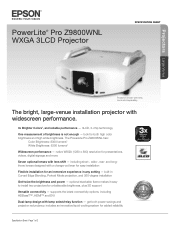
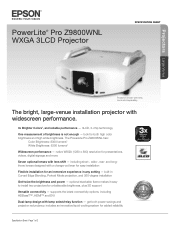
...a change-out lever for easy installation
Flexible installation for unbelievable brightness, plus 3D support
Versatile connectivity - built-in any setting - The PowerLite Pro Z9800WNL has:
1
Color Brightness: 8300 ...brightness is not enough - Projectors Large Venue
PowerLite® Pro Z9800WNL WXGA 3LCD Projector
SPECIFICATION SHEET
Projector shown with lamp select/relay function -
Product Specifications - Page 2
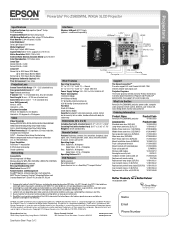
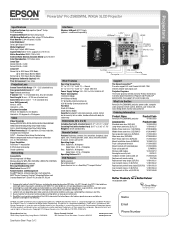
... and usage. Color light output measured in the Box
PowerLite Pro Z9800WNL projector, power cable, computer cable, projector remote control, batteries, user manual CD, Quick Setup Sheet, monitor and control CD
Ordering Information
Product Name
Product Code
PowerLite Pro Z9800WNL projector
V11H615920
Accessories
Product Code
Standard zoom lens (ELPLS04)
V12H004S04
Long-throw zoom lens...
Epson PowerLite Pro Z9800W Reviews
Do you have an experience with the Epson PowerLite Pro Z9800W that you would like to share?
Earn 750 points for your review!
We have not received any reviews for Epson yet.
Earn 750 points for your review!
