Epson LW-700 Support and Manuals
Get Help and Manuals for this Epson item
This item is in your list!

View All Support Options Below
Free Epson LW-700 manuals!
Problems with Epson LW-700?
Ask a Question
Free Epson LW-700 manuals!
Problems with Epson LW-700?
Ask a Question
Popular Epson LW-700 Manual Pages
Users Guide - Page 3


...Font Size Using the Edit Menu 30 Changing the Label Font ...31 Adding Punctuation ...32 Adding Accented Letters ...32
3 Contents
LabelWorks LW-700 User's Guide ...9
Introduction to Your LabelWorks Printer 10 Product Box Contents ...10 Notations Used in the Documentation 10 Label Printer Part Locations ...11 Label Printer Parts...11 Label Printer Parts - Keyboard ...13 Label Printer Parts -
Users Guide - Page 4


... Computer ...47 Connecting the Printer to Your Computer 47 Using Label Editor for Windows ...48 Getting Started With Label Editor 48 Installing Label Editor...48 Starting Label Editor ...48 Label Editor Main Window ...50 Label Editor Toolbars...51 Designing Labels With Label Editor 53 Creating a Basic Label in Label Editor 54 Setting Default Preferences in Label Editor 57 Working With Blocks...
Users Guide - Page 10
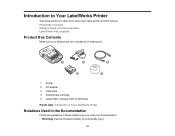
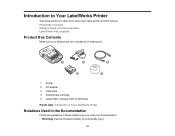
...LabelWorks Printer
Notations Used in the Documentation
Follow the guidelines in the Documentation Label Printer Part Locations
Product Box Contents
Make sure your label printer box included all of these notations as you read your label printer and this manual. Product Box Contents Notations Used in these parts:
1 Printer 2 AC adapter 3 USB cable 4 Sample tape cartridge 5 Label Editor software...
Users Guide - Page 37
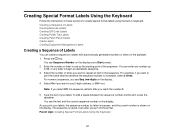
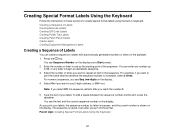
....
For example, if you turn off the printer. Note: If you select Off, the sequence restarts after you want to use as the starting point of the alphabet. 1. Creating Special Format Labels Using the Keyboard
Follow the instructions in these sections to create special format labels using the built-in the sequence. Press the...
Users Guide - Page 47
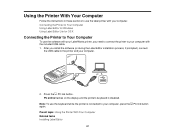
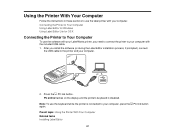
... instructions in these sections to use the label printer with the included USB cable. 1. After you need to connect the printer to the printer and your computer, press the PC link button again. Parent topic: Using the Printer With Your Computer Related tasks Installing Label Editor
47 Press the PC link button. Note: To use the software with your LabelWorks printer...
Users Guide - Page 80
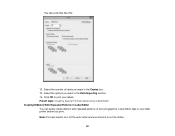
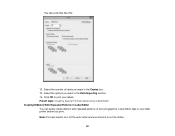
...options you print. Load ribbon tape in your labels. Parent topic: Creating Special Format Labels Using Label Editor Creating Ribbons With Repeated Patterns in the Copies box. 13. Select the number of labels you want in the Data ... and use scissors to print your label printer before you want in Label Editor You can easily create ribbons with repeated patterns of text and graphics.
Users Guide - Page 88
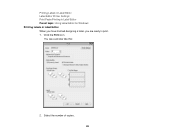
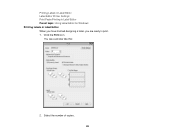
Select the number of copies. 88 You see a window like this:
2. Printing Labels in Label Editor Label Editor Printer Settings Print-Paste Printing in Label Editor Parent topic: Using Label Editor for Windows Printing Labels in Label Editor When you have finished designing a label, you are ready to print. 1. Click the Print icon.
Users Guide - Page 114
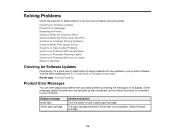
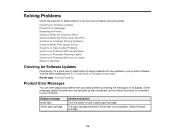
...and install a tape cartridge. Checking for Software Updates Product Error Messages Resetting the Printer Solutions When the Display Is Blank Solutions When the Printer Does Not Print Solutions to Computer Printing Problems Solutions When Print Quality Is Poor Solutions to Tape Cutting Problems Solutions to Problems With Saved Labels Solutions to Problems Attaching Labels Solutions to Problems With...
Users Guide - Page 115


... for technical support. Powering off again and contact Epson for the specified label length. If the same message appears, turn the power off before trying to cool before opening the rear cover. The printer will automatically adjust the label length.
Continue?
You can only enter one barcode to print on the current tape. An error occurred in...
Users Guide - Page 118


Parent topic: Solving Problems Related references Label Editor Printer Settings Where to Get Help Related tasks Feeding and Cutting the Tape Printing Labels With Label Editor Lite
Solutions to Tape Cutting Problems
If the printer does not cut after printing, try these solutions: • Make sure Auto Cut is selected on the printer. • If you unplug the AC adapter or remove...
Users Guide - Page 124


... in performance.
General Label Printer Safety Instructions Tape Cartridge Safety Instructions AC Adapter Safety Instructions Battery Safety Instructions Parent topic: Notices
General Label Printer Safety Instructions
• Always use the product may occur. • Do not subject the product to any covers on how to epson.com/recycle for proper disposal. Otherwise, damage or injury...
Quick Start and Warranty - Page 6
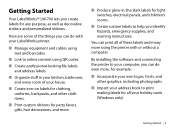
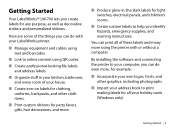
... supplies, and warning instructions. You can do with or without a computer. Getting Started | 3
By installing the software and connecting the printer to your computer, you can print all your holiday cards (Windows only). Getting Started
Your LabelWorksTM LW-700 lets you create labels for all of these labels and many more using the printer with your LabelWorks printer:
■ Manage...
Quick Start and Warranty - Page 7
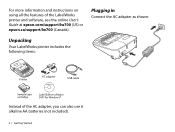
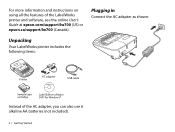
... AC adapter as shown:
Unpacking
Your LabelWorks printer includes the following items:
Printer
AC adapter
USB cable
Sample tape cartridge
Label Editor software DVD for Windows®
Instead of the LabelWorks printer and software, see the online User's Guide at epson.com/support/lw700 (US) or epson.ca/support/lw700 (Canada). For more information and instructions on using all the features of...
Quick Start and Warranty - Page 30
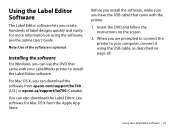
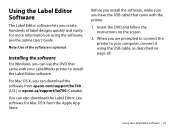
... you are prompted to connect the printer to install the Label Editor software. Note: Use of label designs quickly and easily. You can also download the Label Editor Lite software for Mac OS X from epson.com/support/lw700 (U.S.) or epson.ca/support/lw700 (Canada). When you create hundreds of the software is optional.
Insert the DVD and follow the instructions on page 28. For more...
Quick Start and Warranty - Page 40
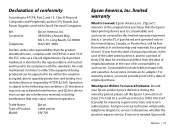
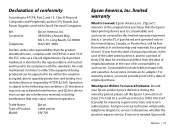
Accessories include an AC adapter. limited warranty
What Is Covered: Epson America, Inc. ("Epson") warrants to be compliant with 47CFR Part 2 and 15 of the FCC rules as required by this device must provide proof of the date of Product: Model:
Epson Label printer LW-700
Epson America, Inc. If service is subject to quantity production and testing on a statistical basis as...
Epson LW-700 Reviews
Do you have an experience with the Epson LW-700 that you would like to share?
Earn 750 points for your review!
We have not received any reviews for Epson yet.
Earn 750 points for your review!
