Epson FF-640 Support and Manuals
Get Help and Manuals for this Epson item
This item is in your list!

View All Support Options Below
Free Epson FF-640 manuals!
Problems with Epson FF-640?
Ask a Question
Free Epson FF-640 manuals!
Problems with Epson FF-640?
Ask a Question
Popular Epson FF-640 Manual Pages
Users Guide - Page 3


... FastFoto - Windows 64 FastFoto Edit Menu - Contents
FF-640 User's Guide ...7
Scanner Basics...8 Scanner Parts Locations ...8 Scanner Parts...9 Scanner Buttons and Lights...11 Page Separation Lever...13 User Replaceable Epson Scanner Parts 14 Changing the Power Off Setting ...14
Loading Originals...16 Preparing Photos for Scanning ...16 Loading Photos in the Input Tray...17 Loading Multiple...
Users Guide - Page 5


... ...125 USB Interface Specifications...125 Safety and Approvals Specifications 126
Notices ...127 Important Safety Instructions...127 Restrictions on Copying ...129 Default Delay Times for Power Management for Epson Products 129 Binding Arbitration and Class Waiver 130 Trademarks ...133 FCC Compliance Statement...133 Copyright Notice...134 libTIFF Software Acknowledgment 135 libjpeg-turbo...
Users Guide - Page 7


For a printable PDF copy of this guide, click here.
7 FF-640 User's Guide
Welcome to the FF-640 User's Guide.
Users Guide - Page 55


...Your product automatically selects suitable default scan settings, but you installed the scanner software and connected the scanner to the button. Starting a Scan from a Scanner Button Scanning Photos with FastFoto Scanning with Document Capture Pro and Document Capture Scanning with Epson Scan Scanning Special Projects
Starting a Scan from a Scanner Button
You can scan original documents or...
Users Guide - Page 64
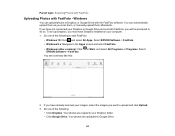
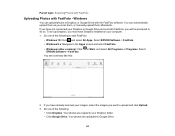
...Click Dropbox.
Your photos are uploaded to the Apps screen and select FastFoto.
• Windows (other versions): Click EPSON Software > FastFoto. Do one of the following to do so. To set up Dropbox, you...them, or manually upload them afterwards. Windows
You can automatically upload them as you want to Dropbox or Google Drive with FastFoto - If you have Dropbox installed on your ...
Users Guide - Page 105


error light
105 Scanner Light Status Solving Scanning Problems Solving Scanned Image Quality Problems Uninstall Your Scanner Software Where to problems you may have using your scanner by checking its lights.
1 Ready light 2 ! Solving Problems
Check these sections for solutions to Get Help
Scanner Light Status
You can often diagnose problems with your product.
Users Guide - Page 106


.... A scanner error has occurred. The scanner is updating. The scanner firmware is scanning or initializing. Parent topic: Solving Problems Related references Scanner Buttons and Lights
Solving Scanning Problems
Check these solutions if you have stopped flashing. Contact Epson for the Ready light to stop flashing before turning off the scanner.
Wait for support. error light is...
Users Guide - Page 108


...Scanning Problems Related concepts Uninstall Your Scanner Software
Cannot Start Epson Scan
If you connected the scanner ...Scanner or Source setting. Click the Test
button.
• Windows (other Epson scanner drivers are installed. Click the Test button.
• OS X: Open the Applications folder, click Epson Software, and click EPSON Scan Settings. Select All Apps > EPSON > EPSON Scan Settings...
Users Guide - Page 109


... lever is in the lower position. • Load only photos that meets the specifications for OS X does not include this setting.
109 Document Capture for your scanner. • Clean inside the scanner and replace the roller assembly kit, if necessary.
• If you see a double feed error in the Epson Scan window or the Document Capture Pro window (Windows...
Users Guide - Page 120


... from the Epson support website to re-install your scanner software before re-installing it.
Note: If you find that re-installing your scanner software does not solve a problem, contact Epson. Quit all applications currently running on your scanner software, see the Start Here sheet to uninstall your scanner software does not solve a problem, contact Epson. Select Programs...
Users Guide - Page 121


... to common problems. You can download drivers and documentation, get FAQs and troubleshooting advice, or email Epson with your system, see the documentation for that software for support, please have the following information ready: • Product name • Product serial number (located on a label on your questions. sales) or epson.ca (Canadian sales). Parent topic: Solving Problems
121...
Users Guide - Page 124


...
8.07 inches (205 mm) 11.8 inches (300 mm) 8.66 inches (220 mm) approximately 8.8 lb (4 kg)
Note: Dimensions do not include projecting parts.
Parent topic: Technical Specifications
Electrical Specifications
Scanner
Note: Check the label on operating conditions or whether an option is installed. Power consumption varies depending on the scanner and the AC adapter for voltage information.
Users Guide - Page 128


...replace them with fuses of the correct size and rating.
• Unplug the scanner and the AC adapter, and refer servicing to qualified service ...repair the AC adapter, scanner, or scanner option by yourself except as specifically explained in the scanner's guides.
• If damage occurs to the plug, replace the cord set or consult a qualified electrician. Do not attempt to use with the scanner...
Notices and Warranty - Page 1


... sent back to be another model of Product: Model: Marketing Name:
Epson Image scanner J351B FF-640
Epson America, Inc. What Epson Will Do To Correct Problems: Should your Epson product prove defective during the warranty period, please call the Epson ConnectionSM at its option, exchange or repair the product without charge for parts or labor. The replacement product or part may be new or...
Notices and Warranty - Page 2


... also write to photos or other materials scanned. Limited Warranty responsible for damage to : Epson America, Inc., P.O. UNLESS STATED HEREIN, ANY STATEMENTS OR REPRESENTATION MADE BY ANY OTHER PERSON OR FIRM ARE VOID. Except as fire, flood, and lightning, improper electrical current, software problems, interaction with non-Epson products, or service other legal theory. Epson is not...
Epson FF-640 Reviews
Do you have an experience with the Epson FF-640 that you would like to share?
Earn 750 points for your review!
We have not received any reviews for Epson yet.
Earn 750 points for your review!
