Epson EX5250 Pro Support and Manuals
Get Help and Manuals for this Epson item
This item is in your list!

View All Support Options Below
Free Epson EX5250 Pro manuals!
Problems with Epson EX5250 Pro?
Ask a Question
Free Epson EX5250 Pro manuals!
Problems with Epson EX5250 Pro?
Ask a Question
Popular Epson EX5250 Pro Manual Pages
Operation Guide - EasyMP Network Projection - Page 8
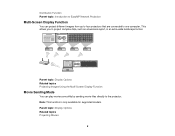
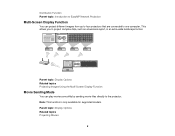
... are connected to one computer. Parent topic: Display Options Related topics Projecting Movies
8 Note: This function is only available for supported models. This allows you to the projector. Distribution Function Parent topic: Introduction to EasyMP Network Projection
Multi-Screen Display Function
You can play movies smoothly by sending movie files directly to project...
Operation Guide - EasyMP Network Projection - Page 91
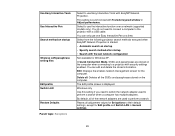
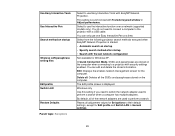
... Easy Interactive Tools with Transfer layered window in General settings.
91 By default, all the SSIDs and passphrases stored on startup
• Specify search method after startup
• Search with a USB cable. Edit: Displays the wireless network management screen for Windows XP.
You can only use the interactive function over a network (supported models only).
Operation Guide - EasyMP Network Projection - Page 95
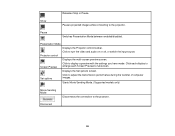
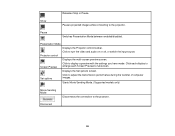
... to enlarge each Screen Preview to display a preview with the settings you have made. Starts Movie Sending Mode. (Supported models only)
Movie Sending Mode
Disconnects the connection to adjust the transmission performance during the transfer of computer images.
Pause
Switches Presentation Mode between enabled/disabled.
Projector control
Displays the multi-screen preview screen...
Operation Guide - EasyMP Monitor v4.54 - Page 16
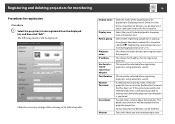
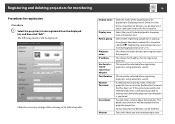
... icon(s) to be displayed.
The following table. Port Number Monitor Password
Description
Monitor
Enter the name of the projector(s) to be sure to enter the Monitor Password that has been registered on the projector. If a Monitor Password has been set . Display name
Display icon Parent group
Projector name IP address Use Serial W TCP/IP conversion adaptor. If...
Operation Guide - EasyMP Monitor v4.54 - Page 18


.... This shows the IP address that has been registered on registering projectors to a monitoring group all projectors in a group. Monitor Password
If a Monitor Password has been set for the projector to be selected. (See the next section for more information on the projector. The icon(s) of the projector(s) to be displayed in Grouping view or Detail list view...
Operation Guide - EasyMP Monitor v4.54 - Page 43


...or warning statuses are sent. See your User's Guide for
communication error) more information. Network error
Check the projector's Monitor Password.
(Monitor Password
authentication error)
* When the projector has 2 lamps, the additional information, such as (Lamp 1) or (Ballast 1), is displayed after the message so that Standby Mode is set to Communication On (or Network On) or Network...
Operation Guide - EasyMP Multi PC Projection - Page 11


Note: This function is available only for supported models. Parent topic: EasyMP Multi PC Projection Features Related tasks Changing the Moderator Related topics Connection Methods
11
Operation Guide - EasyMP Multi PC Projection - Page 24


... moderator function: Make sure
Connect as Moderator is not selected, and then click Join. • User is the moderator in the projector settings, the keyword entry screen is available only for supported models and may not be available on the LAN standby screen, and then click OK as a moderator, the moderator function turns on...
Operation Guide - EasyMP Multi PC Projection - Page 65


... can enter up to the selected projectors as the moderator (supported models only). The search results for on the network.
6 Set options
Displays the Set options screen.
7 Join
Connects to the selected projectors.
8 List of Connected Projectors to a profile.
10 Connect as Moderator Connects to 32 characters.
13 Refresh
Updates information in the Projector List and the List of...
User Manual - Page 15
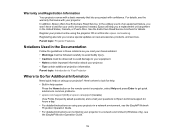
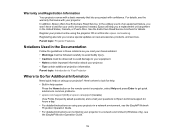
...Operation Guide. • For detailed instructions on the remote control or projector, select Help and press Enter to get quick solutions to common problems. • epson.com/support (U.S) or epson.ca/support (Canada) View FAQs (frequently asked questions) and e-mail your projector? For details, see the EasyMP Monitor Operation Guide.
15 Instead, Epson will ship you receive special updates on...
User Manual - Page 51
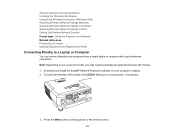
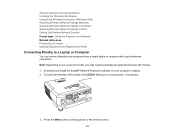
... Guidelines Installing the Wireless LAN Module Using Quick Wireless Connection (Windows Only) Selecting Wireless Network Settings Manually Selecting Wireless Network Settings in Windows Selecting Wireless Network Settings in OS X Setting Up Wireless Network Security Parent topic: Using the Projector on a Network Related references Product Box Contents Optional Equipment and Replacement Parts...
User Manual - Page 54
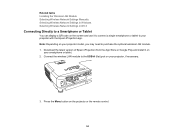
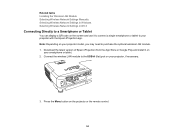
... model, you may need to purchase the optional wireless LAN module. 1. Press the Menu button on your projector, if necessary.
3. Related tasks Installing the Wireless LAN Module Selecting Wireless Network Settings Manually Selecting Wireless Network Settings in Windows Selecting Wireless Network Settings in OS X
Connecting Directly to a Smartphone or Tablet
You can display a QR code on the...
User Manual - Page 65
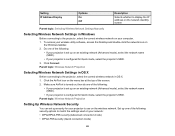
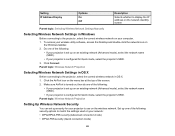
... network standby screen
Parent topic: Selecting Wireless Network Settings Manually
Selecting Wireless Network Settings in OS X. 1. Set up one of the screen. 2. Click the AirPort icon on an existing network (Advanced mode), select the network name (SSID).
• If your projector is configured for your projector is configured for Quick mode, select the projector's SSID. Do one of the...
User Manual - Page 66
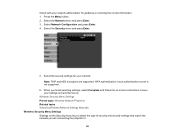
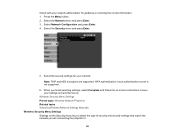
... Security Menu Settings Parent topic: Wireless Network Projection Related tasks Selecting Wireless Network Settings Manually Wireless Security Menu Settings Settings on -screen instructions to .
66 Note: TKIP and AES encryption are connecting the projector to save your network. WPA authentication via an authentication server is not supported.
6. Select the Security menu and press Enter...
User Manual - Page 177


... off one of the remote receivers in the projector's menu, if available.
• The power cord may be defective. Settings Menu Projector Light Status Where to Get Help Related tasks Unlocking the Projector's Buttons Replacing the Remote Control Batteries
Solutions to Problems with the
projector's remote receivers. • The projector's buttons may be locked for this light status...
Epson EX5250 Pro Reviews
Do you have an experience with the Epson EX5250 Pro that you would like to share?
Earn 750 points for your review!
We have not received any reviews for Epson yet.
Earn 750 points for your review!
