Epson EX3280 Support and Manuals
Get Help and Manuals for this Epson item
This item is in your list!

View All Support Options Below
Free Epson EX3280 manuals!
Problems with Epson EX3280?
Ask a Question
Free Epson EX3280 manuals!
Problems with Epson EX3280?
Ask a Question
Popular Epson EX3280 Manual Pages
Quick Setup and Warranty - Page 2


... using the projector, you can 't
move the projector, select the Keystone setting on the Home screen or in
the Settings menu to one side of the FCC rules as shown (two AA batteries). Telephone support services
To use the Epson PrivateLine® Support service, call 800-GO-EPSON (800-463-7766).
sales) or www.epsonstore.ca (Canadian sales...
Quick Setup and Warranty - Page 3


... gives you specific legal rights, and you . To find the Epson Authorized Reseller nearest you , please visit www.epson.com/servicecenterlocator in the U.S. or www.epson.ca/servicecenterlocator in Canada. subject to the purchaser of the courts in the U.S. disasters such as part of original purchase. Installation or removal
11. Any damage from the Epson authorized service center...
Users Guide - Page 3


... Projector Parts - Contents
EX3280/EX5280/EX9230/EX7280/EX9240/VS260 User's Guide 9
Introduction to a Computer for Additional Information 16 Projector Part Locations ...16 Projector Parts - Front/Top ...17 Projector Parts - Base...19 Projector Parts - Rear ...18 Projector Parts - Remote Control 22
Setting Up the Projector ...24 Projector Placement...24 Projector Setup and Installation...
Users Guide - Page 9


EX3280/EX5280/EX9230/EX7280/EX9240/VS260 User's Guide
Welcome to the EX3280/EX5280/EX9230/EX7280/EX9240/VS260 User's Guide. Note: Availability of this guide, click here. Note: The EX9240 is shown in most illustrations in this manual, unless noted otherwise. For a printable PDF copy of products in this guide varies by country.
9
Users Guide - Page 11
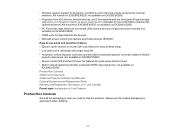
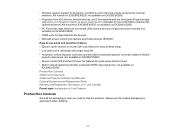
... horizontal keystone correction slider for flexible
projector placement (not available on
EX3280/VS260) Product Box Contents Additional Components Additional Projector Software and Manuals Optional Equipment and Replacement Parts Warranty and Registration Information (U.S. visit epson.com/iprojection (U.S.) or epson.ca/iprojection (Canada) for more information (requires the optional wireless LAN...
Users Guide - Page 13
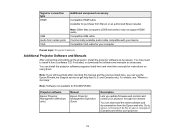
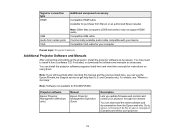
... still need to epson.com/support (U.S.) or epson.ca/support (Canada) and select your projector through the network.
You may not support HDMI audio. Projector software
Epson Projector Management (Windows only)
Manual
Epson Projector Management Operation Guide
Description
Lets you can install the projector software programs listed here and view their manuals for instructions on using...
Users Guide - Page 16


... manual and any other sources listed here, you can use the Epson PrivateLine Support service to get quick solutions to get help fast (U.S. Remote Control Parent topic: Introduction to Go for help: • Built-in help on the remote control, select Help, and press Enter to common problems. • epson.com/support (U.S.), epson.ca/support (Canada), or latin.epson.com/support...
Users Guide - Page 43
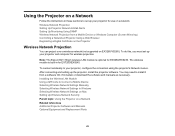
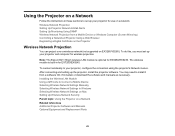
...Using a QR Code to Connect a Mobile Device Selecting Wireless Network Settings Manually Selecting Wireless Network Settings in Windows Selecting Wireless Network Settings on Mac Setting Up Wireless Network Security Parent topic: Using the Projector on EX3280/VS260). Using the Projector on a Network
Follow the instructions in these sections to set up the projector, install the projector software...
Users Guide - Page 46
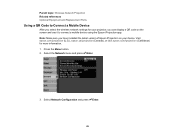
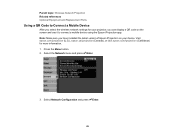
... network settings for more information. 1. Press the Menu button. 2. Note: Make sure you can display a QR code on your device. Select the Network menu and press Enter.
3. Select Network Configuration and press Enter.
46 Parent topic: Wireless Network Projection Related references Optional Equipment and Replacement Parts
Using a QR Code to connect a mobile device using the Epson...
Users Guide - Page 52


... using IPv6
Parent topic: Selecting Wireless Network Settings Manually
Selecting Wireless Network Settings in Windows
Before connecting to the projector, select the correct wireless network on DHCP if your computer.
52 Setting EAP Method
Channel IP Settings
SSID Display IP Address Display IPv6 Settings
Options EAP Type User name Password Client Certificate Verify Server Cert. Name Various...
Users Guide - Page 169
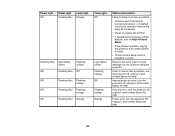
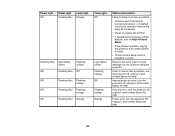
... is installed correctly
Replace the lamp soon to see if the lamp is burned out, broken, or installed incorrectly; turn the projector off , unplug it , and contact Epson for help
Internal projector error; turn the projector off , unplug it , and contact Epson for help
Power error; do not continue using the projector
A fan or sensor has a problem; turn...
Users Guide - Page 172
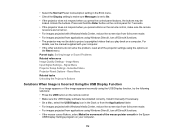
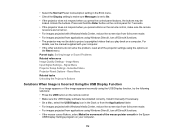
...Install it manually if necessary. • On a Mac, select the USB Display icon in the Epson
USB Display Settings program on the remote control. • Make sure the USB Display software has installed... Image Menu Input Signal Settings - Signal Menu Projector Setup Settings - Reset Menu Related tasks Unlocking the Projector's Buttons
Solutions When Image is set to project copyrighted videos ...
Users Guide - Page 174


...topic: Solving Image or Sound Problems Related references Input Signal Settings - Parent topic: Solutions When "No Signal" Message Appears
Solutions When "Not Supported" Message Appears
If the "Not Supported" message appears, try the following solutions: • Make sure the correct input signal is disabled. (See your computer manual for instructions.)
3. Hold down the Windows key...
Users Guide - Page 175


... for details.) • Make sure you selected the correct Projection setting in the Extended menu. • If the other solutions do not solve the problem, reset all of the projector settings using the options on
the Reset menu. Signal Menu Supported Video Display Formats Projector Reset Options - Try connecting different
cables. • Check your...
Users Guide - Page 177


... and manually adjust the Tracking and Sync settings in the Image menu to improve image quality. • If you are projecting from a computer, try the following solutions: • Adjust the image focus. • Clean the projector lens.
Parent topic: Solving Image or Sound Problems Related concepts Projector Placement Related references Image Quality Settings - Supported Video...
Epson EX3280 Reviews
Do you have an experience with the Epson EX3280 that you would like to share?
Earn 750 points for your review!
We have not received any reviews for Epson yet.
Earn 750 points for your review!
