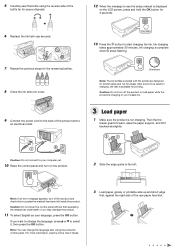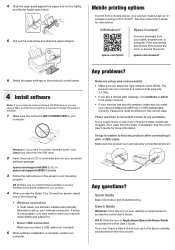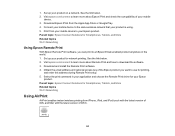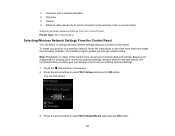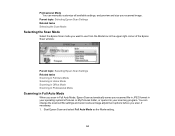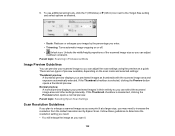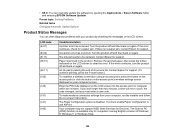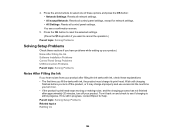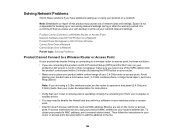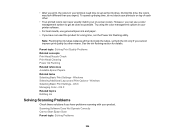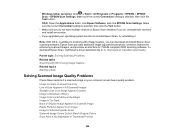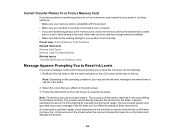Epson ET-2550 Support and Manuals
Get Help and Manuals for this Epson item

View All Support Options Below
Free Epson ET-2550 manuals!
Problems with Epson ET-2550?
Ask a Question
Free Epson ET-2550 manuals!
Problems with Epson ET-2550?
Ask a Question
Most Recent Epson ET-2550 Questions
Epson Et-2550
will my Epson ET-2550 print boarderless a4 prints
will my Epson ET-2550 print boarderless a4 prints
(Posted by hawksworthgraham875 2 years ago)
Software Package For Et-2550
how do i run the software package for ET-2550
how do i run the software package for ET-2550
(Posted by angietipton 7 years ago)
Popular Epson ET-2550 Manual Pages
Epson ET-2550 Reviews
We have not received any reviews for Epson yet.