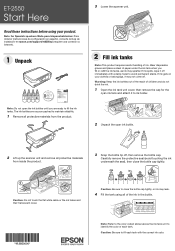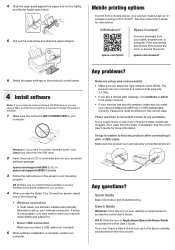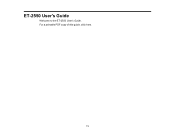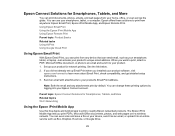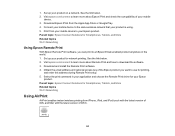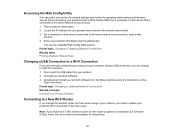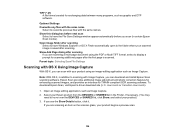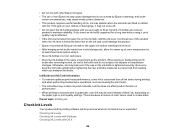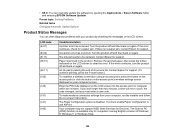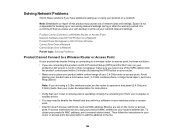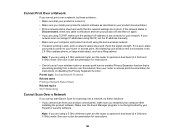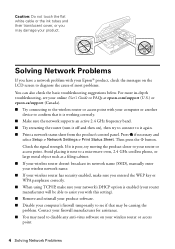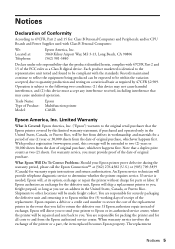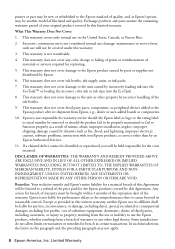Epson ET-2550 Support Question
Find answers below for this question about Epson ET-2550.Need a Epson ET-2550 manual? We have 5 online manuals for this item!
Question posted by angietipton on September 5th, 2016
Software Package For Et-2550
how do i run the software package for ET-2550
Current Answers
Answer #1: Posted by Odin on September 5th, 2016 5:58 PM
Simply run the CD on your computer. (Open the drawer for CDs, insert the CD, and close the drawer.)
Hope this is useful. Please don't forget to click the Accept This Answer button if you do accept it. My aim is to provide reliable helpful answers, not just a lot of them. See https://www.helpowl.com/profile/Odin.
Related Epson ET-2550 Manual Pages
Similar Questions
Epson Et-2550
will my Epson ET-2550 print boarderless a4 prints
will my Epson ET-2550 print boarderless a4 prints
(Posted by hawksworthgraham875 2 years ago)
Airprint
Can I upgrade my nx415 so I can use airprint with my ipad4?
Can I upgrade my nx415 so I can use airprint with my ipad4?
(Posted by imcskimming 11 years ago)
What Kind Of Memory Card Adapter Is Needed
what kind of memory card adapter is needed
what kind of memory card adapter is needed
(Posted by Anonymous-103843 11 years ago)