Epson DM-D500 Support and Manuals
Get Help and Manuals for this Epson item
This item is in your list!

View All Support Options Below
Free Epson DM-D500 manuals!
Problems with Epson DM-D500?
Ask a Question
Free Epson DM-D500 manuals!
Problems with Epson DM-D500?
Ask a Question
Popular Epson DM-D500 Manual Pages
Start Here - Page 2
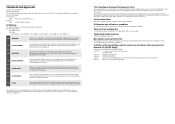
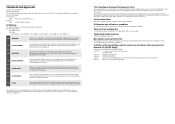
... the user will invalidate the EMC standards of this device.
Standards and Approvals
Product Name: DM-D500 Model Name: M151A The following standards are applied only to the display that changes or modifications not expressly approved by Seiko Epson Corporation could void your authority to operate the equipment. In een residentiele omgeving kan dit...
Users Manual - Page 3
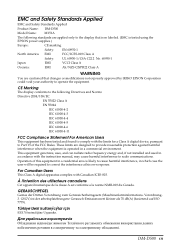
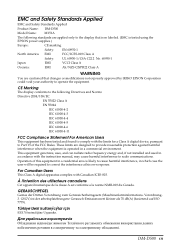
...DM-D500 iii This equipment generates, uses, and can radiate radio frequency energy and, if not installed and used in accordance with the instruction manual...limits for a Class A digital device, pursuant to Part 15 of this equipment in a residential area is likely...the display that is so labeled. (EMC is tested using the EPSON power supplies.)
Europe:
CE marking
Safety:
EN 60950-1
North America...
Users Manual - Page 5
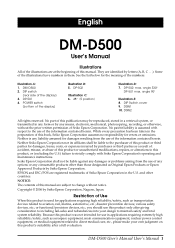
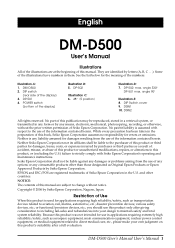
... are identified by Seiko Epson Corporation. DM-D500 User's Manual User's Manual 1
No patent liability is any liability assumed for damages, losses, costs, or expenses incurred by purchaser or third parties as Original Epson Products or Epson Approved Products by letters (A, B, C . . .). Seiko Epson Corporation shall not be liable against any damages or problems arising from the use...
Users Manual - Page 6
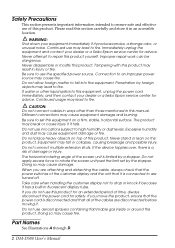
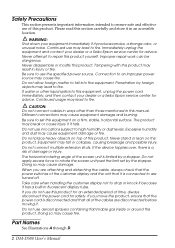
...Never attempt to repair this product.... limit set this ...Part Names
See Illustrations A through D.
2 DM-D500 User's Manual English
Safety Precautions
This section presents important information intended to ensure safe and effective use this product for an extended period of time, always disconnect the power cord for safety.
WARNING: Shut down your dealer or a Seiko Epson service...
Users Manual - Page 7


....epson-biz.com/?service=pos
Select the product name from one of the EPSON TM printer, always ensure that it is connected to are turned off before reattaching. Note: If you turn on the power to the USB model of the following web site: http://www.epsonexpert.com/ and follow the on-screen instructions. DM-D500 User's Manual...
Users Manual - Page 8
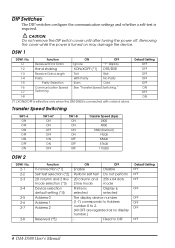
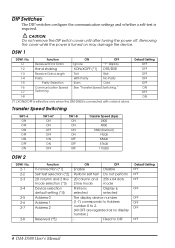
...DM-D500 is selected
The display device number (1-7) corresponds to Address number 0 to OFF
Default Setting OFF OFF OFF
OFF
OFF OFF OFF
OFF
4 DM-D500 User's Manual Default Setting...(*2) 20 column and 2 line mode selection (*3) Device selection default setting (*4) Address 0 Address 1 Address 2
Reserved (*5)
ON
OFF
Enable...DIP switches configure the communication settings and whether a self-test...
Users Manual - Page 9
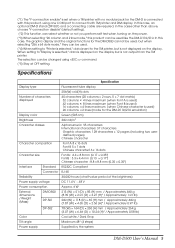
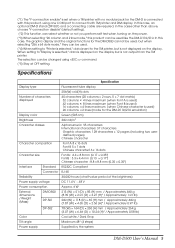
... voltage
Power consumption
External dimensions / Weight (Mass)
DM-D500 DP-501
DP-502
Color Tilt angle Power supply
Specification
Fluorescent tube display
256(W) x 64(H) dots
40 characters...Maximum 48° (4 steps)
Supplied by the system
DM-D500 User's Manual 5 In the cases other than above, choose "Y-connection disable" (default setting). (*2) This function can select whether or not you...
Installation Guide - Page 3
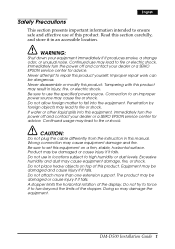
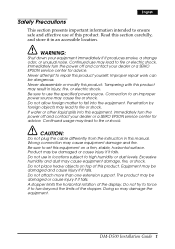
..., fire, or shock. Continued use the specified power source. DM-D500 Installation Guide 1 Do not use in locations subject to fire or shock. Improper repair work can be damaged or cause injury if it to turn the power off and contact your dealer or a SEIKO EPSON service center for advice. Do not try to force it falls...
Installation Guide - Page 5
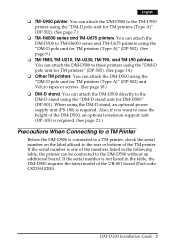
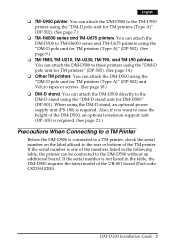
... the rear or bottom of the UB-S01 board (Part code: C8233610200). You can be connected to these printers using the DM-D stand, an optional power supply unit (PS-180) is one of the numbers listed in the table, the DM-D500 requires the latest model of the TM printer. DM-D500 Installation Guide 3 If the serial number is required.
Installation Guide - Page 25
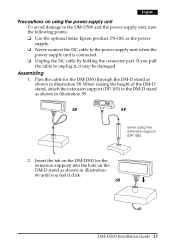
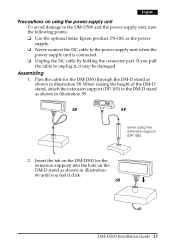
... DM-D500 and the power supply unit, note the following points. ❏ Use the optional Seiko Epson ...part. Insert the tab on the DM-D500 (or the extension support) into the hole on using the extension support (DP-105)
2. When raising the height of the DM-D stand, attach the extension support (DP-105) to unplug it, it click.
60
DM-D500 Installation Guide 23 English
Precautions on the DM...
Technical Reference Guide - Page 10


...driver is required. It can also share the power source with the DP-501 dedicated stand, it can replace DM-D10X/20X without any changes to 20 columns 2 lines mode.
10 Interface
• The DM-D500... of a computer. Software
• Supported by EPSON OPOS ADK, EPSON OPOS ADK for .NET, EPSON JavaPOS ADK and EPSON Advanced Printer Driver Ver.4 (APD4).
• It can be set to the application.
Technical Reference Guide - Page 53
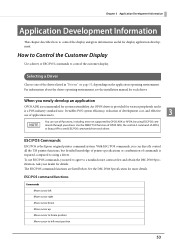
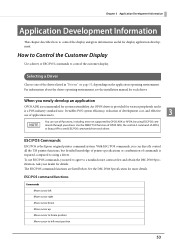
... commands to left-most position
53
See the DM-D500 Specification for each driver. For information about the driver operating environment, see the installation manual for more details. An OPOS driver is a POS industry standard now. Use the DIRECT I/O function of OPOS ADK, the control A command of the drivers listed in "Drivers" on page 55, depending on the application operating...
User Manual - Page 3
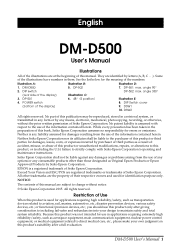
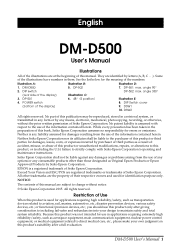
... with Seiko Epson Corporation's operating and maintenance instructions.
All rights reserved. you should use of the information contained herein. DM-D500 User's Manual 1 While every precaution has been taken in applications requiring extremely high reliability/safety, such as a result of: accident, misuse, or abuse of this product or unauthorized modifications, repairs, or alterations...
User Manual - Page 4
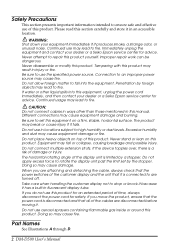
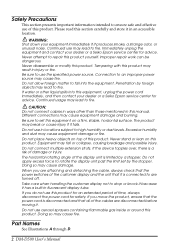
...past the limit set this product. ...may lead to repair this product. ...Part Names
See Illustrations A through D.
2 DM-D500 User's Manual
Never attempt to fire. Continued usage may lead to an improper power source may lead to use this manual.
The horizontal rotating angle of this equipment, unplug the power cord immediately, and then contact your dealer or a Seiko Epson service...
User Manual - Page 5
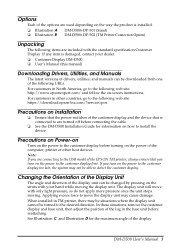
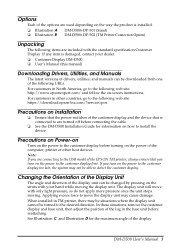
... follow the on-screen instructions. English
Options
Each of the options are used depending on the way the product is installed.
❏ Illustration A ❏ Illustration B
DM-D500+DP-501 (Stand) DM-D500+DP-502 (TM Printer Connection Option)
Unpacking
The following items are turned off before connecting the cable.
❏ See the DM-D500 Installation Guide for the maximum angle...
Epson DM-D500 Reviews
Do you have an experience with the Epson DM-D500 that you would like to share?
Earn 750 points for your review!
We have not received any reviews for Epson yet.
Earn 750 points for your review!
