Epson B113111 - DM D500 - Vacuum Fluorescent Display Character Support and Manuals
Get Help and Manuals for this Epson item
This item is in your list!

View All Support Options Below
Free Epson B113111 manuals!
Problems with Epson B113111?
Ask a Question
Free Epson B113111 manuals!
Problems with Epson B113111?
Ask a Question
Popular Epson B113111 Manual Pages
Installation Guide - Page 2


...: DM-D500 Model Name: ...errors...Epson Corporation's operating and maintenance instructions.
No part of the information contained herein. No patent liability is assumed with the instruction manual...Epson Products or Epson Approved Products by purchaser or third parties as a result of: accident, misuse, or abuse of this product or unauthorized modifications, repairs, or alterations to this manual...
Installation Guide - Page 3


... product. Be sure to set this product. Do not ...more than one extension support. Read this manual. Product may lead ...repair this product yourself. DM-D500 Installation Guide 1 English
Safety Precautions
This section presents important information intended to ensure safe and effective use of this equipment, immediately turn the power off and contact your dealer or a SEIKO EPSON service...
Installation Guide - Page 4


...the DM-D500, note the following equipment. ❏ IR Series.
Usage
The DM-D500 can attach the DM-D500 to the DM-D500 are turned off. ❏ Do not drop the DM-D500, because ... in the box.
1
installation manual
warranty card (201 model only)
display (DM-D500)
Make sure that you have all the items shown, and that the
power switch of the DM-D500 and printers connected to the IR Series...
Installation Guide - Page 5


... unit (PS-170) is one of the numbers listed in the table, the DM-D500 requires the latest model of the TM printer. DM-D500 Installation Guide 3 You can attach the DM-D500 to TM-H5000II and TM-J8000 printers using the "DM-D stand unit for TM printers (Type B)" (DP-503). (See page 6.)
❏ TM-U375 and TM-U950...
Installation Guide - Page 6


... the TM printer, purchase and install the latest model of the UB-S01 board (Part code: C8233610200).
English
Printer TM-H5000 TM-H5000II
Model - 001 011
021
031
041
091
161
181
201
211
Serial No. If an old model of the UB-S01 before using the "DM-D pole unit for IR" (DP-504).
4 DM-D500 Installation Guide
If your printer is...
Installation Guide - Page 7
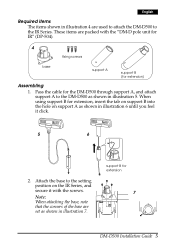
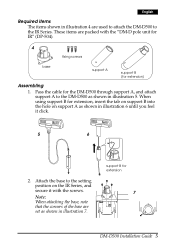
... it with the "DM-D pole unit for IR" (DP-504).
4
fixing screws
base
support A
support B (for extension
7
DM-D500 Installation Guide 5 English
Required items The items shown in illustration 4 are set as shown in illustration 7. When using support B for the DM-D500 through support A, and attach support A to the IR Series. Pass the cable for extension, insert the tab on...
Installation Guide - Page 8
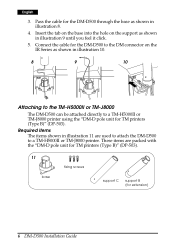
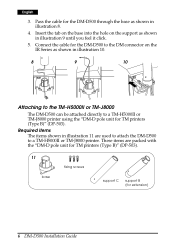
... illustration 11 are packed with the "DM-D pole unit for TM printers (Type B)" (DP-503).
11
base
fixing screws
support C support B (for extension)
6 DM-D500 Installation Guide These items are used to attach the DM-D500 to a TM-H5000II or TM-J8000 printer. Pass the cable for TM printers (Type B)" (DP-503). English
3. Connect the cable for the DM...
Installation Guide - Page 9
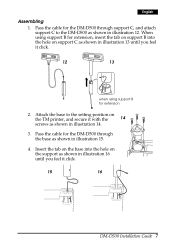
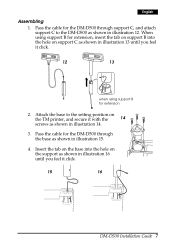
... you feel it click.
15
16
DM-D500 Installation Guide 7 Insert the tab on the base into the hole on
the TM printer, and secure it with the
14
screws as shown in illustration 14.
3. When using support B for the DM-D500 through support C, and attach support C to the setting position on support C as shown in illustration 13 until you...
Installation Guide - Page 10


...)
fixing screws fixing screws for rubber for metallic feet (large) portion
fixing screws
20
support C
support B for TM printers (Type A)" (DP-502).
Connect the cable for the
DM-D500 to a TM-U375 or TM-U950 printer using the "DM-D pole unit for extension
fixing plate A
8 DM-D500 Installation Guide
English
5. Required items
The items shown in illustration 17.
Installation Guide - Page 11


..., insert the tab on support B into the hole on support C as shown in illustration 22 until you feel it click.
21
22
when using support B for the DM-D500 through the
25
hole on fixing plate A,
and fix the cable at the
bottom as shown in
illustration 25. English
Assembling
1. DM-D500 Installation Guide 9 Attach the rubber...
Installation Guide - Page 12


...]
6. Connect the cable for the
DM-D500 to the DM connector
on either side of the cable, and secure fixing plate A to a TM-H6000 or TM-U675 printer using the "DM-D pole unit for TM printers (Type A)" (DP-502). You can slide the display freely.
10 DM-D500 Installation Guide Adjust the length of the TM...
Installation Guide - Page 13
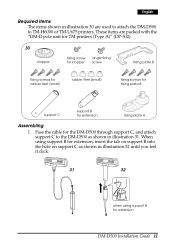
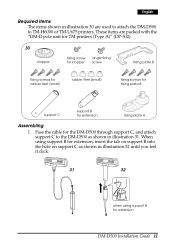
... feel it click.
31
32
when using support B for extension, insert the tab on support B into the hole on support C as shown in illustration 31. Pass the cable for the DM-D500 through support C, and attach support C to TM-H6000 or TM-U675 printers. When using support B for extension
DM-D500 Installation Guide 11 English
Required items The items shown in...
Installation Guide - Page 16


...excess cable in the support, and attach the DM-D500 to the TM-T88II, TM-U210, TM-U230, TM-T90, or TM-L90
The DM-D500 can open if the position of the printer. Attaching to fixing plate...TM-T88II, TM-U210, TM-U230, TM-T90, or TM-L90 printer using the "DM-D pole unit for TM printers" (DP-505).
14 DM-D500 Installation Guide See illustration 42.
8. English
Note: The roll paper cover may not ...
Installation Guide - Page 17


....
Do not tug on the cord itself. DM-D500 Installation Guide 15 These items are packed with the "DM-D pole unit for TM printers" (DP-505).
45
support
extension support
fixing plate
installation manual
fixing screws for the installation instructions. Make sure both the printer and the host computer are used to attach a DM-D500 to a TM-T88II, TM-U210, TM-U230...
Installation Guide - Page 22


... in illustration 60.
6. Follow steps 2 and 3 in the
support, and attach the DM-D500 to fixing plate A.
20 DM-D500 Installation Guide Store any excess cable in "Assembling
using screws
1. English
3. Assembling using Velcro tapes."
2. Connect the cable for the DM-D500 through the hole on the TM printer as 58 shown in illustration 59.
59
5. Pass...
Epson B113111 Reviews
Do you have an experience with the Epson B113111 that you would like to share?
Earn 750 points for your review!
We have not received any reviews for Epson yet.
Earn 750 points for your review!
