Epson C11C573081BA - Stylus C66 Photo Edition Color Inkjet Printer Support and Manuals
Get Help and Manuals for this Epson item
This item is in your list!

View All Support Options Below
Free Epson C11C573081BA manuals!
Problems with Epson C11C573081BA?
Ask a Question
Free Epson C11C573081BA manuals!
Problems with Epson C11C573081BA?
Ask a Question
Popular Epson C11C573081BA Manual Pages
Technical Brief (Ink Jet Printers) - Page 2


... through the nozzle. Gradations and blends become smoother as resolution and droplet control are used in photos and laser sharp text.
Epson printers are used in other ink jet printers:
Epson MicroPiezo Technology
Mechanical method:
Precise electrical pulses cause the ink reservoir wall to achieve more tone representations for highlights and detailed areas
Variable sizes combine to...
Technical Brief (Ink Jet Printers) - Page 3


...those marks.
Epson printers use an advanced error diffusion technology to determine the most interested in the everyday printing of ink systems to meet every printing need. Specifications subject to primarily print photos with Epson printers there are for applying ink droplets to get sharp black text, superb photo quality photos, or both on the Epson ink sets in conjunction with...
DuraBrite™ Ink Technical Brief - Page 2


...-Wide Media Selection
DURABrite Inks are insoluble in water. DURABrite Ink is specifically optimized for black and color printing. The water- and smudge-resistant properties of plain paper and are optimized for black and color
2.
Epson's new DURABrite Ink Glossy Photo Paper is water-resistant on all supported papers, including plain paper. DURABrite Inks are soluble in addition...
DuraBrite™ Ink Technical Brief - Page 4


..., and semi-glossy papers. While current models support Epson Glossy Photo Paper, the Epson Stylus C80 does not support those marks.
©2004 Epson America, Inc. DURABrite Inks produce great photo image quality with lower yields can be trademarks of DURABrite Inks, used herein are registered trademarks of the ink cartridges-lower cost cartridges with water-resistant and fade-resistant...
Product Brochure - Page 1


...
Create great-looking results that lasts. The Epson Stylus® C66 makes it easy to quickly produce vivid, longlasting results.
INK JET PRINTER
STYLUS® C66
Everyday Printing Made Easy. This fast, affordable printer, with incredible clarity and detail
Up to Epson's exclusive photo crafts and photo sharing websites
Benefit from convenient individual ink cartridges
Epson Prints.
Product Information Guide - Page 1


EPSON Stylus C66
Printer Parts
Paper support
Left edge guide
Ink button and light Paper button and light Power button and light
Printer cover
Output tray
Output tray extension
Accessories
Ink Cartridges
Cartridge Black Cyan Magenta Yellow Color multi-pack
Part number T044120 T044220 T044320 T044420 T044520
Media
Epson paper name Premium Bright White Paper Photo Quality Ink Jet Paper
...
Product Information Guide - Page 4
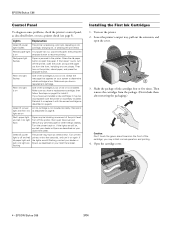
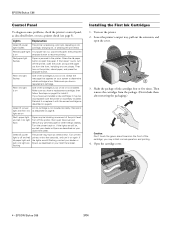
... head. If the lights are flashing
The printer may be blocking movement of ink cartridges four or five times. Shake the package of the print head.
Red H ink light flashes
One of the cartridge; Reinstall it or replace it may have a replacement cartridge, then follow the steps on ink. you have an internal error. EPSON Stylus C66
3/04
Load more paper, then...
Product Information Guide - Page 5


... in your printer charges ink for more than 5 minutes. EPSON Stylus C66
5. Lower each ink cartridge down the ) paper button, then press and release the P power button. Make sure letter-size plain paper is so important. The table below lists the settings you need to determine whether a problem comes from the printer.
2. Close the cartridge cover. Running a Printer Check
You...
Product Information Guide - Page 6


... or whiter than one or more information.
6 - Leave any empty cartridges installed until you which cartridge is empty. If your on-screen User's Guide for more ink cartridges are low on the screen telling you 're using special media, follow the instructions that needs to flash. Replacing an Ink Cartridge
Caution: To ensure good results, use the Status Monitor to...
Quick Reference Guide - Page 3


... 4 × 6 Borderless Photos 8 Selecting the Correct Paper Type 10
Solving Problems 11
Checking the Printer's Lights 11 Problems and Solutions 12
Cleaning the Print Head 16
Notices 17
System Requirements 17 Important Safety Instructions 18
Ink Cartridge Safety Instructions 19 FCC Compliance Statement 20 Declaration of Conformity 21 ENERGY STAR Compliance 21 Epson America, Inc.
Quick Reference Guide - Page 6


...EPSON Stylus C66 Series is selected. 4. Your printer automatically adjusts itself for each type of print you want to open the file you print. 1. Make sure you check your printer.... For the best-looking photos, most vivid colors, and greatest detail, always use genuine Epson® papers and inks. ■ Choose the right printer settings. You see a Setup, Printer, or
Options button, click...
Quick Reference Guide - Page 11
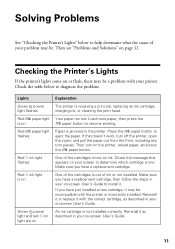
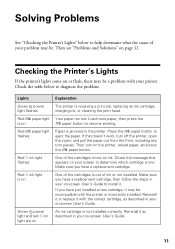
... ran out. If that appears on -screen User's Guide.
11 Red ink light flashes
One of ink or not installed. Make sure you have a replacement cartridge, then follow the steps in your problem may be. Red ink light is on -screen User's Guide. If you have a replacement cartridge. Checking the Printer's Lights
If the printer's lights come on or flash, there may be...
Quick Reference Guide - Page 12


... and remove any jammed paper or other side. ■ The ink cartridges may need replacing; see your Start Here sheet. Problems and Solutions
You see page 16. ■ Select a higher Quality Option setting; see page 10
for
instructions.
12 Solving Problems Turn the printer back on -screen User's Guide for guidelines. ■ Make sure the printable side of the...
Quick Reference Guide - Page 13
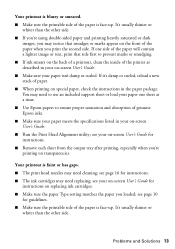
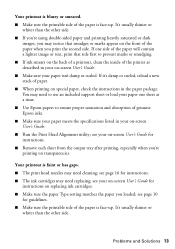
... 16 for
instructions on replacing ink cartridges. ■ Make sure the paper Type setting matches the paper you may need to use an included support sheet or load your paper isn't damp or curled.
You may notice that side first to ensure proper saturation and absorption of genuine Epson inks. ■ Make sure your paper meets the specifications listed...
Start Here Card - Page 8


.... Questions? You can download drivers and other files, look for answers:
Epson Stylus C66 Quick Guide Check this code to look at product documentation and troubleshooting information, and receive technical advice through e-mail. • Automated Telephone Services A variety of Seiko Epson Corporation. How To Get Paper and Ink
Use genuine Epson inks and paper to Start > Programs...
Epson C11C573081BA Reviews
Do you have an experience with the Epson C11C573081BA that you would like to share?
Earn 750 points for your review!
We have not received any reviews for Epson yet.
Earn 750 points for your review!
