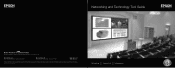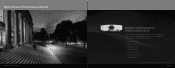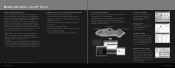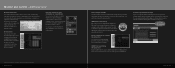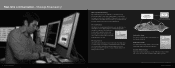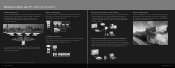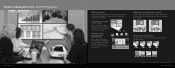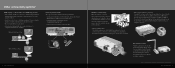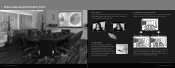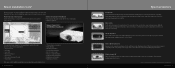Epson BrightLink 430i Support and Manuals
Get Help and Manuals for this Epson item

View All Support Options Below
Free Epson BrightLink 430i manuals!
Problems with Epson BrightLink 430i?
Ask a Question
Free Epson BrightLink 430i manuals!
Problems with Epson BrightLink 430i?
Ask a Question
Epson BrightLink 430i Videos
Popular Epson BrightLink 430i Manual Pages
Epson BrightLink 430i Reviews
We have not received any reviews for Epson yet.