Epson 695Wi Support and Manuals
Popular Epson 695Wi Manual Pages
Operation Guide - EasyMP Multi PC Projection v2.10 - Page 11


... Moderator Related topics Connection Methods
Screen Delivery and Thumbnail Display Function
You can distribute the currently projected screen images to the received images using drawing software, which the moderator can then add notes to the participant's devices. Note: This function is available only for supported models.
Operation Guide - EasyMP Multi PC Projection v2.10 - Page 30


... for supported models and is available only on the
Standard Edition of the software. • When one user connects as a Moderator, or disable interrupt connections, and then click Join. • You are the moderator user and you do not want other users to be able to On or the Moderator Password is set in the projector settings...
Operation Guide - EasyMP Multi PC Projection v2.10 - Page 36


...Check the Projector Keyword ...Password is set in the projector settings, the keyword entry screen is displayed. 6. When the Projector Keyword is available only on the
Standard Edition of the software. • When one user connects as a moderator, the moderator function turns on the computer screen.
36
Note: • The moderator function is available only for supported models and is set...
Operation Guide - EasyMP Multi PC Projection v2.10 - Page 99
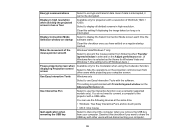
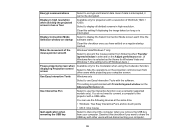
....
Clear this setting turns off Windows Aero.)
Freeze projected screen when Available only for projectors with a resolution of the mouse pointer smooth
Windows Vista/Windows 7 only
Select to disconnect the computer when you have settled on the Adjust performance tab. Use Interactive Pen
Select to use the interactive function over a network (supported models only...
Operation Guide - EasyMP Monitor v4.57 - Page 19


... displayed, click "OK". Display name
Display icon Parent group
Projector name IP address Use Serial W TCP/IP conversion adaptor.
Monitor Password
If a Monitor Password has been set .
The icon(s) of 32 bytes can be selected. (See the next section for all at the projector properties.
Projector (manual registration) from the Edit menu.
If you want monitoring to...
Operation Guide - Easy Interactive Tools v4.20 - Page 24
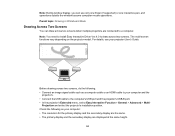
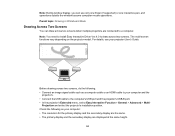
... to install Easy Interactive Driver Ver.4.0 to a computer.
For details, see your computer and the
projectors. • Connect the USB cable to your projector User's Guide. Projection and select the projector's installation position.... Mode
Drawing Across Two Screens
You can use only one finger (if supported) or one interactive pen, and operations outside the window become computer mouse...
Users Guide - Page 16
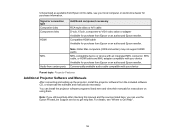
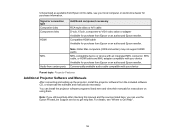
... to get help after checking this manual and the sources listed here, you can install the projector software programs listed here and view their manuals for purchase information. Commercially available audio cable compatible with your local computer or electronics dealer for instructions on using them. You can use the Epson PrivateLine Support service to Get Help".
16 Unless listed...
Users Guide - Page 19
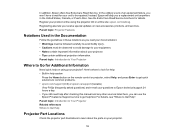
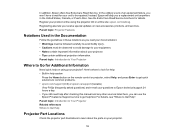
... using the projector CD or at this manual and any other sources listed here, you can use the Epson PrivateLine Support service to Epson technical support 24 hours a day. • If you still need help on the remote control or projector, select Help, and press Enter to get quick solutions to common problems. • epson.com/support (U.S) or epson.ca/support (Canada) View...
Users Guide - Page 40


.... 1. Just connect an optional 3.5 mm stereo mini-jack audio cable as a Wireless Mouse Connecting to a Computer for details. Extended Menu Projector Parts - Parent topic: Connecting to the projector's USB-B or HDMI port, you did not connect it to Computer Sources Related references Projector Setup Settings - Connect the USB cable to work with an external USB mouse. See...
Users Guide - Page 60
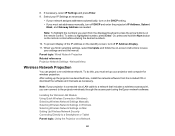
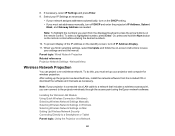
...the IP address on -screen instructions to the projector wirelessly through the access point using the Epson network software. Installing the Wireless LAN Module Using Quick Wireless Connection (Windows) Selecting Wireless Network Settings Manually Selecting Wireless Network Settings in Windows Selecting Wireless Network Settings on Mac Setting Up Wireless Network Security Connecting Directly to...
Users Guide - Page 69
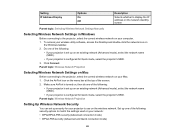
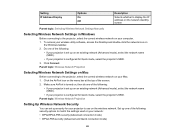
...topic: Wireless Network Projection
Setting Up Wireless Network Security
You can set up one of the screen. 2. Set up security for Quick mode, select the projector's SSID. Setting IP Address Display
Options On Off
Description
Selects whether to display the IP address on the network standby screen
Parent topic: Selecting Wireless Network Settings Manually
Selecting Wireless Network Settings in...
Users Guide - Page 246
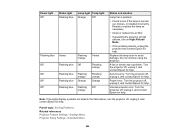
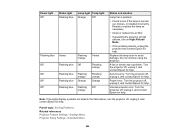
... it , and contact Epson for help .
Settings Menu Projector Setup Settings -
Internal projector error. Turn the projector off , unplug it , and contact Epson for help . Turn the projector off , unplug it , and contact Epson for help . Replace the lamp soon to see if the lamp is burned out, broken, or installed incorrectly. Auto Iris error. Turn the projector off , unplug it...
Users Guide - Page 257
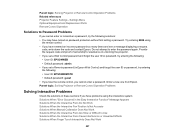
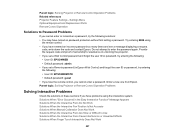
... Optional Equipment and Replacement Parts Remote Control Operation
Solutions to Password Problems
If you have problems using
the remote control. • If you cannot enter a password. Order a new one from Epson. Provide the request code and proof of ownership for assistance in unlocking the projector. • If you set a Web Control password and forgot the user ID or password, try entering...
Warranty Statement - Page 1
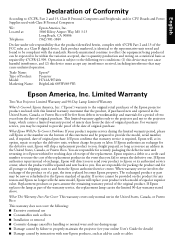
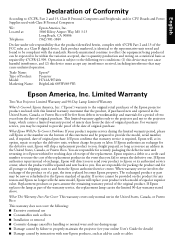
... not to you , freight prepaid, so long as part of ninety days from the Epson authorized service center. Records maintained continue to reflect the equipment being produced can be repaired and sent back to the projector lamp, which carries a limited warranty period of the warranty service, the replacement lamp carries the limited 90-day warranty stated above. Limited Warranty...
Start Here - Page 1


..., tablet, DVD player, or other source connected to get started with your BrightLink projector:
1 Connecting your computer and installing interactive software
2 Interacting with or without installing software. BrightLink® 695Wi
Start Here
Follow the steps on the fly using the remote control.
The projector control toolbar lets you can connect their own laptops and annotate on this...
Epson 695Wi Reviews
Do you have an experience with the Epson 695Wi that you would like to share?
Earn 750 points for your review!
We have not received any reviews for Epson yet.
Earn 750 points for your review!

