Epson 5040UBe Support and Manuals
Get Help and Manuals for this Epson item
This item is in your list!

View All Support Options Below
Free Epson 5040UBe manuals!
Problems with Epson 5040UBe?
Ask a Question
Free Epson 5040UBe manuals!
Problems with Epson 5040UBe?
Ask a Question
Popular Epson 5040UBe Manual Pages
Users Guide - Page 4


... Selecting Wired Network Settings 37 Wireless Network Projection ...39 Installing the Wireless LAN Module 40 Selecting Wireless Network Settings Manually 41 Wireless LAN Menu Settings ...44 Restricted IP Addresses ...45 Using a QR Code to Connect a Mobile Device 45 Searching for a Wireless Network 47 Selecting Wireless Network Settings in Windows 49 Selecting Wireless Network Settings in OS...
Users Guide - Page 14
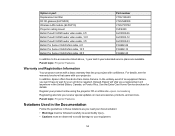
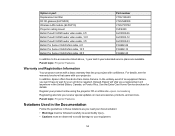
...Epson offers free Extra Care Home Service. For details, see the warranty brochure that lets you receive special updates on new accessories, products, and services. Option or part Replacement air filter RF 3D glasses (ELPGS03) Wireless LAN module (ELPAP10) Projector ceiling mount... the United States, Canada, or Puerto Rico. Instead, Epson will ship you a replacement unit anywhere in these...
Users Guide - Page 15
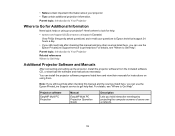
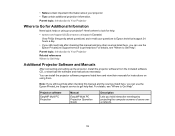
... here, you can use the Epson PrivateLine Support service to Get Help". Here's where to look for instructions on using them. For details, see "Where to get help on using your projector? You can install the projector software programs listed here and view their manuals for help: • epson.com/support (U.S) or epson.ca/support (Canada)
View FAQs (frequently asked questions...
Users Guide - Page 27
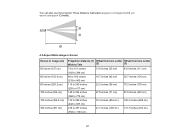
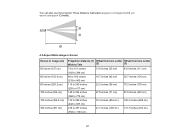
You can also use the projector Throw Distance Calculator at epson.com/support (U.S.) or epson.ca/support (Canada).
4:3 Aspect Ratio Image or Screen
Screen or image size 50 inches (127 cm) 60 inches (152.4 cm) 80 inches (203.2 cm) 100 inches (254 cm) 120 inches (304.8 cm) 150 inches (381 cm)
Projection distance (1) Offset from lens center Offset from lens center
Wide...
Users Guide - Page 35
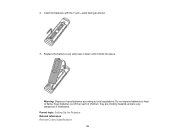
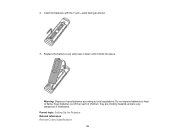
Replace the battery cover and press it down until it clicks into place. they are choking hazards and are very dangerous if swallowed. ends facing as shown.
3. Warning: Dispose of children; Keep batteries out of the reach of used batteries according to heat or flame. Parent topic: Setting... Up the Projector Related references Remote Control Specifications
35
Do not expose batteries...
Users Guide - Page 45
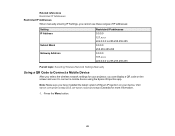
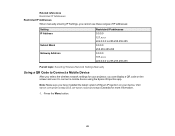
...: Make sure you select the wireless network settings for more information.
1. Visit epson.com/projectorapp (U.S.) or epson.ca/projectorapp (Canada) for your device. Related references Restricted IP Addresses Restricted IP Addresses When manually entering IP Settings, you cannot use these ranges of Epson iProjection on your projector, you can display a QR code on the screen and use it to...
Users Guide - Page 106
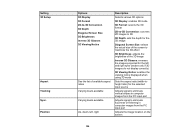
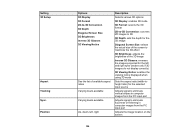
... 3D mode
3D Format: selects the 3D format
2D-to-3D Conversion: converts 2D images to 3D
3D Depth: sets the depth for the 3D image
Diagonal Screen Size: selects the actual size of the screen to maximize the 3D effect
3D Brightness: adjusts the brightness of the 3D image
Inverse 3D Glasses: reverses the...
Users Guide - Page 107


Setting Auto Setup Overscan
Blanking
Advanced
Options On Off Auto Off 4% 8% Various settings
HDMI Video Range Color Space Dynamic Range Image Processing
Description
Automatically optimizes computer image quality
Changes the projected image ratio to make the edges visible by a selectable percentage or automatically
Covers part of the screen. Note: Using this feature reduces the image size....
Users Guide - Page 127
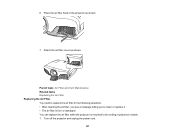
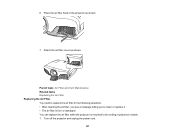
... situations: • After cleaning the air filter, you see a message telling you to clean or replace it • The air filter is torn or damaged You can replace the air filter while the projector is mounted to the ceiling or placed on a table. 1. Attach the air filter cover as shown.
7. Parent topic: Air Filter...
Users Guide - Page 130
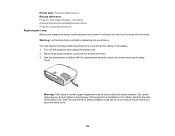
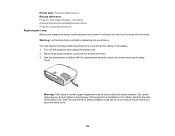
... the lamp is installed on the ceiling, stand to avoid injury. Parent topic: Projector Maintenance Related references Projector Information Display - You can replace the lamp while the projector is mounted to loosen the ...cord. 2. Info Menu Optional Equipment and Replacement Parts Projector Lamp Specifications Replacing the Lamp Before you open the lamp cover.
130 Warning: Let the lamp ...
Users Guide - Page 141
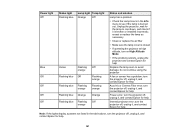
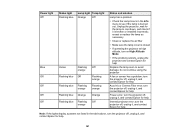
... at high altitude, turn on High Altitude Mode
• If the problem persists, unplug the projector and contact Epson for help
Replace the lamp soon to cool down, and check if it , and contact Epson for help
Auto Iris or Cinema Filter error; Power light Off
Blue Off Off Off Off
Status light Flashing blue...
Users Guide - Page 143
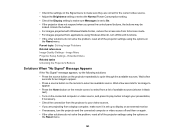
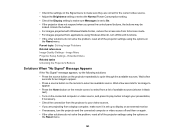
... Windows Media Center, reduce the screen size from full screen mode. • For images projected from applications using Windows DirectX, turn the projector and the connected computer or video source off DirectX functions. • If the other solutions do not solve the problem, reset all of the projector settings using the options on the remote...
Users Guide - Page 148
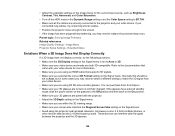
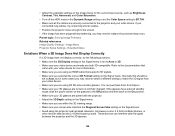
... to the screen. • If the image has been progressively darkening, you may need to replace the projector lamp soon. Refer to the documentation that supports 3D signals. • Make sure you selected the correct 3D Format setting on the Signal menu. Image Menu Projector Setup Settings - Normally this should be
set the Color Space setting to BT...
Users Guide - Page 155
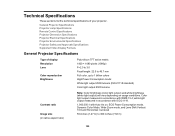
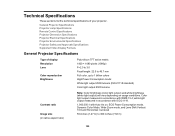
General Projector Specifications Projector Lamp Specifications Remote Control Specifications Projector Dimension Specifications Projector Electrical Specifications Projector Environmental Specifications Projector Safety and Approvals Specifications Supported Video Display Formats
General Projector Specifications
Type of your projector. Color light output measured in accordance with Auto Iris...
Users Guide - Page 163
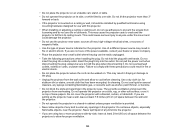
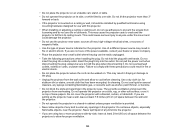
...or power strips. Do not operate the projector on a sofa, rug, or other soft surface, or set it on the projector. If you are not sure of any kind to enter any sprays containing flammable ...to crack and the projector to hold the plug with this projector.
• When installing or adjusting a ceiling or wall mount, do not use with wet hands. Do not tilt the projector more projectors side-by...
Epson 5040UBe Reviews
Do you have an experience with the Epson 5040UBe that you would like to share?
Earn 750 points for your review!
We have not received any reviews for Epson yet.
Earn 750 points for your review!
