Epson PowerLite Home Cinema 5040UBe Support and Manuals
Get Help and Manuals for this Epson item
This item is in your list!

View All Support Options Below
Free Epson PowerLite Home Cinema 5040UBe manuals!
Problems with Epson PowerLite Home Cinema 5040UBe?
Ask a Question
Free Epson PowerLite Home Cinema 5040UBe manuals!
Problems with Epson PowerLite Home Cinema 5040UBe?
Ask a Question
Popular Epson PowerLite Home Cinema 5040UBe Manual Pages
Quick Setup - Page 1
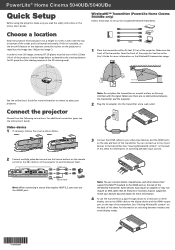
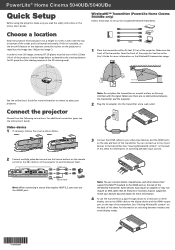
...viewing area):
WirelessHD™ Transmitter (PowerLite Home Cinema 5040UBe only)
Follow these steps to set up to four input devices to ...the projector. PowerLite® Home Cinema 5040UB/5040UBe
Quick Setup
Before using the projector, make sure you must be supported. In order... requires HDCP 2.2, you read the safety instructions in the online User's Guide. Note: You can connect up the...
Quick Setup - Page 3
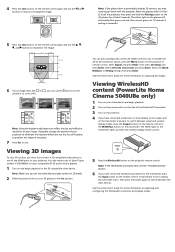
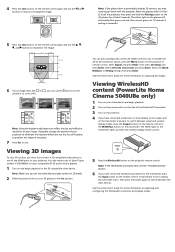
... control. You can use the buttons on the
projector to one of Epson® (part number V12H548006) or Epson-compatible RF 3D active shutter glasses.
1 Turn on and begin playback.... Select Signal and press Enter, then select 3D Setup and press Enter. See the online User's Guide for at least 3 seconds. Viewing WirelessHD content (PowerLite Home Cinema 5040UBe only)
1 Turn on your video device and ...
Users Guide - Page 3
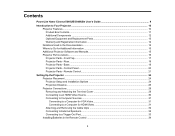
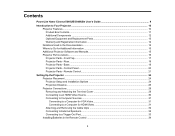
Contents
PowerLite Home Cinema 5040UB/5040UBe User's Guide 9
Introduction to Go for Additional Information 15 Additional Projector Software and Manuals 15 Projector Part Locations ...16 Projector Parts - Base...19 Projector Parts - Front/Top ...17 Projector Parts - Rear ...18 Projector Parts - Control Panel ...20 Projector Parts - Remote Control 21
Setting Up the Projector ...24 ...
Users Guide - Page 4


... ...36 Wired Network Projection...36 Connecting to a Wired Network ...36 Selecting Wired Network Settings 37 Wireless Network Projection ...39 Installing the Wireless LAN Module 40 Selecting Wireless Network Settings Manually 41 Wireless LAN Menu Settings ...44 Restricted IP Addresses ...45 Using a QR Code to Connect a Mobile Device 45 Searching for a Wireless Network 47 Selecting Wireless...
Users Guide - Page 10
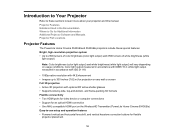
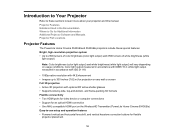
... Support for an optical HDMI connection • One MHL-compatible HDMI port on the WirelessHD Transmitter (PowerLite Home Cinema 5040UBe) Easy-to-use setup and operation features • Powered vertical and horizontal lens shift, and vertical keystone correction buttons for Additional Information Additional Projector Software and Manuals Projector Part Locations
Projector Features
The PowerLite...
Users Guide - Page 12
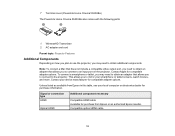
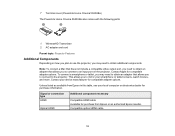
...
Optical HDMI
Additional component necessary
Compatible HDMI cable Available for purchase from Epson in this table, see your device manufacturer for compatible adapter options.
7 Terminal cover (PowerLite Home Cinema 5040UBe) The PowerLite Home Cinema 5040UBe also comes with the following parts:
1 WirelessHD Transmitter 2 AC adapter and cord
Parent topic: Projector Features
Additional...
Users Guide - Page 13
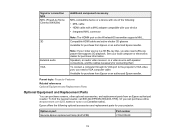
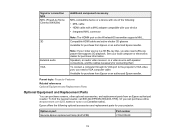
Signal or connection type
MHL (PowerLite Home Cinema 5040UBe)
Additional component necessary
MHL-compatible device or a device with one of the following optional accessories and replacement parts for your projector:
Option or part Genuine Epson replacement lamp (ELPLP89)
Part number V13H010L89
13
Epson offers the following : • MHL cable • HDMI cable with a MHL adapter ...
Users Guide - Page 15
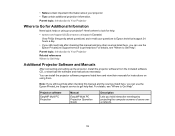
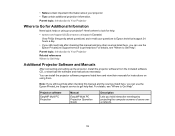
... use the Epson PrivateLine Support service to look for instructions on using them. • Notes contain important information about your projector? Parent topic: Introduction to Your Projector Related references Where to Get Help". For details, see "Where to Get Help
Additional Projector Software and Manuals
After connecting and setting up the projector, install the projector software...
Users Guide - Page 35
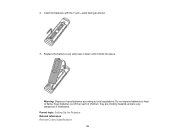
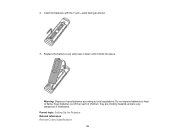
Insert the batteries with the + and - they are choking hazards and are very dangerous if swallowed. Warning: Dispose of children; Parent topic: Setting Up the Projector Related references Remote Control Specifications
35 Keep batteries out of the reach of used batteries according to heat or flame. Do not expose batteries to local regulations...
Users Guide - Page 45
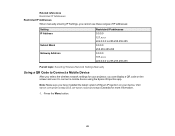
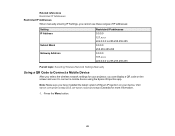
... you have installed the latest version of IP addresses:
Setting IP Address
Subnet Mask Gateway Address
Restricted IP addresses 0.0.0.0 127.x.x.x 224.0.0.0 to 255.255.255.255 0.0.0.0 255.255.255.255 0.0.0.0 197.x.x.x 224.0.0.0 to 255.255.255.255
Parent topic: Selecting Wireless Network Settings Manually
Using a QR Code to connect a mobile device using the Epson iProjection app...
Users Guide - Page 141
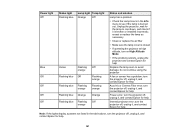
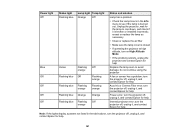
...replace the lamp as necessary
• Clean or replace the air filter
• Make sure the lamp cover is broken or installed incorrectly; turn the projector off , unplug it, and contact Epson for help
Auto Iris or Cinema Filter error... and contact Epson for help.
141 turn on High Altitude Mode
• If the problem persists, unplug the projector and contact Epson for help
Replace the lamp...
Users Guide - Page 155
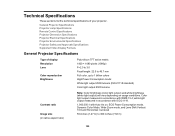
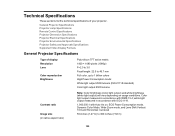
General Projector Specifications Projector Lamp Specifications Remote Control Specifications Projector Dimension Specifications Projector Electrical Specifications Projector Environmental Specifications Projector Safety and Approvals Specifications Supported Video Display Formats
General Projector Specifications
Type of your projector. white light output measured in native aspect ratio)
Note:...
Users Guide - Page 157
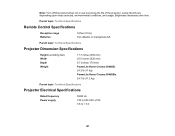
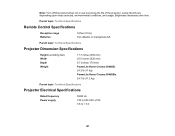
... (excluding feet) Width Depth Weight
17.7 inches (450 mm) 20.5 inches (520 mm) 6.7 inches (170 mm) PowerLite Home Cinema 5040UB: 24.3 lb (11 kg) PowerLite Home Cinema 5040UBe: 24.7 lb (11.2 kg)
Parent topic: Technical Specifications
Projector Electrical Specifications
Rated frequency Power supply
50/60 Hz 100 to 240 VAC ±10% 3.8 to prolong the life of the projector...
Users Guide - Page 160
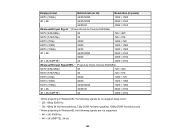
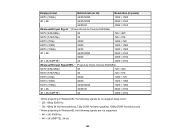
...
4096 × 2160
4K × 2K (SMPTE)
24
4096 × 2160
WirelessHD Input Signal MHL3, 4 (PowerLite Home Cinema 5040UBe)
SDTV (480i/480p)
60
720 × 480
SDTV (576i/576p)
50
720 × 576
HDTV (720p)...; 2K (SMPTE)
24
4096 × 2160
1 When projecting in WirelessHD, the following signals do not support Deep Color: • 2D: 1080p 50/50 Hz • 3D: 1080p 24 Hz frame packing, ...
Warranty Statement - Page 1
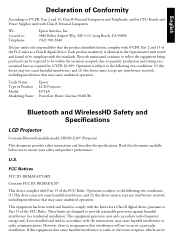
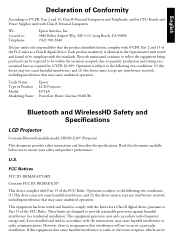
...that interference will not occur in accordance with Part 15 of Product: Model: Marketing Name:
Epson LCD Projector H714A PowerLite Home Cinema 5040UBe
Bluetooth and WirelessHD Safety and Specifications
LCD Projector
Contains Bluetooth module model: DBUB-E207 (Projector)
This document provides safety instructions and describes the specifications. This equipment has been tested and found to...
Epson PowerLite Home Cinema 5040UBe Reviews
Do you have an experience with the Epson PowerLite Home Cinema 5040UBe that you would like to share?
Earn 750 points for your review!
We have not received any reviews for Epson yet.
Earn 750 points for your review!
