Epson 11000XL Support and Manuals
Get Help and Manuals for this Epson item
This item is in your list!

View All Support Options Below
Free Epson 11000XL manuals!
Problems with Epson 11000XL?
Ask a Question
Free Epson 11000XL manuals!
Problems with Epson 11000XL?
Ask a Question
Popular Epson 11000XL Manual Pages
Users Guide - Page 5
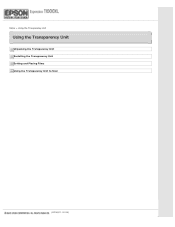
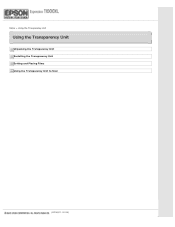
Home > Using the Transparency Unit
Using the Transparency Unit
Unpacking the Transparency Unit Installing the Transparency Unit Setting and Placing Films Using the Transparency Unit to Scan
(NPD4827 - 00 EN)
Users Guide - Page 10


... to the plug, replace the cord set or consult a qualified electrician. Each connector has only one correct orientation. Inserting a connector in the wrong orientation may touch dangerous voltage points or short out parts. Beware of this product. Unplug the scanner and the AC adapter, and refer servicing to avoid bodily injury. the scanner or the Do...
Users Guide - Page 14


... your product. by- Solving Problems If you have a problem using any of your product and its software, check here for technical details about your product. Technical Specifications Check here for solutions.
Using the Transparency Unit Follow the instructions here on the product. User's Guide
Guide to the Product Parts Check this section to identify the parts of the available scanning...
Users Guide - Page 18
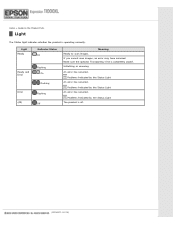
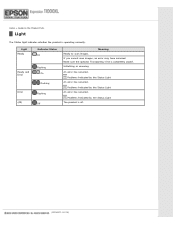
... sure the optional Transparency Unit is completely closed.
Problems Indicated by the Status Light An error has occurred. Initializing or scanning.
Problems Indicated by the Status Light An error has occurred. An error has occurred. Light Ready
Ready and Error
Error (All)
Indicator Status On
Flashing On Flashing
Flashing Off
Meaning Ready to the Product Parts
Light
The Status light...
Users Guide - Page 35


...Technical Support if any item is missing or damaged. Turn the unit so that all the items shown below are included and have not been damaged during shipping. Home > Using the Transparency Unit
Unpacking the Transparency Unit
Unlocking the transportation lock The optional A3 Transparency Unit (B12B813362) makes it possible to unlock the transportation lock. transparency guide c. Once you install...
Users Guide - Page 36
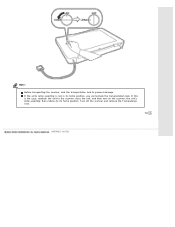
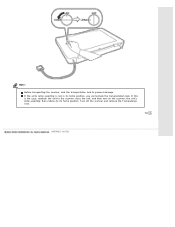
... the scanner and remove the Transparency Unit.
Note: Before transporting the scanner, lock the transportation lock to the scanner, close the unit, and then turn on the scanner; Top
(NPD4827 - 00 EN) the unit's lamp assembly then returns to its home position, you cannot lock the transportation lock. If the unit's lamp assembly is the case, reattach the unit to...
Users Guide - Page 38


Place the transparency guide on the scanner glass as shown below . Remove the reflective document mat from the Transparency Unit as shown below .
Users Guide - Page 40
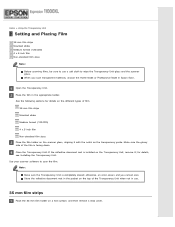
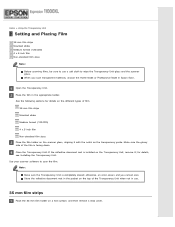
... Mode or Professional Mode in Epson Scan. Place the film in use a soft cloth to scan the film. If the reflective document mat is installed on the Transparency Unit, remove it with the notch on the transparency guide. Make sure the glossy side of the film is completely closed; Home > Using the Transparency Unit
Setting and Placing Film
35...
Users Guide - Page 47


... film directly on the scanner glass, make sure to set the focus position to 0.0 in the Transparency Unit, remove it. If the reflective document mat is facing down. Close the Transparency Unit.
Note: An area approximately 17.0 mm (0.7 in) from the horizontal edges and 2.0 mm (0.1 in) from the vertical edges of the film is installed in Epson Scan.
Users Guide - Page 48
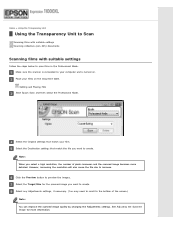
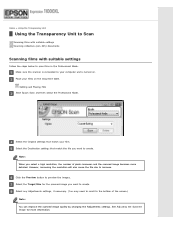
... scanner is connected to your films on . Select the Original settings that match the file you select a high resolution, the number of the screen.) Note: You can improve the scanned image quality by changing the Adjustments settings. Click the Preview button to scan films in the Professional Mode. Home > Using the Transparency Unit
Using the Transparency Unit...
Users Guide - Page 49
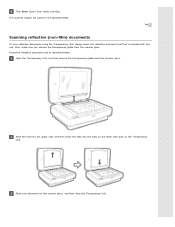
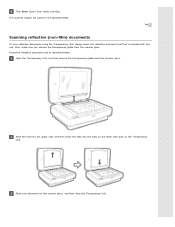
... the reflective document mat as described below. Epson Scan starts scanning. Place your document on the Transparency Unit. The scanned images are saved in the specified folder.
Also, make sure you remove the transparency guide from the scanner glass. Click Scan. Open the Transparency Unit, and then remove the transparency guide from the scanner glass. Slide the mat into the upper...
Users Guide - Page 52
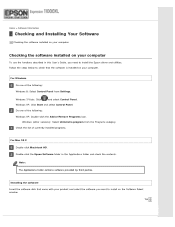
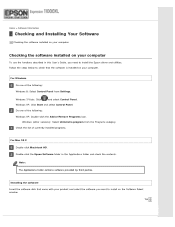
Home > Software Information
Checking and Installing Your Software
Checking the software installed on your computer
Checking the software installed on your computer.
Double-click the Epson Software folder in this User's Guide, you want to install the Epson driver and utilities. For Windows Do one of the following :
Windows XP: Double-click the Add or Remove Programs icon.
...
Users Guide - Page 59


... instructions on again. See the Start Here sheet for details.
(NPD4827 - 00 EN) Make sure the scanner and/or the optional Transparency Unit transportation lock is locked, slide the lock to your computer. If the error lights are still flashing, the scanner may be replaced. Make sure the scanner software is connected to the unlock position. Home > Solving Problems
Problems...
Users Guide - Page 60
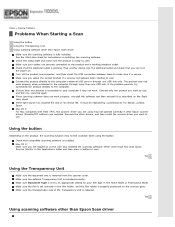
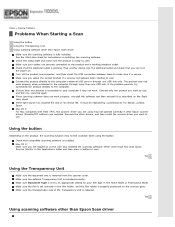
... source has reached the end of the Transparency Unit is properly positioned on the product, the scanning function may not operate correctly if other drivers, and then install the scanner driver you are using the button. Mac OS X For Mac computers with Intel CPUs, the scanner driver you want to use . Remove the other Epson scanner drivers (Rosetta/PPC editions) are logged on...
Users Guide - Page 66
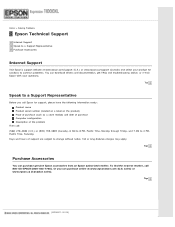
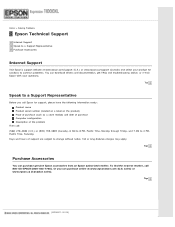
... Problems
Epson Technical Support
Internet Support Speak to a Support Representative Purchase Accessories
Internet Support
Visit Epson's support website at www.epsonstore.com (U.S. Toll or long distance charges may apply. sales) or www.epson.ca (Canadian sales).
Or you call Epson for solutions to common problems. You can download drivers and documentation, get FAQs and troubleshooting...
Epson 11000XL Reviews
Do you have an experience with the Epson 11000XL that you would like to share?
Earn 750 points for your review!
We have not received any reviews for Epson yet.
Earn 750 points for your review!
