Epson Expression 636 Support and Manuals
Get Help and Manuals for this Epson item
This item is in your list!

View All Support Options Below
Free Epson Expression 636 manuals!
Problems with Epson Expression 636?
Ask a Question
Free Epson Expression 636 manuals!
Problems with Epson Expression 636?
Ask a Question
Popular Epson Expression 636 Manual Pages
Technical Brief (Scanners) - Page 8


...file-all with a new Epson scanner.
You will work with one as color transparencies and slides.
The key differences between the scanner interfaces are:
Key Differences USB 1.1/2.0
Macintosh Direct connection to connection USB-ready Macintosh
computers
SCSI-2 narrow/wide
Direct connection to SCSI port or installed Fast SCSI PCI interface card
PC connection Direct connection...
Product Information Guide - Page 4


... this error occurs, check that came with your scanning software. The transparency unit replaces the scanner cover but still allows scanning of individual items.
Note: The ADF (B823011) for the ES-1200C may have while using the scanner often involve the operation of your software and computer. EPSON Expression 636
Initialization
The scanner can be initialized (returned to a fixed set of...
Product Information Guide - Page 5
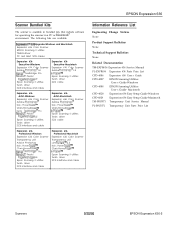
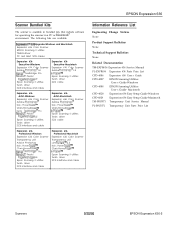
... 636 Color Scanner Transparency unit Live Picturem 2.5 Kai's Power Toolsm Claris Home Pagem e.Paperm Epson Scanning II utilities Twain driver SCSI interface and cable
Information Reference List
Engineering Change Notices None
Product Support Bulletins None
Technical Support Bulletins None
Related Documentation
TM-EXPR636 Expression 636 Service Manual
PL-EXPR636 Expression 636 Parts...
Product Support Bulletin(s) - Page 4
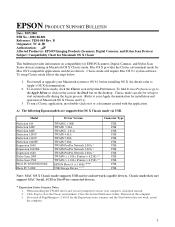
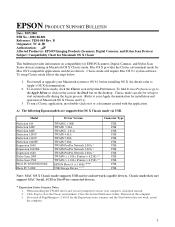
.... 3. Classic mode can also be set up to Apple's OS X documentation).
2. To run a Classic application, just double-click on the desktop. Classic mode will require Mac OS 9.1 system software. Printer (v.6.25E) **
USB
TWAIN (v.1.10A); Classic mode does not support MAC Serial, SCSI or FireWire connected devices.
* Expression Series Scanner Notes:
1. To find System Preferences...
Product Support Bulletin(s) - Page 5
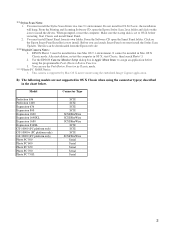
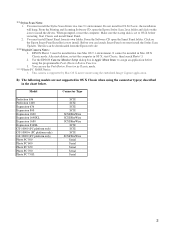
...install. From the Software CD open the Epson Stylus Scan 2xxx folder and click on the Epson Smart Panel Installer icon to install the drivers. Before you must be installed in a true Mac OS 9.1 environment. The file can launch Smart Panel you can be downloaded from its own folder. ** Stylus Scan Notes:
1. Model
Connector Type
Perfection 636 Perfection 1200 Expression 636 Expression...
Product Support Bulletin(s) - Page 8
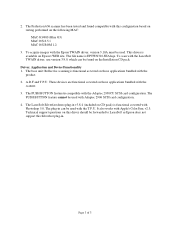
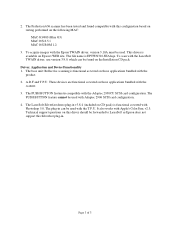
... . Technical support questions on this configuration based on testing performed on those applications bundled with the
scanner. 3. A.D.F and T.P.U: These devices are functional as tested on the Installation CD pack. The plug-in . The base unit: Reflective scanning is compatible with Adaptec 2906 SCSI card configuration. 4. It also works with the Epson TWAIN driver, version 3.10A...
User Manual - Page 59


... check the brightness and contrast of image settings using your software. The image does not look the same as the original. Check that the document is too dark. Straight lines are carefully aligned with opaque paper to block outside light. Darken your image with your scanner software.
4-6 Troubleshooting If the document is very thick or...
User Manual - Page 71


...
blurred, 4-5 coarse, 2-7 dark, 4-6 database, 3-12 discolored, 4-6 distorted, 4-6 faint, 4-6 importing, 4-7 printed, 4-8 size, 4-8 white spots, 2-8 Important safety instructions, Intro-5 to Intro-6 Indicator lights, 2-2, 4-2 Initialization, 1-5, A-7 Installing automatic document feeder, 3-13
to 3-15 reflective document mat, 3-11 software, scanner, 1-12 transparency unit, 3-4 to 3-6
Index IN-3
User Manual - TWAIN 32 - Page 10
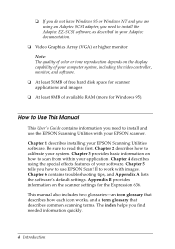
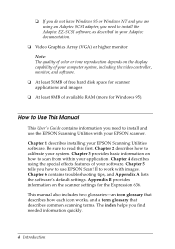
...Windows 95 or Windows NT and you are using the special effects features of your software.
How to Use This Manual
This User's Guide contains information you need to scan from within your EPSON Scanning Utilities software.
Chapter 3 provides basic information on how to install and use EPSON Scan! Chapter 6 contains troubleshooting tips, and Appendix A lists the software's default settings...
User Manual - TWAIN 32 - Page 74
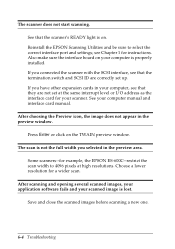
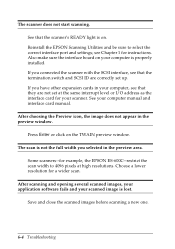
... computer is on the TWAIN preview window. If you selected in the preview area. See your computer, see that the termination switch and SCSI ID are not set up. Some scanners--for example, the EPSON ES-600C--restrict the scan width to select the correct interface port and settings; Choose a lower resolution for instructions. Reinstall the EPSON Scanning Utilities and be...
User Manual - TWAIN 32 - Page 78
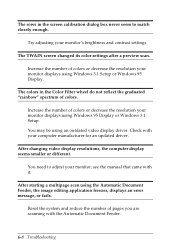
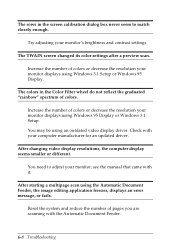
.... After starting a multipage scan using an outdated video display driver. The TWAIN screen changed its color settings after a preview scan. The rows in the Color Filter wheel do not reflect the graduated "rainbow" spectrum of colors. Try adjusting your monitor;
Increase the number of colors or decrease the resolution your monitor displays using Windows 3.1 Setup or Windows 95 Display.
User Manual - TWAIN 32 - Page 126


... 636 scanner,
B-18 Customer support, Intro-5 to Intro-7
D
Data 24-bit, 3-19, 6-5 format, Expression 636 scanner, B-3 formats, 3-9, 6-12 source, 1-5, 6-1 to 6-2
Default settings, A-1 to A-3
Destination advanced screen options, 3-12 to 3-16 button, 2-8, 3-13 default settings, A-1 to A-3 defining resolution, 3-13 to 3-15 deleting, 3-16 easy screen options, 3-6 modifying, 3-12 to 3-16 problems...
User Setup Information - PC - Page 3
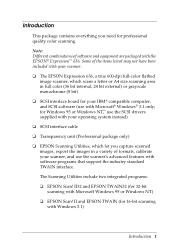
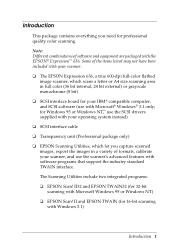
... instead)
t SCSI interface cable
t Transparency unit (Professional package only)
t EPSON Scanning Utilities, which scans a letter or A4 size scanning area in a variety of the items listed may not have been included with Windows 3.1)
Introduction 1
II and EPSON TWAIN (for 16-bit scanning with your scanner. t The EPSON Expression 636, a true 600-dpi full-color flatbed image scanner, which...
User Setup Information - PC - Page 14
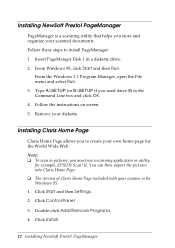
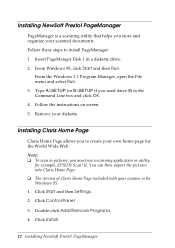
... Claris Home Page included with your scanner is a scanning utility that helps you to install PageManager: 1. Click Control Panel.
3.
Installing Claris Home Page
Claris Home Page allows you store and organize your diskette. You can then import the pictures into Claris Home Page. Click Start and then Settings. 2. From Windows 95, click Start and then...
User Setup Information - PC - Page 15
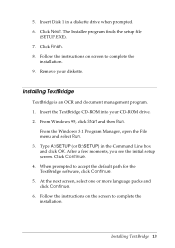
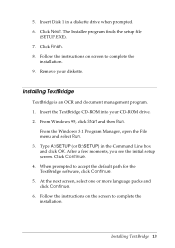
... click Continue. 6. The Installer program finds the setup file
(SETUP.EXE). 7. From the Windows 3.1 Program Manager, open the File menu and select Run. 3. Installing TextBridge 13 Insert Disk 1 in the Command Line box and click OK. Follow the instructions on the screen to accept the default path for the TextBridge software, click Continue. 5.
Type A:\SETUP (or B:\SETUP) in a diskette...
Epson Expression 636 Reviews
Do you have an experience with the Epson Expression 636 that you would like to share?
Earn 750 points for your review!
We have not received any reviews for Epson yet.
Earn 750 points for your review!
