Epson Perfection 600 Support and Manuals
Get Help and Manuals for this Epson item
This item is in your list!

View All Support Options Below
Free Epson Perfection 600 manuals!
Problems with Epson Perfection 600?
Ask a Question
Free Epson Perfection 600 manuals!
Problems with Epson Perfection 600?
Ask a Question
Popular Epson Perfection 600 Manual Pages
Product Information Guide - Page 1


...
DRAWN BY B. Levert
SCSI connectors
Scanner Specifications
Scanner type: Photoelectric device: Maximum document size...to 100
Contrast:*
-100 to 100
*Processed by driver software
Electrical Specifications
Power supply
Rated voltage
Input voltage range: Rated current:...9/97
EPSON Perfection 600 - 1 EPSON Perfection 600
ready light
EPSON AMERICA, INC.
Documentation Department
TITLE
front.EPS
DATE
456...
Product Information Guide - Page 2


... conditions, direct sunlight, and strong light conditions
Note: Specifications are subject to change without condensation
... the Windows 3.1 scanner driver, this option is also true for all advanced scanning tools and procedures.)
Note: You can also change default scanning settings before or after you 're scanning.
EPSON Perfection 600
9/97 From the EPSON Perfection 600 main window, select...
Product Information Guide - Page 3


...
The ready light doesn't come on . See your source. This option is called Transparentive in the interrupt setting for detailed information about selecting settings.
9/97
EPSON Perfection 600 - 3
t Black & White Photo-Saves the scanned original as an 8-bit color
image. If you 're scanning text to be installed.)
Document Output
From the EPSON Perfection 600 main window, select the...
Product Information Guide - Page 4


... you have a hardware problem. Run the scanner test to accept the default settings.) When you 're running Windows 3.1, run SCSISelect again. Check that your software. Make sure that the system requirements, such as your hard drive. Try setting a lower resolution, or scan only part of the driver. Make sure the document is too big...
EPSON Perfection 600
9/97 If you...
Product Support Bulletin(s) - Page 3
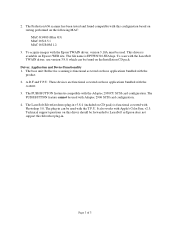
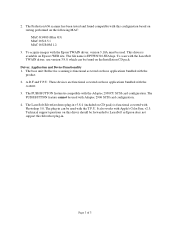
...CD pack) is available on the Installation CD pack. The LaserSoft Silverfast demo plug-in can be found compatible with this driver should be used .
The
PUSH... O/S ROM 1.2.
3. Technical support questions on those applications bundled with the Adaptec 2930CU SCSI card configuration. 2. The Perfection 636 scanner has been tested and found on Epson's WEB site. The file...
User Manual - Driver - Page 68


... The middle range of tones in the EPSON Perfection 600 main window where the item to be scanned can be previewed.
The EPSON scanner driver supports 256 shades of gray.
Pixel A small...is a measure of resolution used to red, green, and blue, the basic colors used by service bureaus and professional printers.
Glossary
Grayscale
An image composed of varying shades of gray. lpi Lines ...
User Manual - Driver - Page 131


The EPSON scanner driver supports 256 shades of the image.
Page 52 Host Application
The application from which you click the Scan button in the EPSON Perfection 600 main window, the image is scanned and imported into the host application. Prescan Area The area in an image, lighter than the shadows and darker than the ...
Quick Start - Page 16


... Setup Wizard appears. 5. Install the rest of D:) and click OK. Turn on your scanner first, then turn on again. 8. Click Add on the screen. (The default settings are generally best.) 6. Click OK. After a few seconds, turn on your computer. 2. A screen appears listing SCSI driver manufacturers. 4. If you're running Windows NT 4.0... 1. Insert the EPSON Perfection 600...
Quick Start - Page 17


... SCSI driver are installed, and your scanner is bundled with your drive. The installer screen appears. You can view a manual. Note: Adobe Acrobat Reader must be installed before you can view the manuals that come with your operating system.
Windows 95
Windows NT
Note: If the screen doesn't appear, click Start and Run. Start Windows and then insert the EPSON Perfection 600 CD...
Quick Start - Page 19


...You will be prompted to install your scanner. Start Windows and then insert the EPSON Perfection 600 CD-ROM for
Windows 3.1 in your CD-ROM
drive uses a different drive letter, use it instead) and click OK. The scanner driver launches, and you want to install your scanner driver, then follow the instructions on the CD envelope that came with your scanner driver and application software...
Quick Start - Page 20


... copy the Perfection600 scanner driver plug-in folder to the appropriate plug-ins folder for your scanner driver and software applications: 1. Insert the EPSON Perfection 600 CD-ROM for details. The scanner driver software is printed on the CD envelope that you 're using a Macintosh... Click View Manuals to go to install Acrobat Reader, restart the EPSON Perfection 600 installation program...
Quick Start - Page 21


... Scanner Test. Note: The Windows NT and Macintosh versions of the scanner blinks as the scanner head initializes. Otherwise, your scanner driver may appear. In addition, an error message may not recognize your scanner and then turn it back on.
If your host application. Then
restart the computer.
Note: The ready light on the front of EPSON Perfection 600 do not have a Scanner...
Quick Start - Page 26


...instructions, see your scanner software is compatible with most TWAIN-compliant programs. If you 're ready to move the document. Raise the scanner cover and place the document face
down on the top and left-hand side..., the optional transparency unit should be installed. 2.
If you're running Windows, your online EPSON Perfection 600 Driver User's Guide. First, choose an image.
Quick Start - Page 32


... sure to hold the cover in your scanner driver installation program.
Windows 3.1 does not support Adobe PageMill.
You can install it from external light. To do this, simply lift the back of the document table to the installer screen on your online EPSON Perfection 600 Driver User's Guide-just go to prevent interference from the View Manuals screen in a vertical position as shown...
Quick Start - Page 38
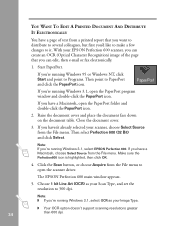
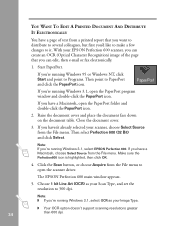
... that you 're running Windows 3.1, select OCR as your Image Type.
Your OCR option doesn't support scanning resolutions greater
34
than 600 dpi.
Make sure the Perfection600 icon is highlighted, then click OK.
4. With your scanner, choose Select Source from the File menu to it. If you haven't already selected your EPSON Perfection 600 scanner, you can edit...
Epson Perfection 600 Reviews
Do you have an experience with the Epson Perfection 600 that you would like to share?
Earn 750 points for your review!
We have not received any reviews for Epson yet.
Earn 750 points for your review!
