Emerson PD6537 Support and Manuals
Get Help and Manuals for this Emerson item
This item is in your list!

View All Support Options Below
Free Emerson PD6537 manuals!
Problems with Emerson PD6537?
Ask a Question
Free Emerson PD6537 manuals!
Problems with Emerson PD6537?
Ask a Question
Popular Emerson PD6537 Manual Pages
Owners Manual - Page 1
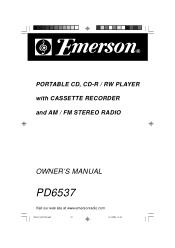
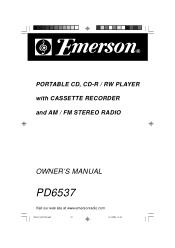
PORTABLE CD, CD-R / RW PLAYER with CASSETTE RECORDER and AM / FM STEREO RADIO
OWNER'S MANUAL
PD6537
Visit our web site at www.emersonradio.com
PD6537_ib011303.p65
22
13/1/2003, 14:48
Owners Manual - Page 2
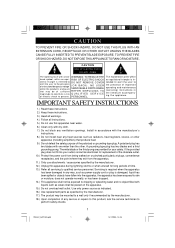
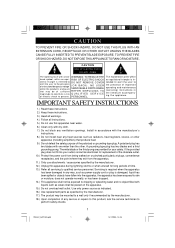
... important operating and maintenance (servicing) instructions in accordance with the manufacturer's
instructions.
8.) Do not install near water.
6.) Clean ...service or repairs to this apparatus during lightning storms or when unused for your outlet, consult an electrician for replacement of the polarized or grounding-type plug. Use only power source as indicated.
16.) Use replacement parts...
Owners Manual - Page 3
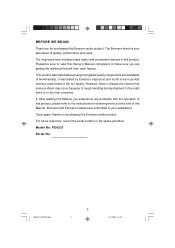
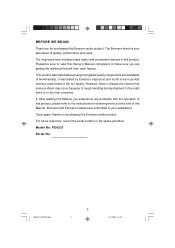
...Manual, you are committed to the final consumer.
Model No: PD6537
Serial No:
PD6537_ib011303.p65
2
2
13/1/2003, 14:48 Our engineers have included many useful and convenient features in this Owner's Manual completely to make sure you experience any problems...Emerson inspectors and found to be sure to the instructions for obtaining service at the end of workmanship.
Please be in ...
Owners Manual - Page 4
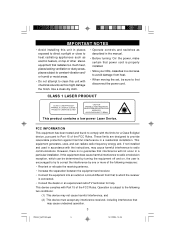
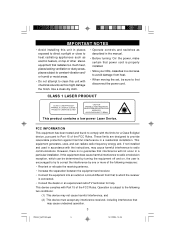
...interference in a residential installation.
This device complies with Part 15 of the FCC...energy and, if not installed and used in accordance with the instructions, may cause undesired ...manual.
• Before turning 'On' the power, make certain that power cord is properly installed.
• Store your CDs, cassettes in a cool area to avoid damage from heat.
• When moving the set...
Owners Manual - Page 5
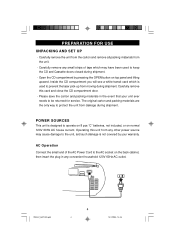
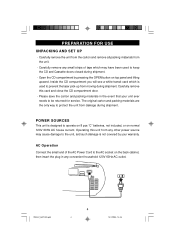
...during shipment.
·Open the CD compartment by your unit ever needs to be returned for service.
Inside the CD compartment you will see a white transit card which may cause damage to ...panel and lifting upward.
PD6537_ib011303.p65
4
4
13/1/2003, 14:48 PREPARATION FOR USE
UNPACKING AND SET UP
·Carefully remove the unit from the carton and remove all packing materials from the unit....
Owners Manual - Page 9
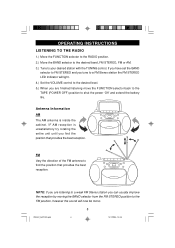
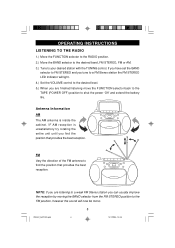
... STEREO position to your desired station with the TUNING control.
IF AM reception is inside the cabinet. OPERATING INSTRUCTIONS
LISTENING TO THE RADIO
1.) Move the FUNCTION selector to the RADIO position. 2.) Move the BAND selector to...shut the power 'Off'and extend the battery life. If you have set the BAND
selector to FM STEREO and you tune to a FM Stereo station the FM STEREO LED Indicator ...
Owners Manual - Page 10


... the disc is not an indication of a problem with the printed label side facing up side down, display shows "- -"
4.) Press the CD PLAY/PAUSE playback on Track 1. button to begin on the selected track.
• To search rapidly forward or backward during playback to locate a specific portion of a track, depress and hold...
Owners Manual - Page 12


... programming steps below.
1.) Move the FUNCTION selector to CD, insert your disc in the player, close the door, and wait until you may also program a specific track to play several times within the same program.
PD6537_ib011303.p65
11
11
13/1/2003, 14:48 Track number "08"disappears and "00"flashes again...
Owners Manual - Page 14
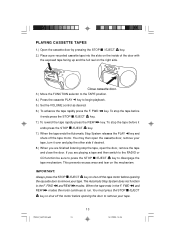
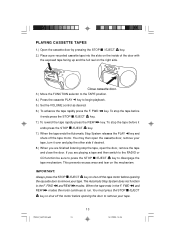
... the door, remove the tape and close the door.
When the tape ends in the F. FWD and REW modes the motor continues to begin playback. 5.) Set the VOLUME control as desired. 6.) To advance the tape rapidly press the F. The Automatic Stop System does not function in the F.
This prevents excess wear...
Owners Manual - Page 15
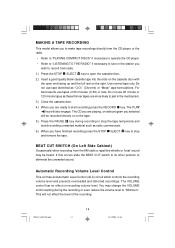
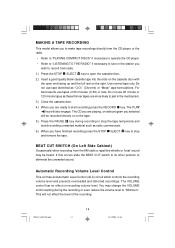
...during the recording or even reduce the volume level to "Minimum". MAKING A TAPE RECORDING
This model allows you to make tape recordings directly from the CD player, or the radio.
• ...recording from the AM radio a repetitive whistle or 'beat'sound may change the VOLUME control setting during recording to stop and remove the tape. Automatic Recording Volume Level Control
This unit has...
Owners Manual - Page 16
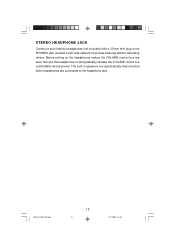
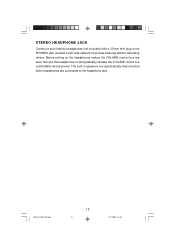
... automatically disconnected when headphones are connected to the PHONES jack (located at left side cabinet) for private listening without disturbing others. STEREO HEADPHONE JACK
Connect a set of stereo headphones (not included) with a 3.5mm mini plug to the headphone jack. Before putting on the headphones reduce the VOLUME control to a low level...
Owners Manual - Page 17
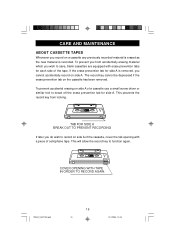
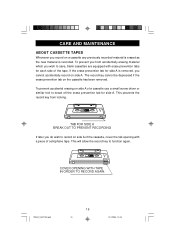
... erasing on the cassette has been removed. The record key cannot be depressed if the erase prevention tab on side A of a cassette use a small screw driver or similar tool to record on side A of the cassette, cover the tab opening with erase prevention tabs for side A.
COVER OPENING WITH TAPE IN...
Owners Manual - Page 18
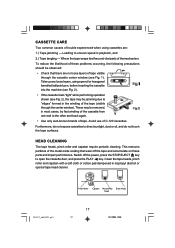
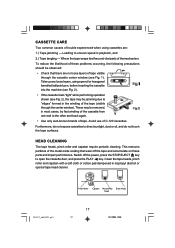
... CARE
Two common causes of themechanism. Where the tape wraps itself around vital parts of trouble experienced when using a pencil or hexagonal barrelled ballpoint pen, before inserting the ... Erase Head Head
17
17
13/1/2003, 14:50 Switch off the tape and accumulate on these problems occurring, the following precautions should be removed, in most cases, by fast winding of the cassette from...
Owners Manual - Page 20
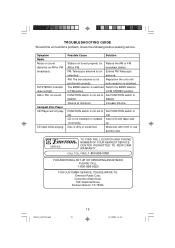
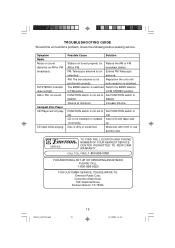
...SERVICE
CENTER PERMITTED TO PERFORM WARRANTY... FM STEREO indicator does not light. CD skips while playing. CD is switched Switch the BAND selector
to FM STEREO position.
The BAND selector is not installed or installed...FM
AM or FM. Increase Volume. TROUBLESHOOTING GUIDE
Should this unit exhibit a problem, check the following before seeking service. Symptom Radio Noise or sound distorted ...
Owners Manual - Page 21
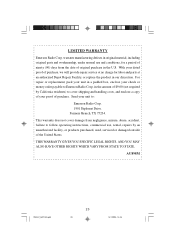
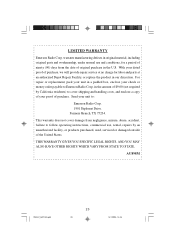
... to :
Emerson Radio Corp. 1901 Diplomat Drive. For repair or replacement, pack your proof of the United States.
LIMITED WARRANTY
Emerson Radio Corp.
warrants manufacturing defects in original material, including original parts and workmanship, under normal use , rental, repairs by California residents) to follow operating instructions, commercial use and conditions, for labor and...
Emerson PD6537 Reviews
Do you have an experience with the Emerson PD6537 that you would like to share?
Earn 750 points for your review!
We have not received any reviews for Emerson yet.
Earn 750 points for your review!
