Emerson PD5802 Support and Manuals
Get Help and Manuals for this Emerson item
This item is in your list!

View All Support Options Below
Free Emerson PD5802 manuals!
Problems with Emerson PD5802?
Ask a Question
Free Emerson PD5802 manuals!
Problems with Emerson PD5802?
Ask a Question
Popular Emerson PD5802 Manual Pages
Owners Manual - Page 1
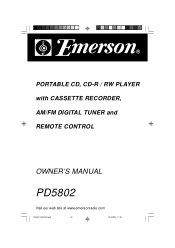
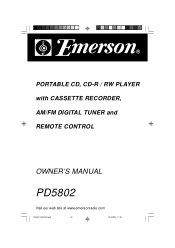
PORTABLE CD, CD-R / RW PLAYER with CASSETTE RECORDER, AM/FM DIGITAL TUNER and REMOTE CONTROL
OWNER'S MANUAL
PD5802
Visit our web site at www.emersonradio.com
PD5802_ib031803.p65
36
18/3/2003, 11:06
Owners Manual - Page 2
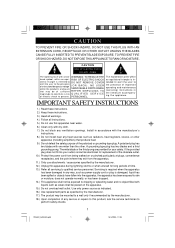
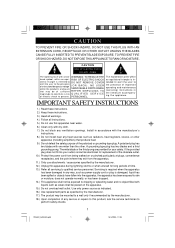
... damaged in the literature accompanying the appliance. IMPORTANT SAFETY INSTRUCTIONS
1.) Read these instructions.
2.) Keep these instructions. 3.) Heed all warnings. 4.) Follow all servicing to
perform safety checks.
1
PD5802_ib031803.p65
1
18/3/2003, 11:06 Install in accordance with the manufacturer's
instructions.
8.) Do not install near water.
6.) Clean only with one wider than the...
Owners Manual - Page 3
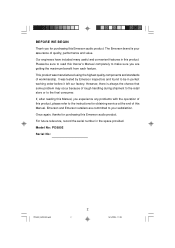
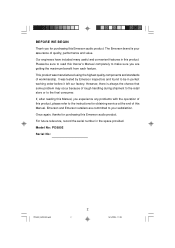
...sure to read this Manual. Once again, thanks for obtaining service at the end of this Owner's Manual completely to make ... during shipment to the retail store or to the instructions for purchasing this Emerson audio product.
Our engineers have...is always the chance that some problem may occur because of workmanship.
However, there is your satisfaction. Model No: PD5802
Serial No:
...
Owners Manual - Page 4
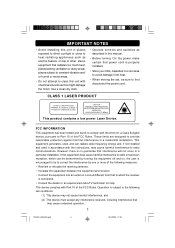
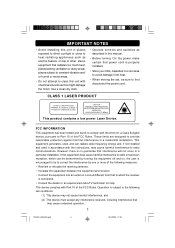
...residential installation. This device complies with the instructions, ....
• When moving the set, be determined by turning the ...manual.
• Before turning 'On' the power, make certain that power cord is no guarantee that interference will not occur in a particular installation...installed and used in accordance with Part 15 of the FCC Rules. IMPORTANT NOTES
• Avoid installing...
Owners Manual - Page 5
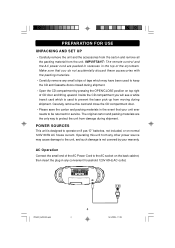
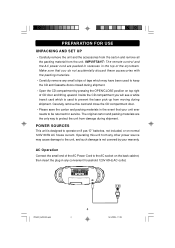
...from damage during shipment. PD5802_ib031803.p65
4
4
18/3/2003, 11:06
Make sure that your warranty. PREPARATION FOR USE
UNPACKING AND SET UP
•Carefully remove the unit and the accessories from the carton and remove all the packing material from any convenient household ... are packed in recesses in any other power source may have been used to be returned for service.
Owners Manual - Page 12


...set while the main unit power is always
"live". PD5802_ib031803.p65
11
11
18/3/2003, 11:06 OPERATING INSTRUCTIONS
• Make sure that the FM Antenna is fully extended. • Make sure that you have installed ...the top panel of the main unit or / buttons on the display. The clock can only be set the display to the AC outlet for the first time the STANDBY LED indicator on the front panel ...
Owners Manual - Page 18
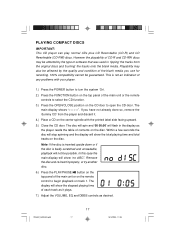
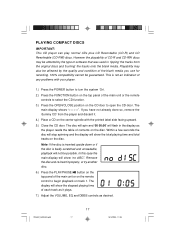
... 'ripping'the tracks from the player and discard it plays.
7.) Adjust the VOLUME, EQ and DBBS controls as the player reads the table of any problems with the printed label side facing upward.
5.) Close the CD door. Playability may be guaranteed. The disc will spin and '00 00:00'will show...
Owners Manual - Page 25
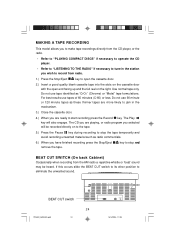
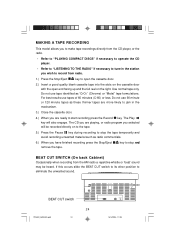
... press the Record key. If this occurs slide the BEAT CUT switch to its other position to eliminate the unwanted sound. MAKING A TAPE RECORDING
This model allows you to make tape recordings directly from the CD player, or the radio.
• Refer to "PLAYING COMPACT DISCS" if necessary to operate the...
Owners Manual - Page 26
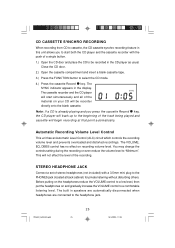
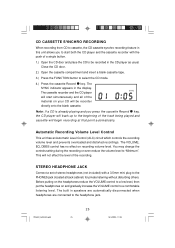
...low level, then put the headphones on recording volume level.
STEREO HEADPHONE JACK
Connect a set of stereo headphones (not included) with the push of the recording. Automatic Recording Volume ... volume level and prevents overloaded and distorted recordings.
You may change the controls setting during the recording or even reduce the volume level to a comfortable listening level...
Owners Manual - Page 27
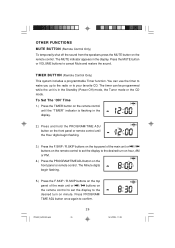
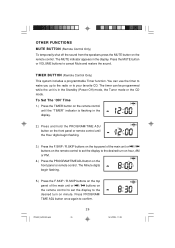
...
3.) Press the F.SKIP / R.SKIP buttons on the top panel of the main unit or / buttons on the remote control to set the display to the desired turn on the remote control. You can be programmed while the unit is flashing in the display.
TIMER ... F.SKIP / R.SKIP buttons on the top panel of the main unit or / buttons on the remote control to set the display to your favorite CD.
Owners Manual - Page 28
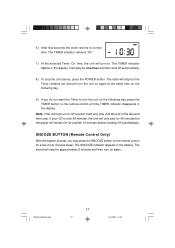
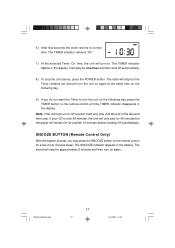
... the display.
The TIMER indicator remains "On".
7.) At the selected Timer 'On'time, the unit will remain On for 45 minutes but the Timer remains set and will only play for another 15 minutes before shutting Off automatically. If your CD is only 45 minutes, the unit will only play until...
Owners Manual - Page 29
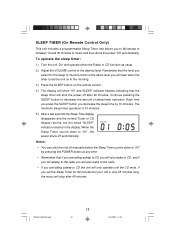
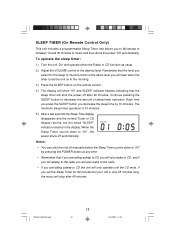
... 10 and 90 minutes of sleep timer operation. The minimum sleep timer operation is the same level you set the Sleep Timer for the sleep to music function is 10 minutes.
5.) After a few seconds the .... When the Sleep Timer counts down to "00", the power shuts off manually before the Sleep Timer counts down to the desired level. SLEEP
Notes:
• You can shut the unit...
Owners Manual - Page 31
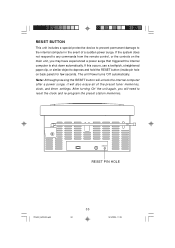
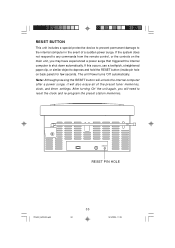
...
This unit includes a special protective device to prevent permanent damage to the internal computer in the event of the preset tuner memories, clock, and timer settings.
Owners Manual - Page 33
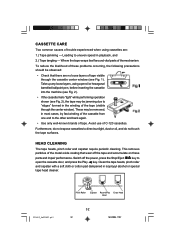
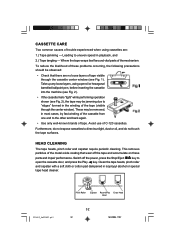
...jamming - Where the tape wraps itself around vital parts of C-120 cassettes.
Switch off the tape and accumulate on these problems occurring, the following precautions should be observed:
•... layers of tape visible through the center window). CASSETTE CARE
Two common causes of trouble experienced when using a pencil or hexagonal barrelled ballpoint pen, before inserting the cassette ...
Owners Manual - Page 35
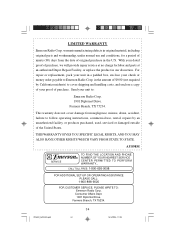
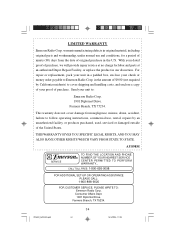
...original parts and workmanship, under normal use and conditions, for a period of ninety (90) days from negligence, misuse, abuse, accident, failure to follow operating instructions, commercial use, rental, repairs ... will provide repair service at no charge for labor and parts at an authorized Depot Repair Facility, or replace the product in the U.S. THIS WARRANTY GIVES YOU SPECIFIC LEGAL RIGHTS,...
Emerson PD5802 Reviews
Do you have an experience with the Emerson PD5802 that you would like to share?
Earn 750 points for your review!
We have not received any reviews for Emerson yet.
Earn 750 points for your review!
