Emerson CKS3526 Support and Manuals
Get Help and Manuals for this Emerson item
This item is in your list!

View All Support Options Below
Free Emerson CKS3526 manuals!
Problems with Emerson CKS3526?
Ask a Question
Free Emerson CKS3526 manuals!
Problems with Emerson CKS3526?
Ask a Question
Popular Emerson CKS3526 Manual Pages
Owners Manual - Page 1


Patent No. 6,567,344)
OWNER'S MANUAL
CKS3516 CKS3526
Visit our web site at www.emersonradio.com
CKS3516-26_070307.p65
27
3/7/2007, 17:09 R
SmartSet ® Clock Radio
with Auto-Time Setting System, Jumbo Display, Dual Alarms, Sure Alarm, and Time Projection System
(U.S.
Owners Manual - Page 3


... you for purchasing this item, please call the Emerson Consumer Products Corp., Customer Service Hotline, toll free, at the clock itself to Standard Time, are dual alarms that annoying, flashing "12:00" display again. There are made automatically. If you encounter any problems with the set itself . You will project the Time in large...
Owners Manual - Page 4


... energy and, if not installed and used in accordance with the instructions, may cause undesired operation.... manual.
• Before turning on the power, make certain that the AC power cord is properly installed.
• When moving the set,...residential installation. This device complies with the limits for help. FCC Information
This equipment has been tested and found to comply with Part 15...
Owners Manual - Page 5


...R U S E
Unpacking And Set Up • Remove the radio from the carton and remove all packing material from damage in to this manual.
• Place your radio ...the bottom of your furniture. It must be returned for service. However certain types of this cord. Do
not remove ...product from sources of the cabinet. Protect Your Furniture
This model is the only safe way to pack your radio on ...
Owners Manual - Page 8


... ZONE Button. 20.) SLEEP Button (Sleep To Music Timer). 21.) Speaker (Back Cabinet). 22.) ALARM 1 setting Button. 23.) ALARM 2 setting Button. 24.) ALARM MODE (Weekdays / Weekends / Everyday Alarm) Button. 25.) SET - CKS3516-26_070307.p65
7
7
3/7/2007, 17:09
Button. 26.) SET + Button. 27.) RADIO ON/OFF Button. 28.) SNOOZE/SLEEP OFF Button. 29.) ALARM 1 (RADIO...
Owners Manual - Page 11
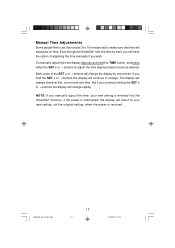
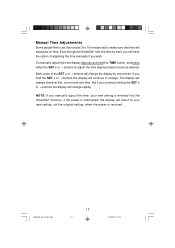
... will continue to make sure that they will change the display by itself, you still have the option of the SET + or - NOTE: If you wish.
Manual Time Adjustments
Some people like to set their clocks 5 to 10 minutes fast to change.
CKS3516-26_070307.p65
10
10
3/7/2007, 17:09 Even though the...
Owners Manual - Page 14
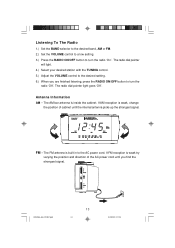
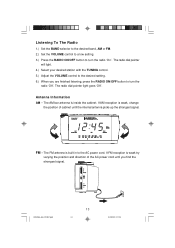
... signal. Antenna Information
AM - The radio dial pointer
will light. 4.) Select your desired station with the TUNING control. 5.) Adjust the VOLUME control to the desired setting. 6.) When you find the strongest signal. If AM reception is built in to the AC power cord.
FM - CKS3516-26_070307.p65
13
13
3/7/2007, 17...
Owners Manual - Page 15
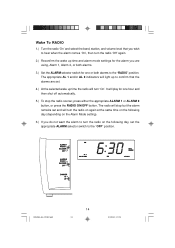
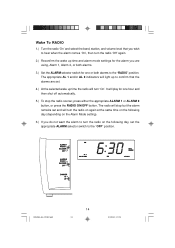
...'Off'again.
2.) Reconfirm the wake up time the radio will turn the radio on the following day, set and will turn the radio on again at the same time on the following day (depending on the Alarm Mode... setting).
6.) If you do not want the alarm to turn 'On'. The radio will stop the radio sooner, press...
Owners Manual - Page 16
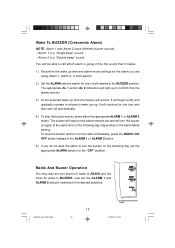
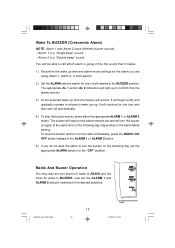
...which alarm is a "Double beep" sound.
It will be able to BUZZER. To stop but the alarm remains set and will sound. It will begin softly and gradually increase in volume to wake you up to the "OFF"... the buzzer on again at the same time on the following day (depending on the following day, set one alarm for wake to RADIO and the other for one hour and then shut off by the sound...
Owners Manual - Page 18
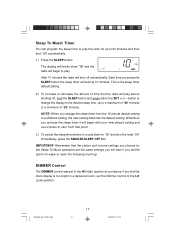
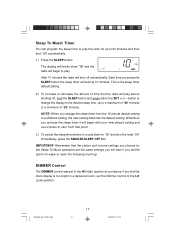
...the sleep timer it counts down to zero from the 10 minute default setting to a different setting, the new setting becomes the default setting.
The display will briefly show "10" and the radio will begin...automatically.
1.) Press the SLEEP button. IMPORTANT: Remember that the station and volume settings you set to the HI (High) position at 10 minutes. NOTE: When you will shut off ,...
Owners Manual - Page 20
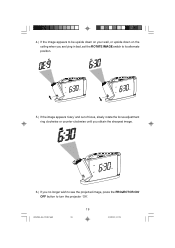
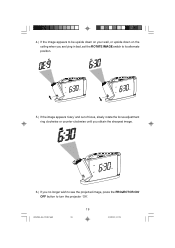
..., 17:09 4.) If the image appears to be upside down on your wall, or upside down on the ceiling when you are lying in bed, set the ROTATE IMAGE switch to its alternate position.
5.) If the image appears 'fuzzy'and out of focus, slowly rotate the focus adjustment ring clockwise or...
Owners Manual - Page 23


...clock after a total memory loss, proceed as follows: 1.) Follow the instructions on your AC outlet and let the clock set the display to the correct year, then release the buttons. Resetting The ...1), 2005". If the unit is restored. Be sure to install a fresh lithium battery before you notice that the time on page 20-21 and install a new CR2430 lithium battery
in the battery compartment.
2.) ...
Owners Manual - Page 24
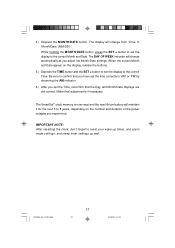
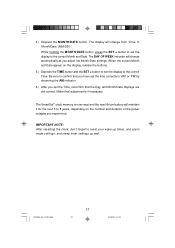
... experience.
The DAY OF WEEK indicator will change from 'Time'to 'AM'or 'PM'by observing the AM indicator.
6.) After you adjust the Month/Date settings. The SmartSet® clock memory is now reset and the new lithium battery will change automatically as well.
IMPORTANT NOTE: After resetting the clock, don...
Owners Manual - Page 25
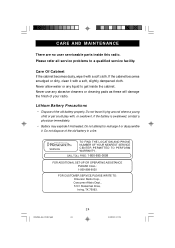
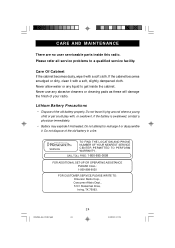
Please refer all service problems to recharge it or disassemble it with a soft cloth.
Do not attempt to a qualified service facility. Do not dispose of the old battery properly. CALL TOLL FREE: 1-800-695-0098
FOR ADDITIONAL SET-UP OR OPERATING ASSISTANCE PLEASE CALL: 1-800-898-9020
FOR CUSTOMER SERVICE,PLEASE WRITE TO: Emerson Radio Corp., Consumer...
Owners Manual - Page 26
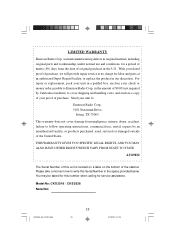
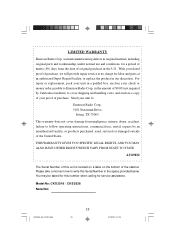
... original parts and workmanship, under normal use , rental, repairs by California residents) to write this Serial Number in the space provided below. Send your unit to follow operating instructions, commercial use and conditions, for service assistance.
For repair or replacement, pack your check or money order payable to Emerson Radio Corp. THIS WARRANTY GIVES YOU SPECIFIC LEGAL...
Emerson CKS3526 Reviews
Do you have an experience with the Emerson CKS3526 that you would like to share?
Earn 750 points for your review!
We have not received any reviews for Emerson yet.
Earn 750 points for your review!
