Emerson CK5052 Support and Manuals
Get Help and Manuals for this Emerson item
This item is in your list!

View All Support Options Below
Free Emerson CK5052 manuals!
Problems with Emerson CK5052?
Ask a Question
Free Emerson CK5052 manuals!
Problems with Emerson CK5052?
Ask a Question
Popular Emerson CK5052 Manual Pages
Owners Manual - Page 1
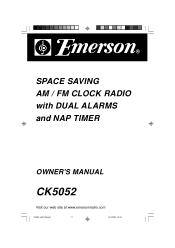
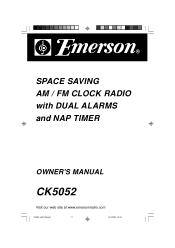
SPACE SAVING AM / FM CLOCK RADIO with DUAL ALARMS and NAP TIMER
OWNER'S MANUAL
CK5052
Visit our web site at www.emersonradio.com
CK5052_ib041503.p65
17
15/4/2003, 10:30
Owners Manual - Page 2
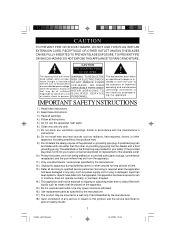
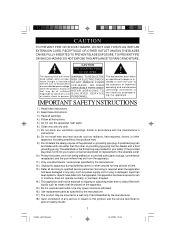
... for replacement of the obsolete outlet.
10.) Protect the power cord from the apparatus.
11.) Only use this apparatus during lightning storms or when unused for long periods of electric shock to qualified service personnel. The lightning flash with the manufacturer's
instructions. 8.) Do not install near any service or repairs to this product, ask the service technician...
Owners Manual - Page 3
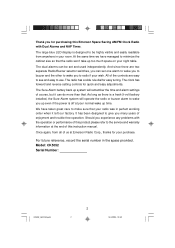
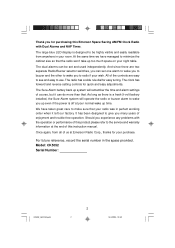
...setting controls for easy tuning. Should you experience any problems with Dual Alarms and NAP Timer.
And since there are easy to see and easy to wake you up time.
Once again, from anywhere in the space provided. Model: CK5052...All of enjoyment and trouble free operation. Thank you for purchasing this instruction manual. For future reference, record the serial number in your night...
Owners Manual - Page 4


... installed.
• When moving the set,...instructions, may cause undesired operation. This device complies with the limits for help.
These limits are designed to constant vibration and/or humid or moist areas.
• Operate controls and switches as described in the manual.
• Before turning on a circuit different from that interference will not occur in a residential installation...
Owners Manual - Page 5
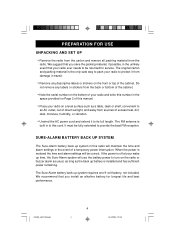
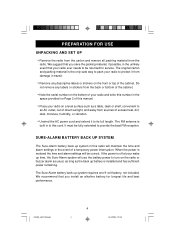
We suggest that you install an alkaline battery for service. It must be correct. If the power is off at your wake up system in this radio will maintain the time and alarm settings in transit.
•Remove any labels or stickers from the
radio.
PREPARATION FOR USE
UNPACKING AND SET UP
•Remove the...
Owners Manual - Page 6
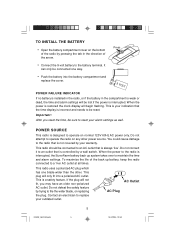
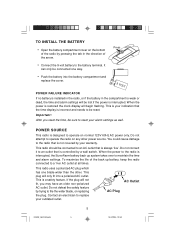
... and
replace the cover.
9 VOLT
POWER FAILURE INDICATOR
If no battery is installed in ...the radio, or if the battery in the direction of the arrow. This is always 'live 'AC outlet at all times. Press
• Connect the 9-volt battery to a 'live '.
This radio should be connected to the radio is not covered by your alarm settings as well. Contact an electrician to replace...
Owners Manual - Page 7
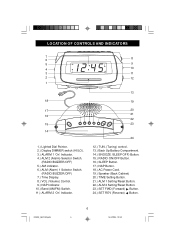
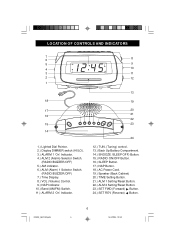
....) SNOOZE /SLEEP OFF) Button. 15.) RADIO ON/OFF Button. 16.) SLEEP Button. 17.) NAP Button. 18.) AC Power Cord. 19.) Speaker (Back Cabinet) 20.) TIME Setting Button. 21.) ALM 1 Setting/Reset Button. 22.) ALM 2 Setting/Reset Button. 23.) SET FWD (Forward) Button. 24.) SET REV (Reverse) Button.
CK5052_ib041503.p65
6
6
15/4/2003, 10:30
Owners Manual - Page 8


... The display will begin flashing "12:00" PM (Noon).
The display will stop when you set the clock to your AC outlet for at least two seconds to move the display forward or...PM. AM indicator
Note: Observe the AM indicator to make sure you have set the time.
1.) Press and release the TIME button. OPERATING INSTRUCTIONS
SETTING THE CLOCK
When you connect the radio to the correct hour, AM or...
Owners Manual - Page 10
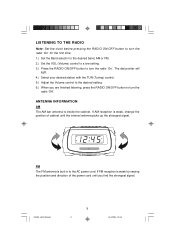
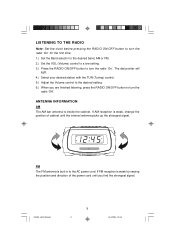
... turn the radio 'On'.
The dial pointer will
light. 4.) Select your desired station with the TUN (Tuning) control. 5.) Adjust the Volume control to the desired setting. 6.) When you find the strongest signal. ANTENNA INFORMATION
AM The AM bar antenna is built in to the AC power cord.
CK5052_ib041503.p65
9
9
15/4/2003...
Owners Manual - Page 11


...day.
5.) If you do not want the alarm to turn the radio on the following day, set the appropriate ALM (Alarm) selector to the 'OFF'position.
It will continue for one hour and... radio will light up to confirm that the alarms are using , Alarm 1, Alarm 2, or both alarms.
2.) Set the ALM (Alarm) selector switch for one or both alarms to the 'RADIO' position.
The appropriate ALARM 1 ...
Owners Manual - Page 12
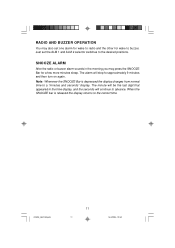
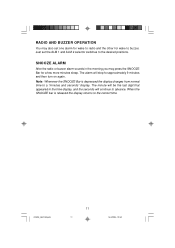
The alarm will be the last digit that appeared in the morning you may also set the ALM 1 and ALM 2 selector switches to advance.
Note: Whenever the SNOOZE Bar is ... 10:30 When the SNOOZE bar is depressed the display changes from normal time to the correct time. Just set one alarm for wake to radio and the other for approximately 9 minutes and then turn on again.
SNOOZE ALARM...
Owners Manual - Page 13
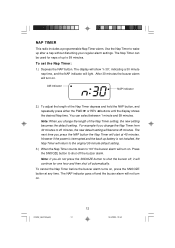
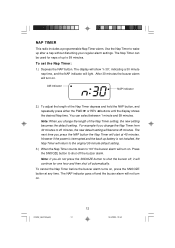
... the buzzer off automatically.
Note: If you change the length of the Nap Timer setting, the new setting becomes the default setting. CK5052_ib041503.p65
12
12
15/4/2003, 10:30 The display will show "n 30... alarm. Use the Nap Timer to wake up battery is not installed, the Nap Timer will return to the original 30-minute default setting.
3.) When the Nap Timer counts down to shut off and the...
Owners Manual - Page 14
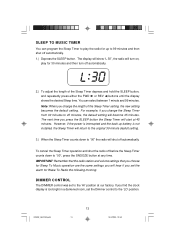
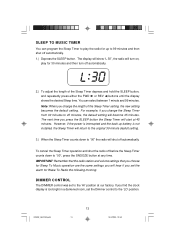
... and then turn on, play the radio for up battery is too bright in a darkened room, set to "00"the radio will shut off before the Sleep Timer counts down to the 'HI'position ... find the clock display is not installed, the Sleep Timer will return to the original 30-minute deafult setting.
3.) When the Sleep Timer counts down to 45 minutes, the default setting will hear if you change the...
Owners Manual - Page 15


... details. Reset the clock and wake up battery compartment, the Time and Alarm settings will be wiped with a soft cloth that has been slightly dampened with a mild soap and water solution. Please refer all service problems to get inside this manual for cleaning. Always disconnect the power cord from the AC outlet before cleaning...
Owners Manual - Page 16
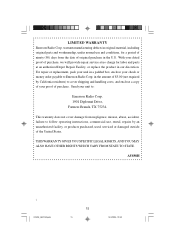
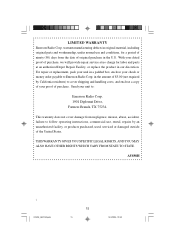
... instructions, commercial use and conditions, for labor and parts at an authorized Depot Repair Facility, or replace ...serviced or damaged outside of purchase, we will provide repair service at no charge for a period of ninety (90) days from the date of purchase. Send your proof of original purchase in our discretion. LIMITED WARRANTY Emerson Radio Corp. THIS WARRANTY GIVES YOU SPECIFIC...
Emerson CK5052 Reviews
Do you have an experience with the Emerson CK5052 that you would like to share?
Earn 750 points for your review!
We have not received any reviews for Emerson yet.
Earn 750 points for your review!
