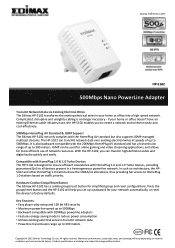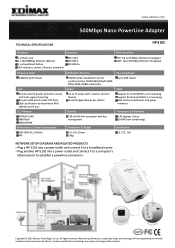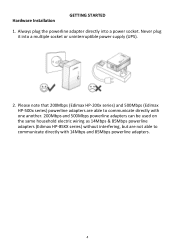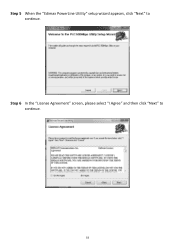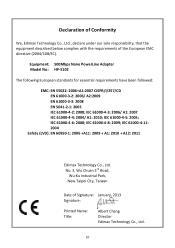Edimax HP-5102 Support and Manuals
Get Help and Manuals for this Edimax item

View All Support Options Below
Free Edimax HP-5102 manuals!
Problems with Edimax HP-5102?
Ask a Question
Free Edimax HP-5102 manuals!
Problems with Edimax HP-5102?
Ask a Question
Most Recent Edimax HP-5102 Questions
Hi Can I Use A 2 X Edimax Hp-5102 With 2 X Hp-5103?
Hi have already purchased HP-5102 which comes with 2 adapters which i have currently one in the mode...
Hi have already purchased HP-5102 which comes with 2 adapters which i have currently one in the mode...
(Posted by ceeney6 7 years ago)
Popular Edimax HP-5102 Manual Pages
Edimax HP-5102 Reviews
We have not received any reviews for Edimax yet.