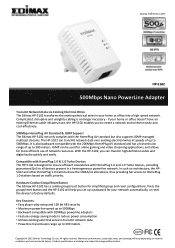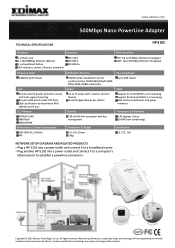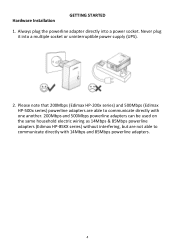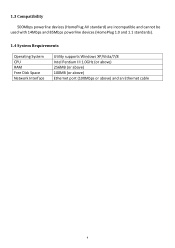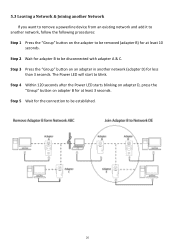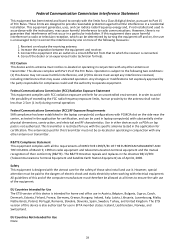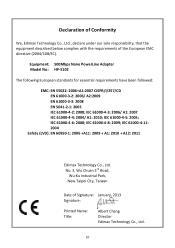Edimax HP-5102 Support Question
Find answers below for this question about Edimax HP-5102.Need a Edimax HP-5102 manual? We have 4 online manuals for this item!
Question posted by ceeney6 on August 30th, 2016
Hi Can I Use A 2 X Edimax Hp-5102 With 2 X Hp-5103?
Hi have already purchased HP-5102 which comes with 2 adapters which i have currently one in the modem and the other in my tv. I just purchased a HP-5103 whxi also comes with 2 adapters can i add them both into the current group. So i can add 1 to my pc and the other to my ps4?
Current Answers
Related Edimax HP-5102 Manual Pages
Similar Questions
Does It Work On Windows 10?
I cannot use the browser to configure the camera for some reason. Can see all the text but cannot ma...
I cannot use the browser to configure the camera for some reason. Can see all the text but cannot ma...
(Posted by francolai 7 years ago)
Plc Turn Off?
PLC light turn off and does't recognise the other device, what I have to do?
PLC light turn off and does't recognise the other device, what I have to do?
(Posted by marcusbarel 7 years ago)
Uninstalled And Then Installed Driver For Mac Wireless Ac Adapter From Edimax An
Uninstalled and then installed driver for Mac wireless AC adapter from Edimax and couldn't get it to...
Uninstalled and then installed driver for Mac wireless AC adapter from Edimax and couldn't get it to...
(Posted by ALLYNSALOMON 7 years ago)
Edimax Ek-08re 8port, Asks For Paswords.
I am currently using EDIMAX EK-08RE KVM 8port, then suddenly it asks for pasword,, after a recent po...
I am currently using EDIMAX EK-08RE KVM 8port, then suddenly it asks for pasword,, after a recent po...
(Posted by brandongee07 7 years ago)
Edimax Hp-5101es
do you have with EU PLAUG ? can you send it to ISRAEL ? what is the price include shipping to ISRAEL...
do you have with EU PLAUG ? can you send it to ISRAEL ? what is the price include shipping to ISRAEL...
(Posted by doronk13 9 years ago)