Edimax HP-5101Wn Support and Manuals
Get Help and Manuals for this Edimax item
This item is in your list!

View All Support Options Below
Free Edimax HP-5101Wn manuals!
Problems with Edimax HP-5101Wn?
Ask a Question
Free Edimax HP-5101Wn manuals!
Problems with Edimax HP-5101Wn?
Ask a Question
Popular Edimax HP-5101Wn Manual Pages
Datasheet - Page 1


Edimax's HP-5101Wn AV500 Powerline Wireless Extender creates a 500Mbps high-speed network with excellent range across large homes or through your house? HP-5101Wn expands your Powerline network and be established between Powerline devices) based on network conditions and environmental factors. The HP-5101Wn offers easy, plug-and-play setup and provides super-fast Wi-Fi coverage - ...
Datasheet - Page 2
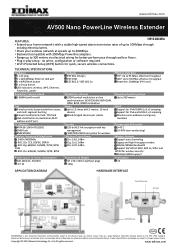
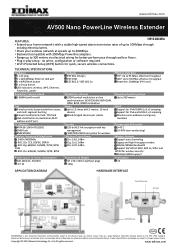
... standard. Copyright © 2013 Edimax Technology Co.
www.edimax.com
AV500 Nano PowerLine Wireless Extender
FEATURES:
HP-5101Wn
• Extend your wireless network at speeds up to 300Mbps.
• Backward compatible with 200Mbps Powerline adapters.
• Range up to 300 meters via electrical wiring for wireless security Multiple BSSID support
Certification CE
APPLICATION DIAGRAM...
User Manual - Page 2
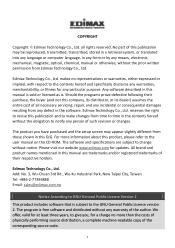
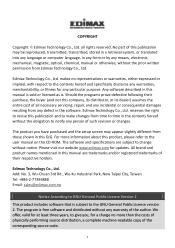
... from any person of the corresponding source code.
2 The product you , for a charge no representations or warranties, either expressed or implied, with respect to the contents hereof and specifically disclaims any warranties, merchantability, or fitness for updates.
Edimax Technology Co., Ltd. reserves the right to revise this manual is sold or licensed as is subject...
User Manual - Page 3
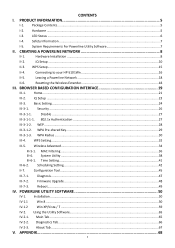
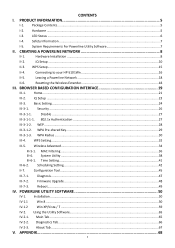
...iQ Setup ...23
III-3.
WPA Pre-shared Key...29
III-3-1-3. Firmware Upgrade ...48
III-7-3. Diagnostics Tab...66
IV-2-3. Safety Information ...7
I -1. CREATING A POWERLINE NETWORK 8
II-1. Home...21
III-2. MAC Filtering ...36
III-6. Connecting to your HP-5101Wn 16
II-5. POWERLINE UTILITY SOFTWARE 50
IV-1. BROWSER BASED CONFIGURATION INTERFACE 19
III-1. Basic Setting...
User Manual - Page 6
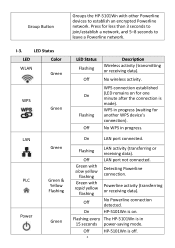
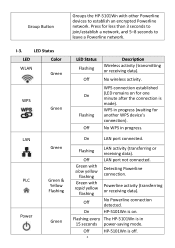
... (transmitting or receiving data). No wireless activity. On
LAN port connected.
WPS connection established (LED remains on . No WPS in 15 seconds power-saving mode. Flashing every The HP-5101Wn is made).
Off
HP-5101Wn is on for one minute after the connection is in progress. No Powerline connection detected. I-3. Detecting Powerline connection.
Press for another WPS...
User Manual - Page 9
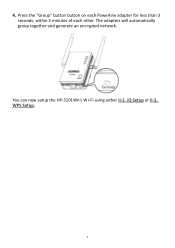
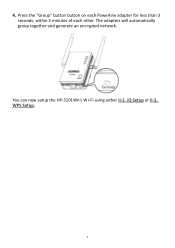
The adapters will automatically group together and generate an encrypted network. iQ Setup or II-3. 4.
Press the "Group" button button on each Powerline adapter for less than 3 seconds, within 2 minutes of each other. WPS Setup.
9 You can now setup the HP-5101Wn's Wi-Fi using either II-2.
User Manual - Page 12
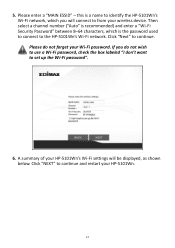
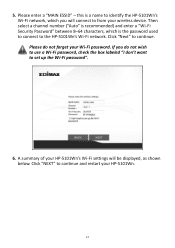
... displayed, as shown below. A summary of your wireless device. Please do not wish to use a Wi-Fi password, check the box labeled "I don't want to from your HP-5101Wn's Wi-Fi settings will connect to set up the Wi-Fi password".
6. this is the password used to connect to identify the HP-5101Wn's Wi-Fi network, which you do not...
User Manual - Page 13
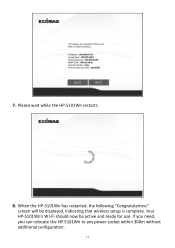
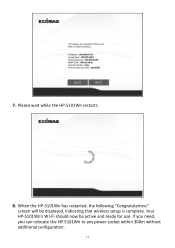
When the HP-5101Wn has restarted, the following "Congratulations" screen will be active and ready for use. If you need, you can relocate the HP-5101Wn to any power socket within 300m without additional configuration.
13 Your HP-5101Wn's Wi-Fi should now be displayed, indicating that wireless setup is complete. Please wait while the HP-5101Wn restarts.
8. 7.
User Manual - Page 14
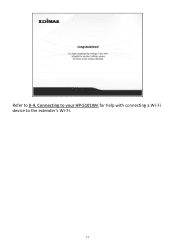
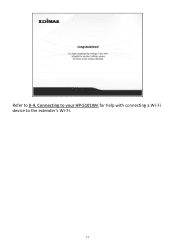
Connecting to your HP-5101Wn for help with connecting a Wi-Fi device to II-4. Refer to the extender's Wi-Fi.
14
User Manual - Page 15
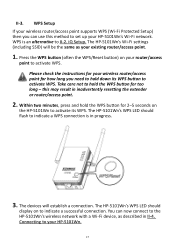
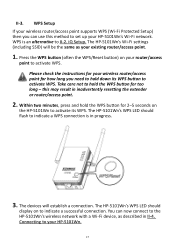
... inadvertently resetting the extender or router/access point.
2. Take care not to hold the WPS button for too long - WPS Setup If your HP-5101Wn.
15 WPS is in II-4. The HP-5101Wn's WPS LED should flash to indicate a WPS connection is an alternative to your wireless router/access point supports WPS (Wi-Fi Protected Setup) then you need...
User Manual - Page 16


please connect to a Wi-Fi network in the system tray and select "Connect to your HP-5101Wn The following steps 9-11 are using a different version of how to connect to enter it and then click "Connect". If you set a password for operating system.
1. Connecting to a network".
2. Click the network icon ( , or ) in the usual manner...
User Manual - Page 17


You can also use the Ethernet port on the underside of the HP-5101Wn to your password, you will be successfully connected to connect a computer or other device via Ethernet cable.
17 After correctly entering your Wi-Fi network.
4. 3.
User Manual - Page 18
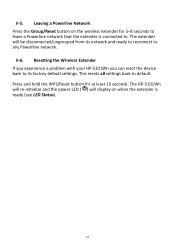
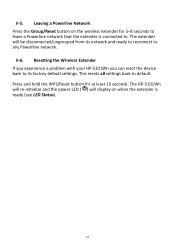
.../ungrouped from its factory default settings. The extender will display on the wireless extender for at least 10 seconds. This resets all settings back to any Powerline network. II-6. Leaving a Powerline Network Press the Group/Reset button on when the extender is connected to. Resetting the Wireless Extender If you experience a problem with your HP-5101Wn you can reset the device...
User Manual - Page 23
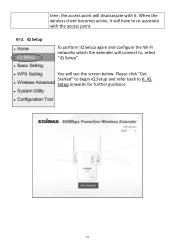
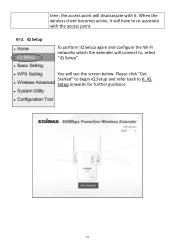
... with the access point.
iQ Setup
To perform iQ Setup again and configure the Wi-Fi networks which the extender will connect to II. When the wireless client becomes active, it will see the screen below.
Please click "Get Started" to begin iQ Setup and refer back to , select "iQ Setup". III-2. You will have to...
User Manual - Page 33
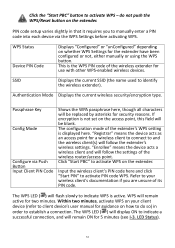
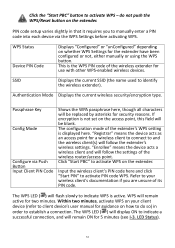
... the extender's wireless settings. Within two minutes, activate WPS on your wireless client's documentation if you to and the wireless client(s) will follow the settings of the wireless extender for a wireless client to connect to manually enter a PIN code into each device via Push Button Input Client PIN Code
Shows the WPA passphrase here, though all characters will be replaced by...
Edimax HP-5101Wn Reviews
Do you have an experience with the Edimax HP-5101Wn that you would like to share?
Earn 750 points for your review!
We have not received any reviews for Edimax yet.
Earn 750 points for your review!
