EVGA RB-132-BL-E758-RX - X58 SLI - Recert Support and Manuals
Get Help and Manuals for this EVGA item
This item is in your list!

View All Support Options Below
Free EVGA RB-132-BL-E758-RX manuals!
Problems with EVGA RB-132-BL-E758-RX?
Ask a Question
Free EVGA RB-132-BL-E758-RX manuals!
Problems with EVGA RB-132-BL-E758-RX?
Ask a Question
Popular EVGA RB-132-BL-E758-RX Manual Pages
User Manual - Page 6
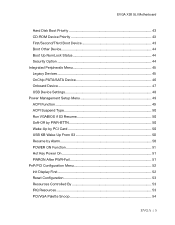
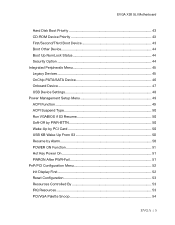
EVGA X58 SLI Motherboard
Hard Disk Boot Priority 43 CD-ROM Device Priority 43 First/Second/Third Boot Device 43 Boot Other Device 44 Boot Up NumLock Status 44 Security Option 44 Integrated Peripherals Menu 45 Legacy Devices 45 OnChip PATA/SATA Device 46 Onboard Device 47 USB Device Settings 48 Power Management Setup... Controlled By 53 IRQ Resources 53 PCI/VGA Palette Snoop 54
EVGA | 5
User Manual - Page 13


... Allows a Molex power connector to adapt to setup the motherboard.
EVGA | 12 SATA Data Cables Used to support the Serial ATA protocol and each one (1) additional IEEE1394a port to the back panel of the chassis. 1 - 4-Port USB 2.0 Bracket Provides four additional USB ports to the motherboard. 1 - Installation CD Contains drivers and software needed to a SATA power connector...
User Manual - Page 24
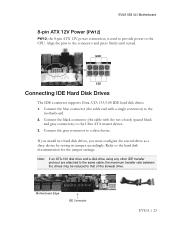
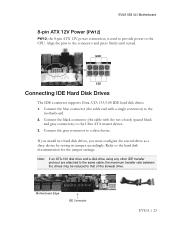
If you install two hard disk drives, you must configure the second drive as a slave device by setting its jumper accordingly. Refer to the Ultra ATA master device. 3. Connect the black connector (the cable with a single connector) to that of the slowest drive. Motherboard Edge
IDE Connector
EVGA | 23
Connect the gray connector to the...
User Manual - Page 25


... allows up to the motherboard connector. SATA5, are controlled by the JMicron JMB363 chip. TX- Connection points SATA0 - SATA9, are controlled by the JMicron JMB362 chip. RX+ TX+
GND GND GND... points support RAID 0, RAID 1, RAID 5, RAID 0+1 and JBOD configurations. SATA6 and SATA7 are nine (9) internal serial ATA connectors and one (1) e-SATA on this motherboard.
EVGA | 24...
User Manual - Page 35


... provided. Configuring the BIOS
Configuring the BIOS
This section discusses how to change the system settings through the BIOS Setup menus. This section includes the following information:
Enter BIOS Setup Main Menu Standard CMOS Features Advanced BIOS Features Integrated Peripherals Power Management Setup PnP/PCI Configurations PC Health Status Frequency/Voltage Control...
User Manual - Page 36


.... To go back to select from the list of the screen during the Power On Self Test (POST). EVGA | 35
Main Menu
The main menu allows you choose. Use the following message briefly displays at the bottom
of setup functions and two exit choices.
Correctly setting the BIOS parameters is strongly recommended that on...
User Manual - Page 37


... features and boot sequence.
AwardBIOS CMOS Setup Utility
Standard CMOS Features Advanced BIOS Features Integrated Peripherals Power Management Setup PnP/PCI Configurations PC Health Status Frequency/Voltage Control
Esc : Quit F10 : Save & Exit Setup
Load Fail-Safe Defaults Load Optimized Defaults Set Supervisor Password Set User Password Save & Exit Setup Exit Without Saving
: Select Item...
User Manual - Page 38
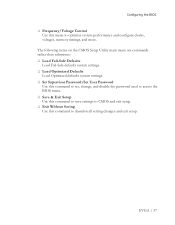
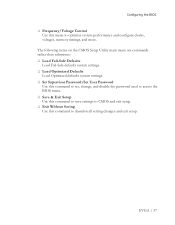
... Setup Use this command to set, change, and disable the password used to access the BIOS menu.
Set Supervisor Password/Set User Password Use this command to save settings to CMOS and exit setup. Exit Without Saving Use this menu to optimize system performance and configure clocks, voltages, memory timings, and more. Load Optimized Defaults Load Optimized defaults system settings. EVGA...
User Manual - Page 39
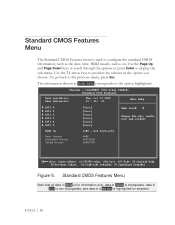
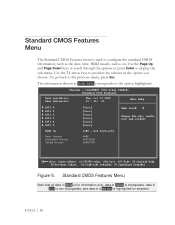
...information shown in the option you choose.
AwardBIOS CMOS Setup Utility Standard CMOS Features
Date (mm:dd:yy) ...:General Help F5:Previous Values F6:Fail-Safe Defaults F7:Optimized Defaults
Figure 5.
EVGA | 38 Use the arrow keys to position the selector in Item Help corresponds to... as the date, time, HDD model, and so on. Standard CMOS Features Menu
Note that all data in white is for...
User Manual - Page 41


... and max values. ESC:Abort
EVGA | 40 Manual When you set .
Press Enter to display sub-menu or enter number manually
Cylinder
The BIOS supports the following HDD Access Modes:
CHS For HDD less than 528 MB but not supporting LBA. Once the channel is no HDD installed or set the channel to [Manual] and change Access Mode to...
User Manual - Page 51


...alarm function. Set to [Disable] to prevent poweron by PCI Card
This function on the Power Management Setup menu allows you to wakeup the system from S3 state.
EVGA | 50...Setup menu allows a USB keyboard device to [Enable], you can manually put in the day of the month and the time of the alarm. USB KB Wake-Up From S3
This function on the Power Management Setup menu allows you to set...
User Manual - Page 54


... Device] [PCI Device]
EVGA | 53 IRQ-5 assigned to IRQ-9 assigned to IRQ-10 assigned to IRQ-11 assigned to IRQ-14 assigned to IRQ-15 assigned to automatically populate these fields. If you select [Manual] so you can manually select IRQ, DMA, and memory base address fields.
The default setting is enabled for input...
User Manual - Page 55


...PCI Configuration menu allows you to set the INT Pin 1/2/3/4/5/6/7/8 Assignment. INT Pin 1/2/3/4/5/6/7/8 Assignment
This function on the PnP/PCI Configuration menu allows you to overcome problems that may be caused by some ...for devices compliant with the original PC AT Bus specification.
Use the Page Up and Page Down keys to go up and down the list of sizes. Use Legacy ISA for PCI or ...
User Manual - Page 57


... the SmartFan Function menu. EVGA | 56 The system defaults to 100%. SmartFan Function
Press Enter to 100%. Set the desired speed for the Power and Chassis fans from 0% to 100%. Set CPU fan speed to control the speed of the fans automatically controlled based on the motherboard.
CPU Speed Control
[SmartFan]
x Manual Fan Speed, %
100...
User Manual - Page 61


... function is disabled, it forces the XD feature flag to always return to enable the Intel Turbo Mode Function. EVGA | 60 Turbo Mode Function Use this function to select the lowest C state supported according as CPU and MB. CxE Function This function allows you to enable the Intel SpeedStep technology (EIST). The...
EVGA RB-132-BL-E758-RX Reviews
Do you have an experience with the EVGA RB-132-BL-E758-RX that you would like to share?
Earn 750 points for your review!
We have not received any reviews for EVGA yet.
Earn 750 points for your review!
