EVGA 132-YW-E179-TR Support and Manuals
Get Help and Manuals for this EVGA item
This item is in your list!

View All Support Options Below
Free EVGA 132-YW-E179-TR manuals!
Problems with EVGA 132-YW-E179-TR?
Ask a Question
Free EVGA 132-YW-E179-TR manuals!
Problems with EVGA 132-YW-E179-TR?
Ask a Question
Popular EVGA 132-YW-E179-TR Manual Pages
User Guide - Page 8


... current hard disk drives may already have purchased all necessary parts needed to allow for the Microprocessor Graphics Card Power Supply
EVGA assumes you will use most of the cables. If however, you are building a PC, you with the motherboard and all the hardware necessary to install and connect your new EVGA nForce® 790i SLI FTW motherboard.
User Guide - Page 9
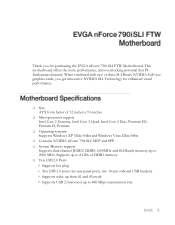
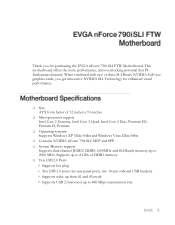
... Technology for purchasing the EVGA nForce 790i SLI FTW Motherboard. This motherboard offers the tools, performance, and overclocking potential that PC Enthusiasts demand. When combined with two or three SLI-Ready NVIDIA GeForce graphics cards, you for enhanced visual performance.
Size ATX form factor of DDR3 memory. Ten USB 2.0 Ports Supports hot plug Ten...
User Guide - Page 11


... Shield Installs in the EVGA nForce 790i SLI FTW motherboard box. If you are RoHS-compliant (lead-free) parts. If anything is included in the chassis to a new chassis. Be sure to visually guide you may not need many of the motherboard.
1 - All parts shipped in the packing box. EVGA nForce 790i SLI FTW Motherboard This PCI Express motherboard contains the NVIDIA nForce 790i SLI SPP...
User Guide - Page 12
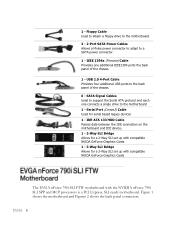
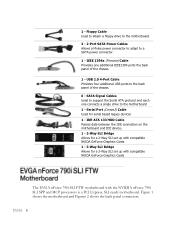
... a Molex power connector to adapt to support the Serial ATA protocol and each one additional IEEE1394 ports the back panel of the chassis.
6 - Serial Port (Comm2) Cable Used for a 3-Way SLI set up with compatible NVIDA GeForce Graphics Cards
The EVGA nForce 790i SLI FTW motherboard with compatible NVIDA GeForce Graphics Cards 1 - 3-Way SLI Bridge Allows for serial based legacy...
User Guide - Page 13
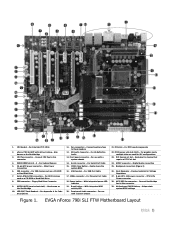
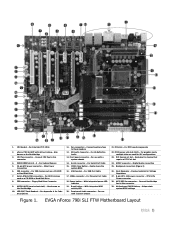
...slots are used for devices that require a PCI-E x1 slot
24. Helps retain system BIOS settings
Figure 1. Connect CPU Fan to this connector
29. DDR3 DIMM slots 0 - 3 - Passive heatsink for Code Descriptions
11. Motherboard CMOS Battery - EVGA nForce 790i SLI FTW Motherboard Layout for Voltage Regulators
27. 8-pin ATX_12V power connector - Front panel Audio connector - SPDIF...
User Guide - Page 22
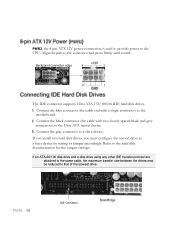
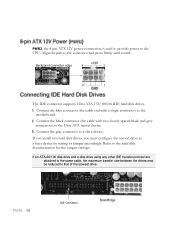
...connector supports Ultra ATA 133/100/66 IDE hard disk drives. If you install two hard disk drives, you must configure the second drive as a slave device by setting its... with a single connector) to the hard disk documentation for the jumper settings. IDE Connector Align the pins to a slave device.
Connect the gray..., the 8-pin ATX 12V power connection, is used to provide power to that of ...
User Guide - Page 32
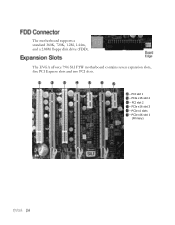
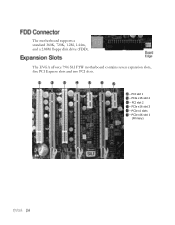
PCI slot 1 - PCIe x1 slots - PCIe x16 slot 3 - PCIe x16 slot 2
- PCI slot 2 - The EVGA nForce 790i SLI FTW motherboard contains seven expansion slots, five PCI Express slots and two PCI slots.
1
2
3
4
5
6
5
- The motherboard supports a standard 360K, 720K, 1.2M, 1.44m, and a 2.88M floppy disk drive (FDD). PCIe x16 slot 1
(Primary)
User Guide - Page 42


... are :
IDE HDD Auto-Detect
[Press Enter]
IDE Channel 0 Slave Access Mode
Capacity
Cylinder Head Precomp Landing Zone Sector
[Manual} [CHS]
0 MB
.....0 [ 0] [ 0] [ 0] [ 0]
Press ENTER to display sub-menu or enter number manually
Cylinder
The BIOS supports the following HDD Access Modes:
CHS
Min= 0 Max=65535
Key in a DEC number :
For HDD less than...
User Guide - Page 55
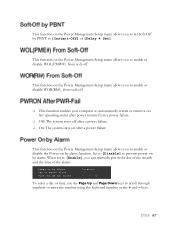
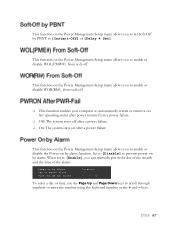
...failure.
On: The system stays on after a power failure
This function on the Power Management Setup menu allows you can manually put in the day of the month and the time of Month Alarm Time (hh:mm:ss) ...the keyboard number or the + and - Set to [Disable] to enable or disable the Power-on by alarm. This function on the Power Management Setup menu allows you to enable or disable WOL...
User Guide - Page 58


... field for devices compliant with the original PC AT Bus specification.
Use PCI/ISA PnP for input, set Resources Controlled By to see options. Select [Auto(ESCD)] if you can assign the resources, IRQ Resources is designed to define if the BIOS can manually select IRQ, DMA, and memory base address fields. If you...
User Guide - Page 66


...Setting [Press Enter]
Main Level
"Auto" realizes the complete optimized memory settings when EPP 2.0 memory is installed
Optimized memory settings by allowing X% CPU overclocking
CPU overclocking may require manual...:Optimized Defaults
Figure 15.
AwardBIOS CMOS Setup Utility FSB & Memory Config
Parameters EPP 2.0 Memory
Settings Current Value [Disabled] Disabled
Item Help...
User Guide - Page 67


...proportionally. When you select one of the CPUOC x% options, the FSB - Memory Clock Mode is set to Disable.
FSB and Memory Clock Mode Use the Page Up and Page Down keys ...Linked When Link is set to Unlinked and cannot be changed until EPP 2.0 Memory is selected, FSB-Memory Ratio and FSB (QDR), MHz are changed to editable and the FSB speed can be entered manually. Memory Clock Mode...
User Guide - Page 68


...Setup Utility Memory Timing Setting
Parameters
Settings Current Value
Item Help
Memory Timing Setting [Optimal]
x tCL (CAS Latency)
Auto(7)
x tRCD
Auto(7)
x tRP
Auto(7)
x tRAS
Auto(20)
x Command Per Clock (CMD) Auto(1T)
** Advanced Memory Settings...manually setting any timing. keys to select Optimal. Phoenix - All timing is set optimal timings or to display the Memory Timing Setting...
User Guide - Page 75


...the CD to load your EVGA motherboard contains the following software and drivers: Motherboard Drivers Audio Drivers SATA Controller Drivers Create a RAID Floppy Disk Adobe Acrobat Reader® View CD Manual
Insert the EVGA nForce 790i SLI FTW installation CD in the kit, you need to open. The motherboard supports Windows XP 32bit and 64bit...
User Guide - Page 78
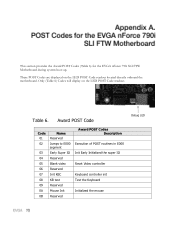
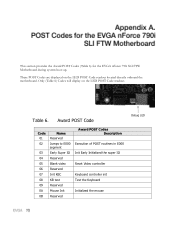
... test Reserved Mouse Init Reserved
Award POST Codes Description
Execution of POST routines in E000 Init Early Initialized the super IO
Reset Video controller
Keyboard controller init Test the Keyboard
Initialized the mouse
Debug LED This section provides the Award POST Codes (Table 6) for the EVGA nForce 790i SLI FTW Motherboard during system boot up.
Table 6. Only (Table...
EVGA 132-YW-E179-TR Reviews
Do you have an experience with the EVGA 132-YW-E179-TR that you would like to share?
Earn 750 points for your review!
We have not received any reviews for EVGA yet.
Earn 750 points for your review!
